Gmail Filters
Free Email Spam Filter for Android
February 6th, 2024
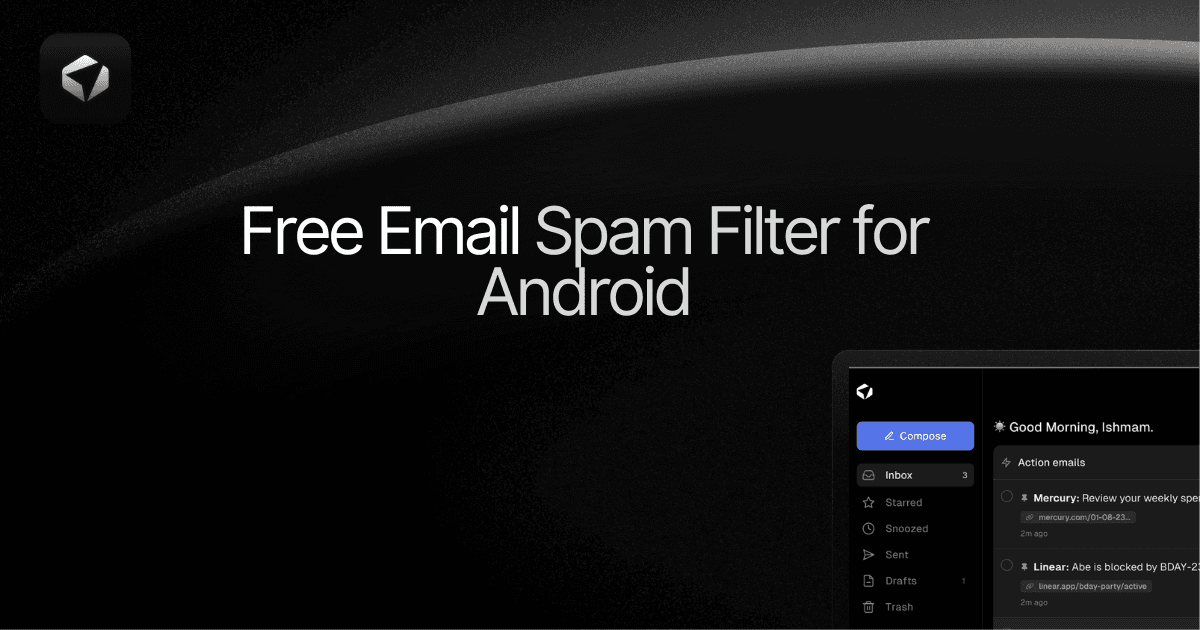
Are you tired of constantly having to sift through spam emails on your Android device? Look no further – we’ve got the solution for you! Introducing the ultimate free email spam filter for Android, designed to keep your inbox clean and clutter-free. With this easy-to-use app, you can say goodbye to annoying junk mail and focus on what really matters. But that’s not all – this spam filter also comes with additional features to enhance your email experience. From personalized filters to real-time scanning, this app has it all. So, how do I empty my mailbox? Keep reading to find out!
Table of Contents
Complete Step-by-Step Guide On How To Use Ultra's Free Email Spam Filter for Android
Take Control of Your Email Inbox With Ultra — Get To Inbox Zero Daily
What Is An Email Spam Filter?

An email spam filter is a software or program designed to detect and block unsolicited and unwanted emails, commonly known as spam, from reaching the recipient's inbox. It acts as a gatekeeper, analyzing incoming emails and determining their legitimacy based on various criteria.
How Does an Email Spam Filter Work?
An email spam filter employs a combination of techniques to identify and filter out spam emails. These techniques include:
1. Blacklisting
The filter maintains a list of known spam senders and domains. If an email originates from one of these sources, it is automatically marked as spam and rejected.
2. Content Analysis
The filter examines the content of an email for suspicious or spam-like characteristics. It looks for common spam keywords, excessive use of exclamation marks, misleading subject lines, and other indicators of spam.
3. Bayesian Filtering
This technique uses statistical analysis to determine the probability of an email being spam based on its content. It compares the email's characteristics with a database of known spam and legitimate emails.
4. Sender Authentication
The filter checks whether the email's sender is the actual owner of the claimed domain. It verifies the sender's identity using protocols like Sender Policy Framework (SPF) and DomainKeys Identified Mail (DKIM).
5. Whitelisting
The filter allows emails from trusted senders or domains to bypass the spam filter, ensuring that important emails are not mistakenly marked as spam.
6. User Feedback
Some spam filters rely on user feedback to improve their accuracy. If a user marks an email as spam or not spam, the filter learns from this feedback and adjusts its filtering rules accordingly.
Why Do You Need an Email Spam Filter?
Email spam has become a significant problem, inundating inboxes with unwanted and potentially harmful messages. An email spam filter is crucial for several reasons:
1. Time and Productivity
By filtering out spam, a spam filter saves valuable time by preventing users from sorting through unwanted emails. This allows individuals to focus on important messages and tasks.
2. Protection against Malware and Phishing
Many spam emails contain malicious attachments or links that can infect devices with malware or lead to phishing attacks. An email spam filter helps block these harmful messages, protecting users from potential threats.
3. Reduced Clutter
Spam emails can quickly clutter an inbox and make it challenging to find important messages. By eliminating spam, a spam filter ensures a cleaner and more organized inbox.
4. Privacy and Security
Some spam emails aim to collect personal information or scam individuals into providing sensitive data. A spam filter helps safeguard privacy and enhances overall email security.
In today's digital age, where email communication plays a vital role in both personal and professional spheres, having a reliable email spam filter is essential. It not only saves time and enhances productivity but also protects against potential threats and ensures a more secure and organized email experience.
Related Reading
• Email Filters Gmail
• Spam Filter Iphone Email
• Gmail Date Filter
• Gmail Filter Syntax
• How To Remove Filter In Gmail
• Gmail Apply Filter Retroactively
Complete Step-by-Step Guide On How To Use Ultra's Free Email Spam Filter for Android

Watch this guide to learn how to use Ultra to empty your mailbox in minutes, today!
Chat with your email inbox like ChatGPT, get a daily to-do list based on your inbox, and much more.
Try Ultra for free today and discover a whole new way to manage your emails with AI. Save time, never miss important emails again, and unleash the full potential of your inbox with Ultra.
Related Reading
• Best Email Spam Filter
• How To Filter Unread Emails In Gmail
• Gmail Filter Move To Folder
• Gmail Filter Wildcard
• Gmail Filter Multiple Email Addresses
• Gmail Filter For Multiple Email Addresses
• Gmail Disable Spam Filter
• Gmail Filter Has The Words
• Gmail Filter Email To Folder
• Gmail Filter Subject Contains Words
• Gmail Filter Older Than
• Gmail Filter Regex
• Gmail Filter Delete After X Days
• Gmail Filter Multiple Senders
• Gmail Filter Calendar Invites
• Reset Gmail Spam Filter
• Gmail Create Filter To Forward Email
• Gmail Filter Apply Multiple Labels
• How To Filter Large Emails In Gmail
• Gmail Filter Not From Domain
Take Control of Your Email Inbox With Ultra — Get To Inbox Zero Daily
Managing emails can often be an overwhelming and time-consuming task. Long email threads, spam outreach emails, and missed action items can leave you feeling frustrated and unproductive. But what if there was a solution that could transform the way you handle your inbox? Enter Ultra, a game-changing AI-powered email assistant that revolutionizes email management on Android devices.
Auto-Generate AI Todo's for Maximum Efficiency
One of the biggest challenges of managing emails is keeping track of important action items buried within lengthy threads. Ultra solves this problem by leveraging AI to auto-generate todo's based on your emails and calendar. This groundbreaking feature ensures that you never miss an important task or deadline again. With Ultra, your inbox becomes an efficient task manager, helping you prioritize and stay on top of your commitments effortlessly.
Chat with Your Inbox Like It's ChatGPT
Email communication can sometimes feel impersonal and disconnected. Ultra transforms this experience by allowing you to chat with your inbox just like you would with a personal assistant. With its ChatGPT-like interface, Ultra brings a conversational element to your email interactions. You can easily ask questions, give commands, and receive instant responses, making your email management experience more intuitive and engaging.
AI-Shortened Summaries for Easy Skimming
Scanning through lengthy emails to gather essential information can be tedious and time-consuming. Ultra streamlines this process by providing AI-shortened summaries of your emails. These summaries condense the content, allowing you to skim through the most important details at a glance. With Ultra, you can save valuable time and make informed decisions quickly, without missing any crucial information.
Try Ultra's Free AI Email Assistant Today
Ready to experience the future of email management? Try Ultra's free AI email assistant today and enjoy a hassle-free inbox experience. Getting started is as simple as logging in with your Google account, and within minutes, you'll be equipped with the power of AI to crush your inbox, find what you need, and do more faster. With Ultra, you can save time, boost productivity, and ensure that no important emails slip through the cracks.
Take charge of your email management today with Ultra. Get started and unlock a whole new level of efficiency and organization for your Android inbox.
Related Reading
Are you tired of constantly having to sift through spam emails on your Android device? Look no further – we’ve got the solution for you! Introducing the ultimate free email spam filter for Android, designed to keep your inbox clean and clutter-free. With this easy-to-use app, you can say goodbye to annoying junk mail and focus on what really matters. But that’s not all – this spam filter also comes with additional features to enhance your email experience. From personalized filters to real-time scanning, this app has it all. So, how do I empty my mailbox? Keep reading to find out!
Table of Contents
Complete Step-by-Step Guide On How To Use Ultra's Free Email Spam Filter for Android
Take Control of Your Email Inbox With Ultra — Get To Inbox Zero Daily
What Is An Email Spam Filter?

An email spam filter is a software or program designed to detect and block unsolicited and unwanted emails, commonly known as spam, from reaching the recipient's inbox. It acts as a gatekeeper, analyzing incoming emails and determining their legitimacy based on various criteria.
How Does an Email Spam Filter Work?
An email spam filter employs a combination of techniques to identify and filter out spam emails. These techniques include:
1. Blacklisting
The filter maintains a list of known spam senders and domains. If an email originates from one of these sources, it is automatically marked as spam and rejected.
2. Content Analysis
The filter examines the content of an email for suspicious or spam-like characteristics. It looks for common spam keywords, excessive use of exclamation marks, misleading subject lines, and other indicators of spam.
3. Bayesian Filtering
This technique uses statistical analysis to determine the probability of an email being spam based on its content. It compares the email's characteristics with a database of known spam and legitimate emails.
4. Sender Authentication
The filter checks whether the email's sender is the actual owner of the claimed domain. It verifies the sender's identity using protocols like Sender Policy Framework (SPF) and DomainKeys Identified Mail (DKIM).
5. Whitelisting
The filter allows emails from trusted senders or domains to bypass the spam filter, ensuring that important emails are not mistakenly marked as spam.
6. User Feedback
Some spam filters rely on user feedback to improve their accuracy. If a user marks an email as spam or not spam, the filter learns from this feedback and adjusts its filtering rules accordingly.
Why Do You Need an Email Spam Filter?
Email spam has become a significant problem, inundating inboxes with unwanted and potentially harmful messages. An email spam filter is crucial for several reasons:
1. Time and Productivity
By filtering out spam, a spam filter saves valuable time by preventing users from sorting through unwanted emails. This allows individuals to focus on important messages and tasks.
2. Protection against Malware and Phishing
Many spam emails contain malicious attachments or links that can infect devices with malware or lead to phishing attacks. An email spam filter helps block these harmful messages, protecting users from potential threats.
3. Reduced Clutter
Spam emails can quickly clutter an inbox and make it challenging to find important messages. By eliminating spam, a spam filter ensures a cleaner and more organized inbox.
4. Privacy and Security
Some spam emails aim to collect personal information or scam individuals into providing sensitive data. A spam filter helps safeguard privacy and enhances overall email security.
In today's digital age, where email communication plays a vital role in both personal and professional spheres, having a reliable email spam filter is essential. It not only saves time and enhances productivity but also protects against potential threats and ensures a more secure and organized email experience.
Related Reading
• Email Filters Gmail
• Spam Filter Iphone Email
• Gmail Date Filter
• Gmail Filter Syntax
• How To Remove Filter In Gmail
• Gmail Apply Filter Retroactively
Complete Step-by-Step Guide On How To Use Ultra's Free Email Spam Filter for Android

Watch this guide to learn how to use Ultra to empty your mailbox in minutes, today!
Chat with your email inbox like ChatGPT, get a daily to-do list based on your inbox, and much more.
Try Ultra for free today and discover a whole new way to manage your emails with AI. Save time, never miss important emails again, and unleash the full potential of your inbox with Ultra.
Related Reading
• Best Email Spam Filter
• How To Filter Unread Emails In Gmail
• Gmail Filter Move To Folder
• Gmail Filter Wildcard
• Gmail Filter Multiple Email Addresses
• Gmail Filter For Multiple Email Addresses
• Gmail Disable Spam Filter
• Gmail Filter Has The Words
• Gmail Filter Email To Folder
• Gmail Filter Subject Contains Words
• Gmail Filter Older Than
• Gmail Filter Regex
• Gmail Filter Delete After X Days
• Gmail Filter Multiple Senders
• Gmail Filter Calendar Invites
• Reset Gmail Spam Filter
• Gmail Create Filter To Forward Email
• Gmail Filter Apply Multiple Labels
• How To Filter Large Emails In Gmail
• Gmail Filter Not From Domain
Take Control of Your Email Inbox With Ultra — Get To Inbox Zero Daily
Managing emails can often be an overwhelming and time-consuming task. Long email threads, spam outreach emails, and missed action items can leave you feeling frustrated and unproductive. But what if there was a solution that could transform the way you handle your inbox? Enter Ultra, a game-changing AI-powered email assistant that revolutionizes email management on Android devices.
Auto-Generate AI Todo's for Maximum Efficiency
One of the biggest challenges of managing emails is keeping track of important action items buried within lengthy threads. Ultra solves this problem by leveraging AI to auto-generate todo's based on your emails and calendar. This groundbreaking feature ensures that you never miss an important task or deadline again. With Ultra, your inbox becomes an efficient task manager, helping you prioritize and stay on top of your commitments effortlessly.
Chat with Your Inbox Like It's ChatGPT
Email communication can sometimes feel impersonal and disconnected. Ultra transforms this experience by allowing you to chat with your inbox just like you would with a personal assistant. With its ChatGPT-like interface, Ultra brings a conversational element to your email interactions. You can easily ask questions, give commands, and receive instant responses, making your email management experience more intuitive and engaging.
AI-Shortened Summaries for Easy Skimming
Scanning through lengthy emails to gather essential information can be tedious and time-consuming. Ultra streamlines this process by providing AI-shortened summaries of your emails. These summaries condense the content, allowing you to skim through the most important details at a glance. With Ultra, you can save valuable time and make informed decisions quickly, without missing any crucial information.
Try Ultra's Free AI Email Assistant Today
Ready to experience the future of email management? Try Ultra's free AI email assistant today and enjoy a hassle-free inbox experience. Getting started is as simple as logging in with your Google account, and within minutes, you'll be equipped with the power of AI to crush your inbox, find what you need, and do more faster. With Ultra, you can save time, boost productivity, and ensure that no important emails slip through the cracks.
Take charge of your email management today with Ultra. Get started and unlock a whole new level of efficiency and organization for your Android inbox.
Related Reading
Are you tired of constantly having to sift through spam emails on your Android device? Look no further – we’ve got the solution for you! Introducing the ultimate free email spam filter for Android, designed to keep your inbox clean and clutter-free. With this easy-to-use app, you can say goodbye to annoying junk mail and focus on what really matters. But that’s not all – this spam filter also comes with additional features to enhance your email experience. From personalized filters to real-time scanning, this app has it all. So, how do I empty my mailbox? Keep reading to find out!
Table of Contents
Complete Step-by-Step Guide On How To Use Ultra's Free Email Spam Filter for Android
Take Control of Your Email Inbox With Ultra — Get To Inbox Zero Daily
What Is An Email Spam Filter?

An email spam filter is a software or program designed to detect and block unsolicited and unwanted emails, commonly known as spam, from reaching the recipient's inbox. It acts as a gatekeeper, analyzing incoming emails and determining their legitimacy based on various criteria.
How Does an Email Spam Filter Work?
An email spam filter employs a combination of techniques to identify and filter out spam emails. These techniques include:
1. Blacklisting
The filter maintains a list of known spam senders and domains. If an email originates from one of these sources, it is automatically marked as spam and rejected.
2. Content Analysis
The filter examines the content of an email for suspicious or spam-like characteristics. It looks for common spam keywords, excessive use of exclamation marks, misleading subject lines, and other indicators of spam.
3. Bayesian Filtering
This technique uses statistical analysis to determine the probability of an email being spam based on its content. It compares the email's characteristics with a database of known spam and legitimate emails.
4. Sender Authentication
The filter checks whether the email's sender is the actual owner of the claimed domain. It verifies the sender's identity using protocols like Sender Policy Framework (SPF) and DomainKeys Identified Mail (DKIM).
5. Whitelisting
The filter allows emails from trusted senders or domains to bypass the spam filter, ensuring that important emails are not mistakenly marked as spam.
6. User Feedback
Some spam filters rely on user feedback to improve their accuracy. If a user marks an email as spam or not spam, the filter learns from this feedback and adjusts its filtering rules accordingly.
Why Do You Need an Email Spam Filter?
Email spam has become a significant problem, inundating inboxes with unwanted and potentially harmful messages. An email spam filter is crucial for several reasons:
1. Time and Productivity
By filtering out spam, a spam filter saves valuable time by preventing users from sorting through unwanted emails. This allows individuals to focus on important messages and tasks.
2. Protection against Malware and Phishing
Many spam emails contain malicious attachments or links that can infect devices with malware or lead to phishing attacks. An email spam filter helps block these harmful messages, protecting users from potential threats.
3. Reduced Clutter
Spam emails can quickly clutter an inbox and make it challenging to find important messages. By eliminating spam, a spam filter ensures a cleaner and more organized inbox.
4. Privacy and Security
Some spam emails aim to collect personal information or scam individuals into providing sensitive data. A spam filter helps safeguard privacy and enhances overall email security.
In today's digital age, where email communication plays a vital role in both personal and professional spheres, having a reliable email spam filter is essential. It not only saves time and enhances productivity but also protects against potential threats and ensures a more secure and organized email experience.
Related Reading
• Email Filters Gmail
• Spam Filter Iphone Email
• Gmail Date Filter
• Gmail Filter Syntax
• How To Remove Filter In Gmail
• Gmail Apply Filter Retroactively
Complete Step-by-Step Guide On How To Use Ultra's Free Email Spam Filter for Android

Watch this guide to learn how to use Ultra to empty your mailbox in minutes, today!
Chat with your email inbox like ChatGPT, get a daily to-do list based on your inbox, and much more.
Try Ultra for free today and discover a whole new way to manage your emails with AI. Save time, never miss important emails again, and unleash the full potential of your inbox with Ultra.
Related Reading
• Best Email Spam Filter
• How To Filter Unread Emails In Gmail
• Gmail Filter Move To Folder
• Gmail Filter Wildcard
• Gmail Filter Multiple Email Addresses
• Gmail Filter For Multiple Email Addresses
• Gmail Disable Spam Filter
• Gmail Filter Has The Words
• Gmail Filter Email To Folder
• Gmail Filter Subject Contains Words
• Gmail Filter Older Than
• Gmail Filter Regex
• Gmail Filter Delete After X Days
• Gmail Filter Multiple Senders
• Gmail Filter Calendar Invites
• Reset Gmail Spam Filter
• Gmail Create Filter To Forward Email
• Gmail Filter Apply Multiple Labels
• How To Filter Large Emails In Gmail
• Gmail Filter Not From Domain
Take Control of Your Email Inbox With Ultra — Get To Inbox Zero Daily
Managing emails can often be an overwhelming and time-consuming task. Long email threads, spam outreach emails, and missed action items can leave you feeling frustrated and unproductive. But what if there was a solution that could transform the way you handle your inbox? Enter Ultra, a game-changing AI-powered email assistant that revolutionizes email management on Android devices.
Auto-Generate AI Todo's for Maximum Efficiency
One of the biggest challenges of managing emails is keeping track of important action items buried within lengthy threads. Ultra solves this problem by leveraging AI to auto-generate todo's based on your emails and calendar. This groundbreaking feature ensures that you never miss an important task or deadline again. With Ultra, your inbox becomes an efficient task manager, helping you prioritize and stay on top of your commitments effortlessly.
Chat with Your Inbox Like It's ChatGPT
Email communication can sometimes feel impersonal and disconnected. Ultra transforms this experience by allowing you to chat with your inbox just like you would with a personal assistant. With its ChatGPT-like interface, Ultra brings a conversational element to your email interactions. You can easily ask questions, give commands, and receive instant responses, making your email management experience more intuitive and engaging.
AI-Shortened Summaries for Easy Skimming
Scanning through lengthy emails to gather essential information can be tedious and time-consuming. Ultra streamlines this process by providing AI-shortened summaries of your emails. These summaries condense the content, allowing you to skim through the most important details at a glance. With Ultra, you can save valuable time and make informed decisions quickly, without missing any crucial information.
Try Ultra's Free AI Email Assistant Today
Ready to experience the future of email management? Try Ultra's free AI email assistant today and enjoy a hassle-free inbox experience. Getting started is as simple as logging in with your Google account, and within minutes, you'll be equipped with the power of AI to crush your inbox, find what you need, and do more faster. With Ultra, you can save time, boost productivity, and ensure that no important emails slip through the cracks.
Take charge of your email management today with Ultra. Get started and unlock a whole new level of efficiency and organization for your Android inbox.
Related Reading
Imagine a world without inboxes.
