New updates and improvements to Ultra.
Jan 24, 2024
AI powered compose, set your vibe with themes, mobile is born, help menus, and more!
🎨 Ultra Compose
It's finally here! Compose a native email or even a reply using Ultra's AI. It trains on your writing style and there's some quick options to generate variations if you need it.
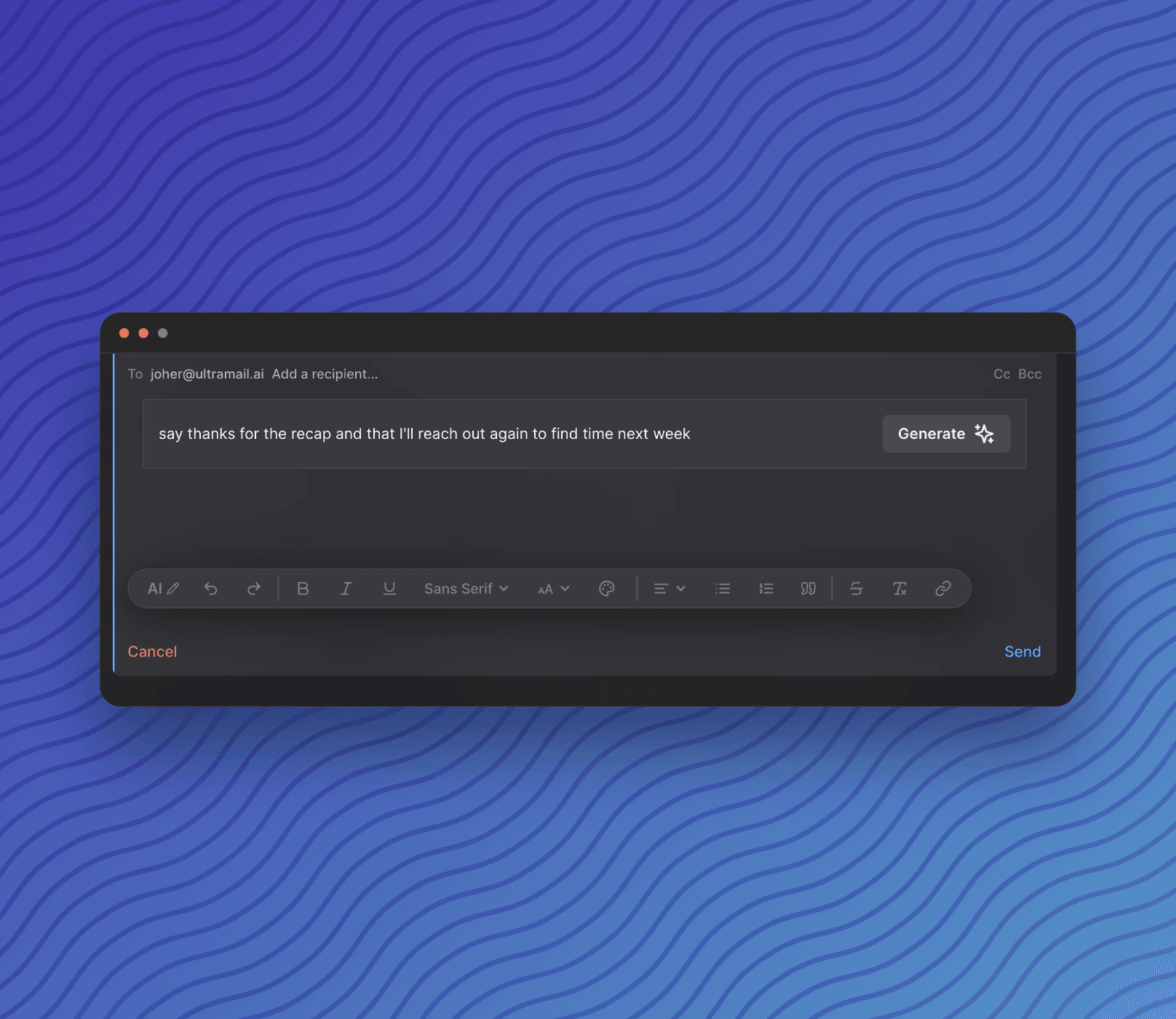
🎨 Custom themes
We know disrupting email doesn't just come with a dashboard. You gotta get the vibe right too! Now you can customize your dashboard's colors.

🧐 Get the most out of Ultra with Help
Ultra's not just a new email client—it's a total different email experience. Check out the help section for some quick resources on how to get the most of your session.
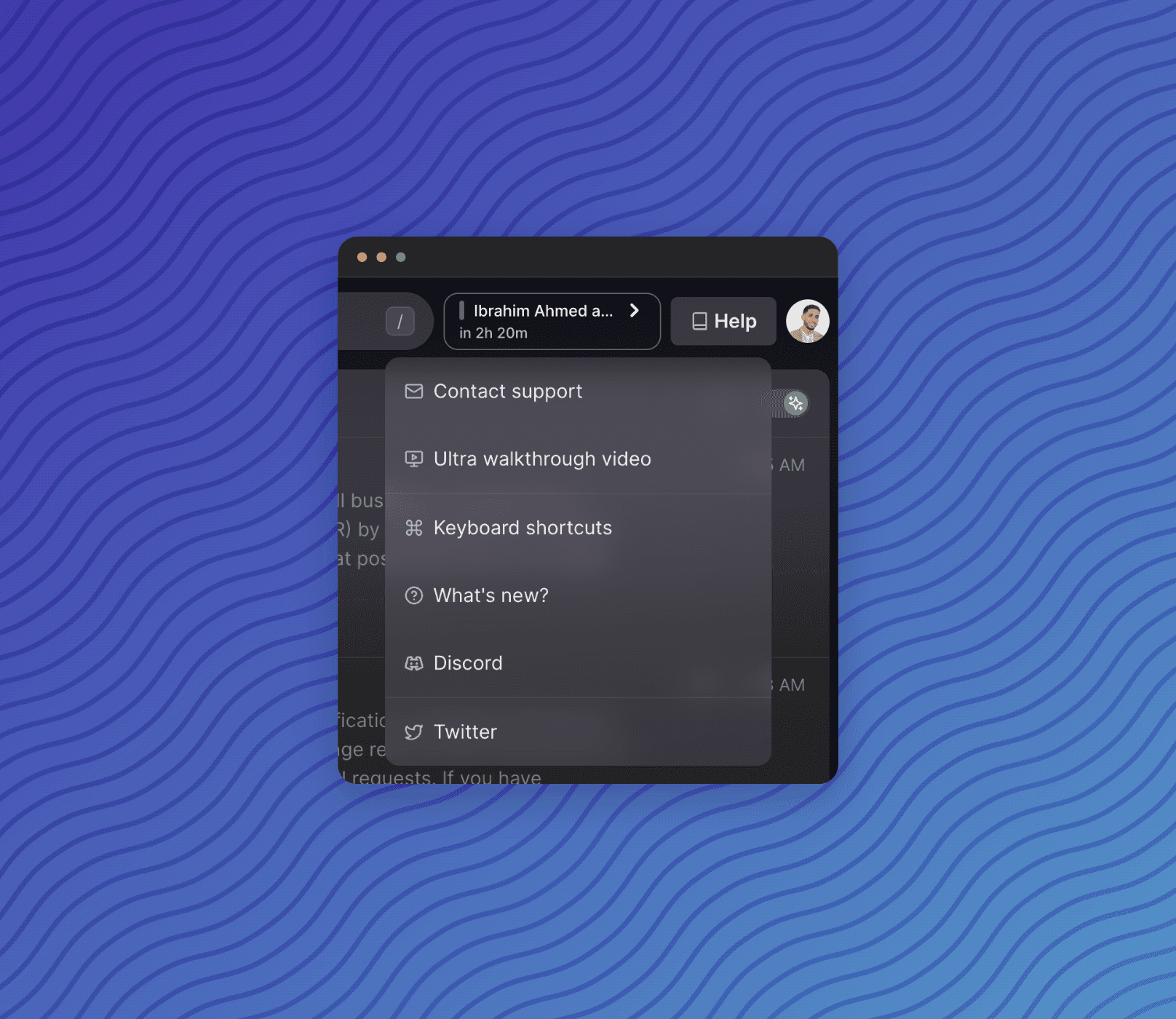
🤳 Mobile Experience v0
We know how high the demand is for a mobile experience, so we've broken ground. Hold tight this is still under construction! A native-app will be coming at you soon.
↞ Reply-All Button
We added a reply-all button in case you prefer to use the mouse instead of pressing enter .
🔍 Shortcut Help Menu
Remember, Ultra is designed around using your keyboard. Now you can easily reference all the keyboard shortcuts from the dashboard. Hit command + / or ctrl + / to see all shortcuts (meta, right?).
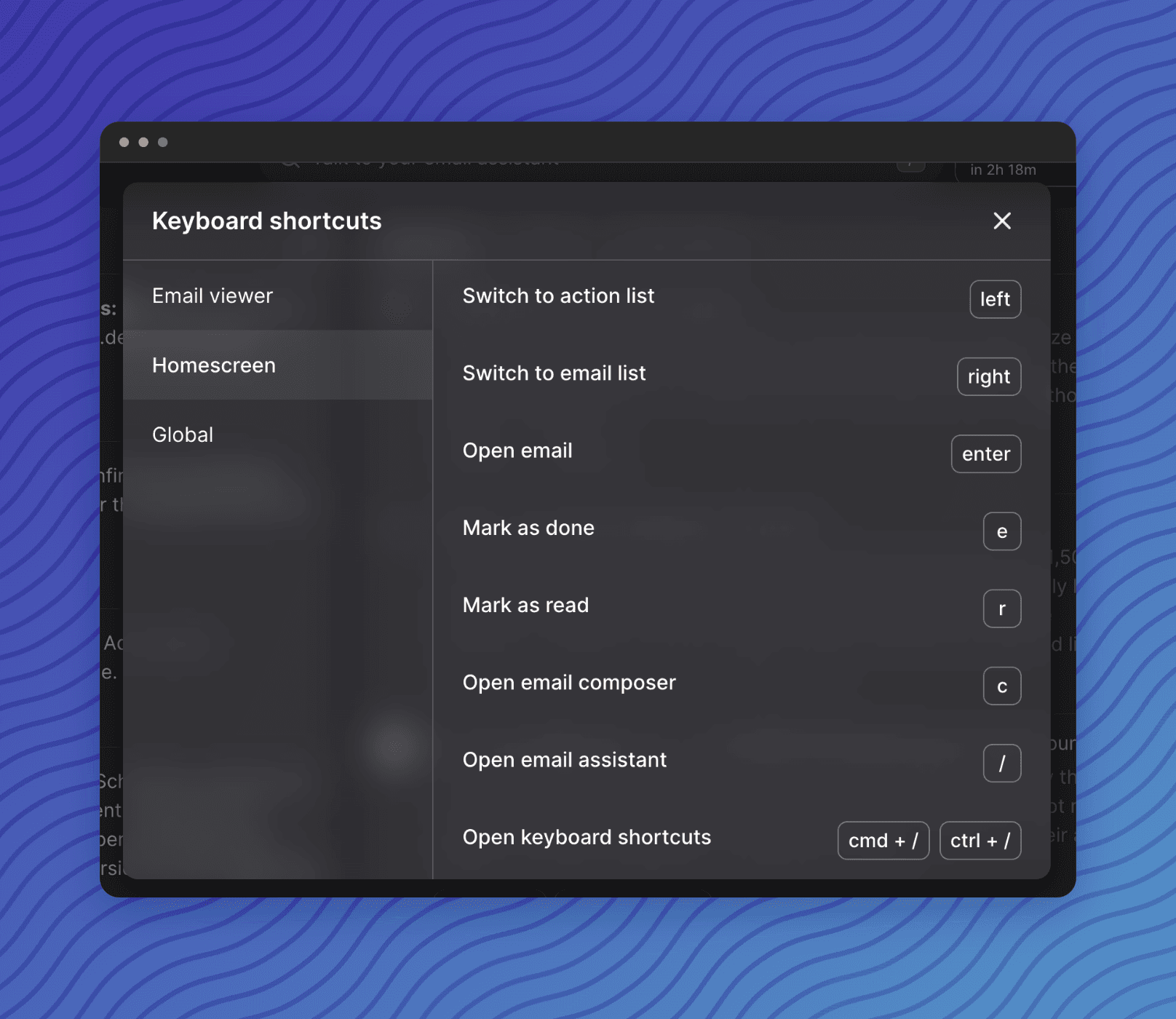
📧 Actions Reminders Emails
If you haven't logged in to your dashboard in a minute, Ultra will send you a list of any Actions you may have missed while you were away!
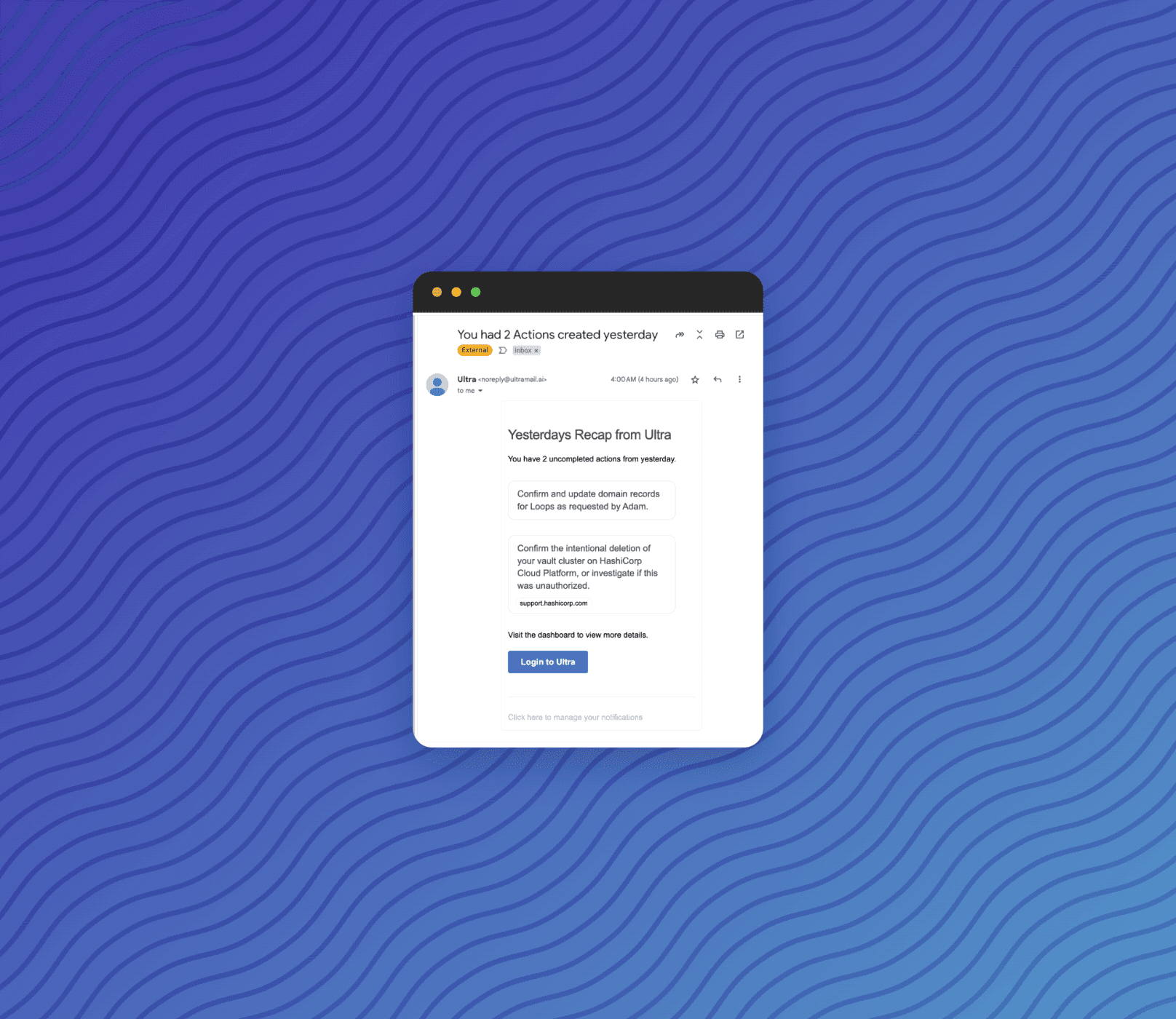
And that's it for this time folks! We're so excited to continue to make your email experience a joy.
Dec 22, 2023
Rich Email Editing, Pinning, Threads, an Upgraded Assistant + more!
ℹ Better Formatting in the Assistant
The Assistant got face lift and support for rich formatting and tables. Go ahead, ask your email a question.
🧵 Complete support for Threads
Email threads show up in an easy-to-read stacked format.
⌨️ Keyboard shortcuts
You can navigate through your Emails and Actions and quickly perform things like:
Mark as Done (E)
Reply (R)
Forward (F)
Open the Assistant ( / )
Send Emails (Cmmd+ ENTER)
and more!
✍️ Rich Email Editor
The email editor has all the editing capabilities you've grown to expect. Go ahead, bold those words!
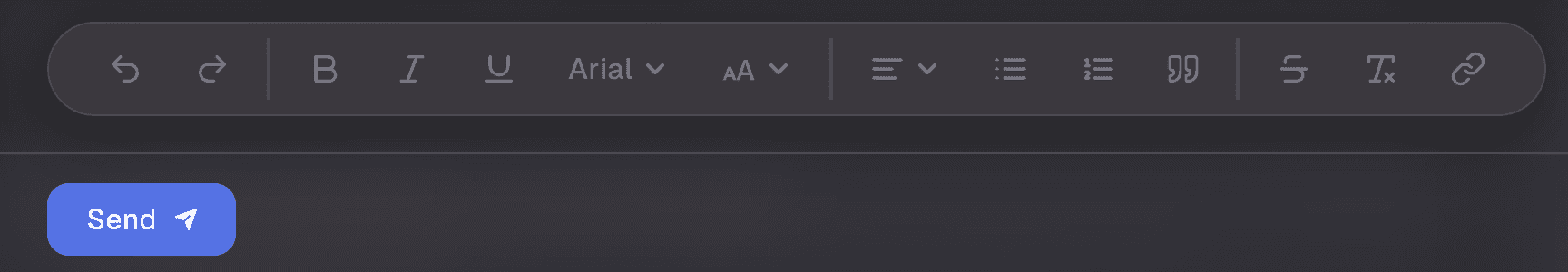
🗂️ 'Important Emails' tab
Ultra automatically separates Important emails from everything else, with two new tabs on the home page— Important and Other
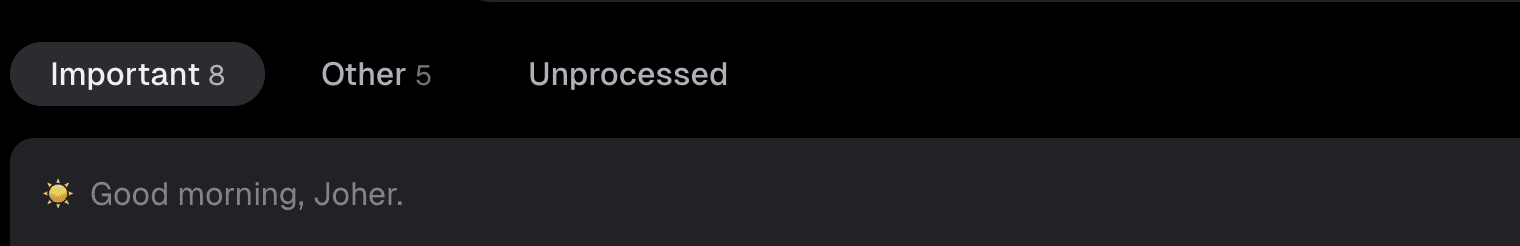
📌 Action Pinning
Save Actions for later by pinning them at the top of the list.
✅ Marking emails as Done
Use keyboard shortcut: E to mark as Done and clear emails off of your screen. But don't worry, they're not gone forever!
🎼 Compose Emails
You can now compose new emails directly from within Ultra, with AI powered email writing coming up soon.
📆 Calendar support is back
Your Calendar and Email is back in the same dashboard. Click on the widget in the top right corner to pull out your calendar.
🏷️ Smart Labels
Smart labels are assigned to all your incoming emails for easy filtering. Labels will learn from your inbox and start to be automatically created as new topics appear in your inbox.
📧 Sent Emails Box
There’s a dedicated section for sent messages so you can quickly see all the outbound messages you’ve sent.
🌉 Paste Images In Composer
You can now quickly paste images into the email composer, allowing you to include images in your sent emails.
🔍 More Sender/Receiver Deets
We now show additional information on the email viewer, including the sender's full address, and time and date at which the email was sent.
🧹 Auto-Clearing old Actions
Any Actions older than 10 days old are hidden by default.
💅 Design improvements throughout
The app design has approved across all areas. Lookin' slick!
🏃♀️ Speed improvements throughout
The app should feel snappier across the board — we spent a lot of time on making sure the app is working as efficiently as possible
Oct 3, 2023
Native Calendar Invitations, Viewing Attachments, Better Email Viewer
📧 Marking emails as read automatically
When you dismiss an Update or complete an Action in Ultra, we automatically mark the related email as “read” for you.
📆 Native Calendar Invitation Support
Your calendar invites will now appear natively in the app. This means that you won’t have to see Actions with the title “respond to calendar invite” anymore.
📎 Viewing Attachments
You can now view any attachments that came with an email.
⌗ Enhanced Email Viewer
We now show additional information on the email viewer, including the sender's full address and the precise time and date at which the email was sent.
🐞 Bugs squashed
Fixed an issue where dismissing an Update/closing an Action would cause the browser tab to close.
Sep 26, 2023
Instant OTP/Magic Links, Realtime Dashboard, and more
🕹 Realtime Dashboard
The entire dashboard now renders in realtime — Updates and Actions will render in as they’re being created.
🔐 Instant OTP (One Time Passwords) and Magic Links
OTP/Magic Links now automatically appear at the top of your dashboard. SMS forwarding coming soon.
🐞 Bugs squashed
- Fixed issue with the account switcher where clicking an account in the avatar dropdown would cause the account list to get messed up
- Links in the email views will now always open in a new tab
- Dismissing Updates/Actions won’t flood your screen with notifications so you can click away without clogging up the screen
- More mobile design improvements to enhance accessibility on mobile
Sep 10, 2023
New Spotlight & Metrics Pages, Redesign Update Forwarding, and more
🔦 Spotlight
There’s a whole new page titled “Spotlight” — the goal of this page is to show the user the most important thing in their inbox
📀 Metrics
There’s a new page titled “Metrics” where you can see stats around your email:
How many emails you’re getting
How many Actions / Updates are getting created as a result of your emails
📩 Beautiful New Forwarded Email Design
The display for Forwarded emails has been redesigned based on user feedback.
📤 Shareable Update Page when forwarding an Update
The link in the email can be used to directly view the forwarded email, providing a convenient and shareable Update page.
🤠 Other Updates and Improvements
- The link in forwarded updates can be used to directly view the email, providing a convenient and shareable Update page.
- The reply button on Actions will now be displayed at all times.
- Updates now display only the top 5 bullet points.
- Completed Actions will be automatically removed after 2 minutes.
- A tooltip will appear when hovering over the Dismiss button.
- Counts will be displayed next to the Updates and Actions headers.
- Bullet points on Updates are now automatically shortened.
- Windows/Linux users can use the ctrl+shift+right/left shortcuts to easily switch between accounts.
- Issues with email rendering have been resolved.
- Tooltips and a toast message have been added to upvote/downvote buttons.
Sep 3, 2023
Replying, Forwarding, Multi-Account, and more
📧 Replying to Actions & Updates
Capability to send replies to emails related to an Update or Action directly in the app by pressing the letter 'r' when you have an Update or Action open.
💡 Auto-Categorized Actions
Actions are now automatically categorized depending on what needs to be done. Some examples include 'Reply,' 'Review,' 'Follow up,' 'Accept,' and 'Explore.' When there is a verb at the start of an action, it is color-coded to distinguish it from other actions.
🎛️ Multi-Accounts
Capability to add multiple accounts to your dashboard for easy account switching. There’s also a shortcut to switch between accounts by holding down the Command + Shift buttons and then using your left arrow and right arrow key to shift between accounts.
🔗 Links are clickable in Updates/Actions
Links in Update or Action descriptions are automatically parsed so you can quickly click and visit the link.
📧 Forwarding Updates
Capability to forward your update to someone, even if they don't have an Ultra account. This feature is intended to be used to share an informative email, which includes a preview of the Update.
🪪 Moving from Ultramail → Ultra
Rebranding of the app to Ultra.
⚡️ Improved Updates and Actions
Clicking an email on the 'Related Emails' list displays it on the view on the left-hand side instead of sending the user to gmail.com
Related emails are now ordered from newest to oldest
Renamed the 'Complete All' button to 'Dismiss'
Clicking 'Dismiss' will complete instantly, with the actual API call being handled in the background, which makes the app feel much faster
A toast is shown when an Action is dismissed, providing the user feedback on the click
Removed the 'i' icon from the list of items
The updates' bullet list is now displayed directly inline
The related email is expanded by default
Actions that are older than 10 minutes and are completed are now hidden
The action link is now always displayed on the Action list, if there is one, for quick access
Actions are now correctly ordered from newest to oldest
🎨 Dashboard layout
The welcoming message is now above the events column, which gives the app more vertical space. The feedback button now matches the 'Glance' and 'Inbox' buttons and is aligned horizontally with those two buttons too.






