Managing Email Overload
30 Most Effective Tips On How To Manage Email Subscriptions (2024)
April 6th, 2024
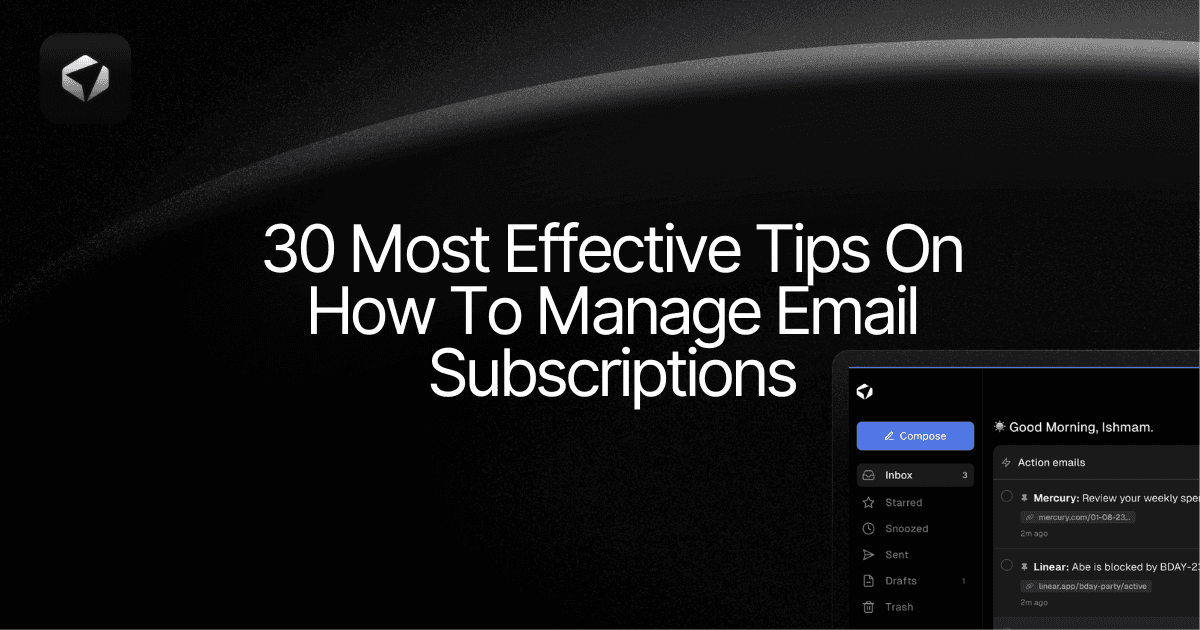
Struggling to keep up with your email? Discover how to manage email subscriptions and how to clean your email inbox to declutter your digital life. This blog serves as a comprehensive guide, providing diverse solutions to gain control over your inbox. This article is a goldmine for email organization, simplifying your life and work. Start implementing these strategies and take charge of your email once and for all.
Table of Contents
Complete Step-by-Step Guide On How To Use Ultra's AI Email Assistant
Take Control of Your Email Inbox With Ultra — Get To Inbox Zero Daily
Assessing Your Current Subscriptions

The email inbox can quickly become overwhelming with a deluge of newsletters, promotions, and updates from various sources. Regularly reviewing one's current email subscriptions is crucial to identify subscriptions that are no longer relevant or valuable. This proactive approach helps in decluttering the inbox, ensuring that one is only receiving content that matters to them.
By assessing their current subscriptions, individuals can streamline their workflow and reduce digital overwhelm. One can easily determine which subscriptions are no longer serving their interests or needs, enabling them to unsubscribe from those sources. This decluttering process not only cleans up the inbox but also makes room for important messages and updates to receive the attention they deserve.
The Impact of Email Subscriptions on Overload, Productivity, and Mental Well-being
The influx of emails from subscriptions can lead to information overload, overwhelming an individual with a constant stream of content. This overload can hinder productivity, as important emails may get lost in the multitude of subscriptions. Managing email subscriptions efficiently can help reduce overload, allowing individuals to focus on essential information and actionable emails.
Managing Subscriptions for Mental Wellness
Being bombarded with irrelevant content from subscriptions can negatively impact mental well-being. Constant notifications and emails vying for attention can cause stress and anxiety. Streamlining subscriptions to include only valuable sources can significantly reduce the mental strain associated with managing emails.
Revolutionizing Email Management with AI
Everyone is tired of missing important action items and info in long email threads, and getting their emails flooded with spam outreach emails. Imagine a world without inboxes. Email has never been better. Leverage AI to crush your inbox, find what you need, and do more faster. What if an AI took care of your inbox?
With Ultra you can get through your emails in minutes with AI. With Ultra, you can Auto generate AI todo's based on your emails and calendar, You can chat with your inbox like it's ChatGPT (email assistant), and you get AI-shortened summaries so you can skim through it at a glance.
Try Ultra’s free AI email assistant today — just login with Google and you’ll be set to go within minutes. Save time and never miss emails again with Ultra.
Related Reading
• How To Delete Old Emails In Gmail
• How To Delete All Emails
30 Tips To Effectively Manage Email Subscriptions

1. Use email management software to filter and categorize subscriptions
I always recommend using email management software to filter and categorize subscriptions. This makes it easier to manage emails effectively. Email management software can help you filter and categorize subscriptions based on criteria, such as sender, subject, or keywords. You can have different folders for newsletters, promotional emails, and other types of subscriptions. This way, you can quickly find emails based on the criteria you set.
2. Set up filters to automatically sort incoming emails
Another way to effectively manage email subscriptions is to set up filters to sort incoming emails automatically. Filters can help you organize incoming emails into different folders, making it easier to manage emails.
For example, you can set up filters to automatically move emails from specific senders or with specific keywords to designated folders. This way, you can keep your inbox clean and organized.
3. Schedule specific times to check and manage email subscriptions
Scheduling specific times to check and manage email subscriptions can help you stay on top of your emails. By setting aside dedicated time to go through your subscriptions, you can ensure that you're regularly reviewing and addressing them. For example, you can allocate 15-30 minutes each day to go through your subscriptions and unsubscribe from irrelevant ones.
4. Create rules to delete or archive unwanted subscriptions automatically
Another useful tip is to create rules to delete or archive unwanted subscriptions automatically. If you receive emails from specific senders or with specific keywords that you don't want to see, you can set up rules to automatically delete or archive those emails. This way, you can keep your inbox clutter-free and manage your subscriptions more effectively.
5. Use email management software with AI capabilities for better organization
Email management software with AI capabilities can help you better organize your subscriptions. AI can analyze your email patterns and behavior to suggest actions or automate certain tasks.
For example, AI can recommend which subscriptions to unsubscribe from based on your reading habits or patterns. This can help you declutter your inbox and manage your subscriptions more effectively.
6. Set up filters to forward specific subscriptions to specific folders
Setting up filters to forward specific subscriptions to specific folders can help you better manage your emails. For example, if you have subscriptions related to work or personal interests, you can create filters to forward those emails to designated folders. This way, you can keep your subscriptions organized and easily accessible.
7. Use email management software with automation features
Email management software with automation features can help you manage your subscriptions more efficiently. Automation features can help you set up rules or actions for specific emails, such as archiving or deleting emails automatically. This can help you save time and streamline your email management process.
8. Use email management software with bulk unsubscribe options
Email management software with bulk unsubscribe options can help you unsubscribe from multiple subscriptions at once. Instead of unsubscribing from each subscription individually, you can use bulk unsubscribe options to streamline the process. This can help you clean up your email subscription list more quickly and effectively.
9. Unsubscribe from irrelevant or unnecessary subscriptions
Unsubscribing from irrelevant or unnecessary subscriptions is key to managing email subscriptions effectively. Regularly review your subscriptions and unsubscribe from those that no longer serve a purpose or interest you. This can help you reduce email clutter and focus on the subscriptions that matter to you.
10. Regularly review and clean up your email subscription list
Regularly reviewing and cleaning up your email subscription list is essential for maintaining a clean inbox. Set aside time every few weeks to review your subscriptions and unsubscribe from any that are no longer relevant. This ongoing maintenance can help you keep your subscriptions organized and manageable.
11. Archive important emails from subscriptions for future reference
12. Flag urgent emails from subscriptions that require immediate attention
13. Keep a separate email address for subscriptions to avoid cluttering your primary inbox
14. Use email management software with a snooze feature to deal with subscriptions later
15. Utilize email management software with a search feature to quickly find important emails
16. Opt for email management software with a priority inbox to focus on important subscriptions
17. Create a separate folder for emails from new subscriptions to review them later
18. Use email management software with customization options to personalize your inbox
19. Group similar subscriptions together to manage them more efficiently
20. Organize subscriptions into categories based on priority or relevance
21. Utilize email management software with a read-later feature for time-sensitive subscriptions
22. Use email management software with a sharing feature to share relevant subscriptions with others
23. Utilize email management software with a calendar integration feature for scheduling tasks from subscriptions
24. Set up email rules to highlight emails from important subscriptions
25. Use email management software with a notification feature to stay informed about important emails
26. Opt for email management software with a confidential mode for sensitive subscriptions
27. Set up email alerts for new subscriptions to keep track of incoming emails
28. Utilize email management software with a task management feature to create tasks from important subscriptions
29. Use email management software with a customization feature to tailor your inbox layout
30. Archive or delete emails from subscriptions that are no longer relevant
Revolutionizing Email Management with Ultra AI
Everyone is tired of missing important action items and info in long email threads, and getting their emails flooded with spam outreach emails. Imagine a world without inboxes. Email has never been better. Leverage AI to crush your inbox, find what you need, and do more faster. What if an AI took care of your inbox?
With Ultra you can get through your emails in minutes with AI. With Ultra, you can Auto generate AI todo's based on your emails and calendar, You can chat with your inbox like it's ChatGPT (email assistant), and you get AI-shortened summaries so you can skim through it at a glance.
Try Ultra’s free AI email assistant today — just login with Google and you’ll be set to go within minutes. Save time and never miss emails again with Ultra.
10 Tools For Effectively Managing Email Subscriptions

1. Ultra: Crush Your Inbox with AI
Everyone is tired of missing important action items and info in long email threads, and getting their emails flooded with spam outreach emails. Imagine a world without inboxes. Email has never been better. Leverage AI to crush your inbox, find what you need, and do more faster. What if an AI took care of your inbox?
With Ultra you can get through your emails in minutes with AI. With Ultra, you can Auto generate AI todo's based on your emails and calendar, You can chat with your inbox like it's ChatGPT (email assistant), and you get AI-shortened summaries so you can skim through it at a glance.
Try Ultra’s free AI emai assistlant today — just login with Google and you’ll be set to go within minutes. Save time and never miss emails again with Ultra.
2. Unroll.me: Unsubscribe and Consolidate
A free service that helps manage email subscriptions by allowing users to unsubscribe from unwanted emails and consolidate remaining subscriptions into a daily digest.
3. Clean Email: Organize and Declutter Your Inbox
A powerful email management tool that helps users organize and declutter their inbox by automatically filtering emails and allowing users to unsubscribe from unwanted subscriptions.
4. SaneBox: Automatically Sort Incoming Emails
An email management service that automatically sorts incoming emails into different folders, including a "SaneLater" folder for less important emails and a "SaneBlackHole" folder for unwanted subscriptions.
5. Unsubscriber: Direct Unsubscribe from Gmail
A Gmail add-on that allows users to unsubscribe from email subscriptions directly from their inbox, without having to visit individual websites.
6. Leave Me Alone: Bulk Unsubscribe Made Easy
A service that helps users manage their email subscriptions by allowing them to unsubscribe from unwanted emails in bulk, with a simple interface and clear instructions.
7. Mailstrom: Unsubscribe from Multiple Emails
A service that helps users manage their email subscriptions by allowing them to unsubscribe from multiple emails at once, with a simple interface and clear instructions.
8. Polymail: Automatic Unsubscribing and Categorizing
An email client that includes features for managing email subscriptions, such as automatic unsubscribing and categorization.
9. Astro: Automatic Filtering and Categorizing
A tool that helps users manage their email subscriptions by automatically filtering and categorizing emails, allowing users to focus on important emails and unsubscribe from unwanted subscriptions.
10. Mailbox: Snooze and Schedule Emails
A tool that helps users manage their email subscriptions by allowing them to snooze emails and schedule them to reappear in their inbox at a later time, reducing the number of emails they need to manage.
Complete Step-by-Step Guide On How To Use Ultra's AI Email Assistant

Watch this guide to learn how to use Ultra to empty your mailbox in minutes, today!
Chat with your email inbox like ChatGPT, get a daily to-do list based on your inbox, and much more.
Try Ultra for free today and discover a whole new way to manage your emails with AI. Save time, never miss important emails again, and unleash the full potential of your inbox with Ultra.
Related Reading
• How To Create Folders In Gmail
• How To Delete All Emails At Once
• How To Clean Up Gmail
• Mass Unsubscribe Gmail
• How To Mass Unsubscribe From Emails
• How To Organize Gmail
• Gmail Storage Full
• How To Move Emails To Folders In Gmail
• How To Clear Gmail Storage
• How To Automatically Label Emails In Gmail
• How To Automatically Move Emails To A Folder In Gmail
• How To Auto Delete Emails In Gmail
• Email Overload
• How To Organize Gmail Into Folders
• How To Clear Your Email Inbox
• How To Organize Labels In Gmail
• Email Management Strategies
• Best Way To Organize Emails
• Outlook Auto Delete Emails
• How To Clean Out Email
• Gmail Search Syntax
• How To Delete Large Emails In Gmail
• How To Mark Email As Important In Gmail
• How To Use Labels In Gmail
How You Benefit From A Clean And Organized Inbox

Improved Productivity
An organized inbox is like a well-oiled machine, enabling you to quickly locate and prioritize important emails. This allows you to respond promptly and efficiently to tasks and communications, giving you a leg up on your to-do list.
Keeping your inbox organized allows you to spend less time rummaging through emails and more time actually working on the tasks at hand. Plus, the improved productivity stemming from a clean inbox can help you manage your time better, leading to better efficiency and output with the more streamlined workflow.
Reduced Stress
A clutter-free inbox is like a breath of fresh air for your mind, reducing the mental burden associated with sorting through a chaotic stream of emails. Your stress levels can be greatly reduced thanks to a clean inbox that makes it easy to find what you need without any extra effort.
With less clutter, your brain can focus on the things that truly matter, allowing you to move through your day with a clearer mindset and a sense of peace. This can lead to increased overall well-being, as a clutter-free inbox can give you a sense of control and order over your digital life.
Enhanced Focus
With a clean and organized inbox, you can focus your attention on critical tasks and projects without the distraction of unnecessary or irrelevant email clutter. Your mind can be more focused on the task at hand, which can lead to increased concentration and productivity.
Having a clear inbox can help you conquer your day without the nagging feeling that you're missing something important. With enhanced focus, you can tackle your to-do list with precision and clarity, making the most of your workday.
Better Time Management
By implementing email organization strategies, you can allocate specific time blocks for managing emails, ensuring that you stay on top of important messages while minimizing the time spent on less critical correspondence. This can help you stay on track when it comes to your daily tasks and commitments, as you can allocate the time needed to respond to emails without feeling overwhelmed.
By managing your time more efficiently, you can make the most of your workday and leave room for breaks and relaxation, all of which can help improve your overall productivity and output.
Free AI Email Assistant
Everyone is tired of missing important action items and info in long email threads, and getting their emails flooded with spam outreach emails. Imagine a world without inboxes. Email has never been better. Leverage AI to crush your inbox, find what you need, and do more faster. What if an AI took care of your inbox?
With Ultra you can get through your emails in minutes with AI. With Ultra, you can Auto generate AI todo's based on your emails and calendar, You can chat with your inbox like it's ChatGPT (email assistant), and you get AI-shortened summaries so you can skim through it at a glance.
Try Ultra’s free AI email assistant today — just login with Google and you’ll be set to go within minutes. Save time and never miss emails again with Ultra.
Take Control of Your Email Inbox With Ultra — Get To Inbox Zero Daily

Imagine a world where you never have to worry about missing out on important information buried in long email threads or having your inbox flooded with irrelevant spam. Ultra is here to revolutionize the way you manage your emails. By leveraging AI technology, Ultra helps you quickly sift through your inbox, find what you need, and accomplish tasks faster than ever before.
Boosting Productivity with AI
With Ultra, managing your emails becomes a breeze. Thanks to advanced AI algorithms, you can now breeze through your inbox in a matter of minutes. The platform allows you to automatically generate AI to-do lists based on your emails and calendar, giving you a clear roadmap of what needs to be done. You can chat with Ultra as if you’re engaging with ChatGPT, your trusty email assistant.
Skimming Through Emails with Ease
Let’s be honest, who has the time to read through lengthy emails these days? Ultra’s AI-shortened summaries make it incredibly easy for you to skim through emails at a glance. This means you can quickly identify key takeaways without having to read through paragraphs of content.
Ready to revolutionize the way you manage your inbox? Try Ultra’s AI email assistant today by simply logging in with your Google account. In just a few minutes, you’ll be all set up to save time and ensure you never miss an important email again.
Experience the power of Ultra and take control of your inbox like never before.
Related Reading
• Mailstrom Review
• Best Email Cleaner
• Trimbox Free Alternative
• Mailbird Alternative
• Unlistr
• Email Management Services
• Unroll Me Alternative
• Clean Email Alternative
• Mailstrom Vs Clean Email
Struggling to keep up with your email? Discover how to manage email subscriptions and how to clean your email inbox to declutter your digital life. This blog serves as a comprehensive guide, providing diverse solutions to gain control over your inbox. This article is a goldmine for email organization, simplifying your life and work. Start implementing these strategies and take charge of your email once and for all.
Table of Contents
Complete Step-by-Step Guide On How To Use Ultra's AI Email Assistant
Take Control of Your Email Inbox With Ultra — Get To Inbox Zero Daily
Assessing Your Current Subscriptions

The email inbox can quickly become overwhelming with a deluge of newsletters, promotions, and updates from various sources. Regularly reviewing one's current email subscriptions is crucial to identify subscriptions that are no longer relevant or valuable. This proactive approach helps in decluttering the inbox, ensuring that one is only receiving content that matters to them.
By assessing their current subscriptions, individuals can streamline their workflow and reduce digital overwhelm. One can easily determine which subscriptions are no longer serving their interests or needs, enabling them to unsubscribe from those sources. This decluttering process not only cleans up the inbox but also makes room for important messages and updates to receive the attention they deserve.
The Impact of Email Subscriptions on Overload, Productivity, and Mental Well-being
The influx of emails from subscriptions can lead to information overload, overwhelming an individual with a constant stream of content. This overload can hinder productivity, as important emails may get lost in the multitude of subscriptions. Managing email subscriptions efficiently can help reduce overload, allowing individuals to focus on essential information and actionable emails.
Managing Subscriptions for Mental Wellness
Being bombarded with irrelevant content from subscriptions can negatively impact mental well-being. Constant notifications and emails vying for attention can cause stress and anxiety. Streamlining subscriptions to include only valuable sources can significantly reduce the mental strain associated with managing emails.
Revolutionizing Email Management with AI
Everyone is tired of missing important action items and info in long email threads, and getting their emails flooded with spam outreach emails. Imagine a world without inboxes. Email has never been better. Leverage AI to crush your inbox, find what you need, and do more faster. What if an AI took care of your inbox?
With Ultra you can get through your emails in minutes with AI. With Ultra, you can Auto generate AI todo's based on your emails and calendar, You can chat with your inbox like it's ChatGPT (email assistant), and you get AI-shortened summaries so you can skim through it at a glance.
Try Ultra’s free AI email assistant today — just login with Google and you’ll be set to go within minutes. Save time and never miss emails again with Ultra.
Related Reading
• How To Delete Old Emails In Gmail
• How To Delete All Emails
30 Tips To Effectively Manage Email Subscriptions

1. Use email management software to filter and categorize subscriptions
I always recommend using email management software to filter and categorize subscriptions. This makes it easier to manage emails effectively. Email management software can help you filter and categorize subscriptions based on criteria, such as sender, subject, or keywords. You can have different folders for newsletters, promotional emails, and other types of subscriptions. This way, you can quickly find emails based on the criteria you set.
2. Set up filters to automatically sort incoming emails
Another way to effectively manage email subscriptions is to set up filters to sort incoming emails automatically. Filters can help you organize incoming emails into different folders, making it easier to manage emails.
For example, you can set up filters to automatically move emails from specific senders or with specific keywords to designated folders. This way, you can keep your inbox clean and organized.
3. Schedule specific times to check and manage email subscriptions
Scheduling specific times to check and manage email subscriptions can help you stay on top of your emails. By setting aside dedicated time to go through your subscriptions, you can ensure that you're regularly reviewing and addressing them. For example, you can allocate 15-30 minutes each day to go through your subscriptions and unsubscribe from irrelevant ones.
4. Create rules to delete or archive unwanted subscriptions automatically
Another useful tip is to create rules to delete or archive unwanted subscriptions automatically. If you receive emails from specific senders or with specific keywords that you don't want to see, you can set up rules to automatically delete or archive those emails. This way, you can keep your inbox clutter-free and manage your subscriptions more effectively.
5. Use email management software with AI capabilities for better organization
Email management software with AI capabilities can help you better organize your subscriptions. AI can analyze your email patterns and behavior to suggest actions or automate certain tasks.
For example, AI can recommend which subscriptions to unsubscribe from based on your reading habits or patterns. This can help you declutter your inbox and manage your subscriptions more effectively.
6. Set up filters to forward specific subscriptions to specific folders
Setting up filters to forward specific subscriptions to specific folders can help you better manage your emails. For example, if you have subscriptions related to work or personal interests, you can create filters to forward those emails to designated folders. This way, you can keep your subscriptions organized and easily accessible.
7. Use email management software with automation features
Email management software with automation features can help you manage your subscriptions more efficiently. Automation features can help you set up rules or actions for specific emails, such as archiving or deleting emails automatically. This can help you save time and streamline your email management process.
8. Use email management software with bulk unsubscribe options
Email management software with bulk unsubscribe options can help you unsubscribe from multiple subscriptions at once. Instead of unsubscribing from each subscription individually, you can use bulk unsubscribe options to streamline the process. This can help you clean up your email subscription list more quickly and effectively.
9. Unsubscribe from irrelevant or unnecessary subscriptions
Unsubscribing from irrelevant or unnecessary subscriptions is key to managing email subscriptions effectively. Regularly review your subscriptions and unsubscribe from those that no longer serve a purpose or interest you. This can help you reduce email clutter and focus on the subscriptions that matter to you.
10. Regularly review and clean up your email subscription list
Regularly reviewing and cleaning up your email subscription list is essential for maintaining a clean inbox. Set aside time every few weeks to review your subscriptions and unsubscribe from any that are no longer relevant. This ongoing maintenance can help you keep your subscriptions organized and manageable.
11. Archive important emails from subscriptions for future reference
12. Flag urgent emails from subscriptions that require immediate attention
13. Keep a separate email address for subscriptions to avoid cluttering your primary inbox
14. Use email management software with a snooze feature to deal with subscriptions later
15. Utilize email management software with a search feature to quickly find important emails
16. Opt for email management software with a priority inbox to focus on important subscriptions
17. Create a separate folder for emails from new subscriptions to review them later
18. Use email management software with customization options to personalize your inbox
19. Group similar subscriptions together to manage them more efficiently
20. Organize subscriptions into categories based on priority or relevance
21. Utilize email management software with a read-later feature for time-sensitive subscriptions
22. Use email management software with a sharing feature to share relevant subscriptions with others
23. Utilize email management software with a calendar integration feature for scheduling tasks from subscriptions
24. Set up email rules to highlight emails from important subscriptions
25. Use email management software with a notification feature to stay informed about important emails
26. Opt for email management software with a confidential mode for sensitive subscriptions
27. Set up email alerts for new subscriptions to keep track of incoming emails
28. Utilize email management software with a task management feature to create tasks from important subscriptions
29. Use email management software with a customization feature to tailor your inbox layout
30. Archive or delete emails from subscriptions that are no longer relevant
Revolutionizing Email Management with Ultra AI
Everyone is tired of missing important action items and info in long email threads, and getting their emails flooded with spam outreach emails. Imagine a world without inboxes. Email has never been better. Leverage AI to crush your inbox, find what you need, and do more faster. What if an AI took care of your inbox?
With Ultra you can get through your emails in minutes with AI. With Ultra, you can Auto generate AI todo's based on your emails and calendar, You can chat with your inbox like it's ChatGPT (email assistant), and you get AI-shortened summaries so you can skim through it at a glance.
Try Ultra’s free AI email assistant today — just login with Google and you’ll be set to go within minutes. Save time and never miss emails again with Ultra.
10 Tools For Effectively Managing Email Subscriptions

1. Ultra: Crush Your Inbox with AI
Everyone is tired of missing important action items and info in long email threads, and getting their emails flooded with spam outreach emails. Imagine a world without inboxes. Email has never been better. Leverage AI to crush your inbox, find what you need, and do more faster. What if an AI took care of your inbox?
With Ultra you can get through your emails in minutes with AI. With Ultra, you can Auto generate AI todo's based on your emails and calendar, You can chat with your inbox like it's ChatGPT (email assistant), and you get AI-shortened summaries so you can skim through it at a glance.
Try Ultra’s free AI emai assistlant today — just login with Google and you’ll be set to go within minutes. Save time and never miss emails again with Ultra.
2. Unroll.me: Unsubscribe and Consolidate
A free service that helps manage email subscriptions by allowing users to unsubscribe from unwanted emails and consolidate remaining subscriptions into a daily digest.
3. Clean Email: Organize and Declutter Your Inbox
A powerful email management tool that helps users organize and declutter their inbox by automatically filtering emails and allowing users to unsubscribe from unwanted subscriptions.
4. SaneBox: Automatically Sort Incoming Emails
An email management service that automatically sorts incoming emails into different folders, including a "SaneLater" folder for less important emails and a "SaneBlackHole" folder for unwanted subscriptions.
5. Unsubscriber: Direct Unsubscribe from Gmail
A Gmail add-on that allows users to unsubscribe from email subscriptions directly from their inbox, without having to visit individual websites.
6. Leave Me Alone: Bulk Unsubscribe Made Easy
A service that helps users manage their email subscriptions by allowing them to unsubscribe from unwanted emails in bulk, with a simple interface and clear instructions.
7. Mailstrom: Unsubscribe from Multiple Emails
A service that helps users manage their email subscriptions by allowing them to unsubscribe from multiple emails at once, with a simple interface and clear instructions.
8. Polymail: Automatic Unsubscribing and Categorizing
An email client that includes features for managing email subscriptions, such as automatic unsubscribing and categorization.
9. Astro: Automatic Filtering and Categorizing
A tool that helps users manage their email subscriptions by automatically filtering and categorizing emails, allowing users to focus on important emails and unsubscribe from unwanted subscriptions.
10. Mailbox: Snooze and Schedule Emails
A tool that helps users manage their email subscriptions by allowing them to snooze emails and schedule them to reappear in their inbox at a later time, reducing the number of emails they need to manage.
Complete Step-by-Step Guide On How To Use Ultra's AI Email Assistant

Watch this guide to learn how to use Ultra to empty your mailbox in minutes, today!
Chat with your email inbox like ChatGPT, get a daily to-do list based on your inbox, and much more.
Try Ultra for free today and discover a whole new way to manage your emails with AI. Save time, never miss important emails again, and unleash the full potential of your inbox with Ultra.
Related Reading
• How To Create Folders In Gmail
• How To Delete All Emails At Once
• How To Clean Up Gmail
• Mass Unsubscribe Gmail
• How To Mass Unsubscribe From Emails
• How To Organize Gmail
• Gmail Storage Full
• How To Move Emails To Folders In Gmail
• How To Clear Gmail Storage
• How To Automatically Label Emails In Gmail
• How To Automatically Move Emails To A Folder In Gmail
• How To Auto Delete Emails In Gmail
• Email Overload
• How To Organize Gmail Into Folders
• How To Clear Your Email Inbox
• How To Organize Labels In Gmail
• Email Management Strategies
• Best Way To Organize Emails
• Outlook Auto Delete Emails
• How To Clean Out Email
• Gmail Search Syntax
• How To Delete Large Emails In Gmail
• How To Mark Email As Important In Gmail
• How To Use Labels In Gmail
How You Benefit From A Clean And Organized Inbox

Improved Productivity
An organized inbox is like a well-oiled machine, enabling you to quickly locate and prioritize important emails. This allows you to respond promptly and efficiently to tasks and communications, giving you a leg up on your to-do list.
Keeping your inbox organized allows you to spend less time rummaging through emails and more time actually working on the tasks at hand. Plus, the improved productivity stemming from a clean inbox can help you manage your time better, leading to better efficiency and output with the more streamlined workflow.
Reduced Stress
A clutter-free inbox is like a breath of fresh air for your mind, reducing the mental burden associated with sorting through a chaotic stream of emails. Your stress levels can be greatly reduced thanks to a clean inbox that makes it easy to find what you need without any extra effort.
With less clutter, your brain can focus on the things that truly matter, allowing you to move through your day with a clearer mindset and a sense of peace. This can lead to increased overall well-being, as a clutter-free inbox can give you a sense of control and order over your digital life.
Enhanced Focus
With a clean and organized inbox, you can focus your attention on critical tasks and projects without the distraction of unnecessary or irrelevant email clutter. Your mind can be more focused on the task at hand, which can lead to increased concentration and productivity.
Having a clear inbox can help you conquer your day without the nagging feeling that you're missing something important. With enhanced focus, you can tackle your to-do list with precision and clarity, making the most of your workday.
Better Time Management
By implementing email organization strategies, you can allocate specific time blocks for managing emails, ensuring that you stay on top of important messages while minimizing the time spent on less critical correspondence. This can help you stay on track when it comes to your daily tasks and commitments, as you can allocate the time needed to respond to emails without feeling overwhelmed.
By managing your time more efficiently, you can make the most of your workday and leave room for breaks and relaxation, all of which can help improve your overall productivity and output.
Free AI Email Assistant
Everyone is tired of missing important action items and info in long email threads, and getting their emails flooded with spam outreach emails. Imagine a world without inboxes. Email has never been better. Leverage AI to crush your inbox, find what you need, and do more faster. What if an AI took care of your inbox?
With Ultra you can get through your emails in minutes with AI. With Ultra, you can Auto generate AI todo's based on your emails and calendar, You can chat with your inbox like it's ChatGPT (email assistant), and you get AI-shortened summaries so you can skim through it at a glance.
Try Ultra’s free AI email assistant today — just login with Google and you’ll be set to go within minutes. Save time and never miss emails again with Ultra.
Take Control of Your Email Inbox With Ultra — Get To Inbox Zero Daily

Imagine a world where you never have to worry about missing out on important information buried in long email threads or having your inbox flooded with irrelevant spam. Ultra is here to revolutionize the way you manage your emails. By leveraging AI technology, Ultra helps you quickly sift through your inbox, find what you need, and accomplish tasks faster than ever before.
Boosting Productivity with AI
With Ultra, managing your emails becomes a breeze. Thanks to advanced AI algorithms, you can now breeze through your inbox in a matter of minutes. The platform allows you to automatically generate AI to-do lists based on your emails and calendar, giving you a clear roadmap of what needs to be done. You can chat with Ultra as if you’re engaging with ChatGPT, your trusty email assistant.
Skimming Through Emails with Ease
Let’s be honest, who has the time to read through lengthy emails these days? Ultra’s AI-shortened summaries make it incredibly easy for you to skim through emails at a glance. This means you can quickly identify key takeaways without having to read through paragraphs of content.
Ready to revolutionize the way you manage your inbox? Try Ultra’s AI email assistant today by simply logging in with your Google account. In just a few minutes, you’ll be all set up to save time and ensure you never miss an important email again.
Experience the power of Ultra and take control of your inbox like never before.
Related Reading
• Mailstrom Review
• Best Email Cleaner
• Trimbox Free Alternative
• Mailbird Alternative
• Unlistr
• Email Management Services
• Unroll Me Alternative
• Clean Email Alternative
• Mailstrom Vs Clean Email
Struggling to keep up with your email? Discover how to manage email subscriptions and how to clean your email inbox to declutter your digital life. This blog serves as a comprehensive guide, providing diverse solutions to gain control over your inbox. This article is a goldmine for email organization, simplifying your life and work. Start implementing these strategies and take charge of your email once and for all.
Table of Contents
Complete Step-by-Step Guide On How To Use Ultra's AI Email Assistant
Take Control of Your Email Inbox With Ultra — Get To Inbox Zero Daily
Assessing Your Current Subscriptions

The email inbox can quickly become overwhelming with a deluge of newsletters, promotions, and updates from various sources. Regularly reviewing one's current email subscriptions is crucial to identify subscriptions that are no longer relevant or valuable. This proactive approach helps in decluttering the inbox, ensuring that one is only receiving content that matters to them.
By assessing their current subscriptions, individuals can streamline their workflow and reduce digital overwhelm. One can easily determine which subscriptions are no longer serving their interests or needs, enabling them to unsubscribe from those sources. This decluttering process not only cleans up the inbox but also makes room for important messages and updates to receive the attention they deserve.
The Impact of Email Subscriptions on Overload, Productivity, and Mental Well-being
The influx of emails from subscriptions can lead to information overload, overwhelming an individual with a constant stream of content. This overload can hinder productivity, as important emails may get lost in the multitude of subscriptions. Managing email subscriptions efficiently can help reduce overload, allowing individuals to focus on essential information and actionable emails.
Managing Subscriptions for Mental Wellness
Being bombarded with irrelevant content from subscriptions can negatively impact mental well-being. Constant notifications and emails vying for attention can cause stress and anxiety. Streamlining subscriptions to include only valuable sources can significantly reduce the mental strain associated with managing emails.
Revolutionizing Email Management with AI
Everyone is tired of missing important action items and info in long email threads, and getting their emails flooded with spam outreach emails. Imagine a world without inboxes. Email has never been better. Leverage AI to crush your inbox, find what you need, and do more faster. What if an AI took care of your inbox?
With Ultra you can get through your emails in minutes with AI. With Ultra, you can Auto generate AI todo's based on your emails and calendar, You can chat with your inbox like it's ChatGPT (email assistant), and you get AI-shortened summaries so you can skim through it at a glance.
Try Ultra’s free AI email assistant today — just login with Google and you’ll be set to go within minutes. Save time and never miss emails again with Ultra.
Related Reading
• How To Delete Old Emails In Gmail
• How To Delete All Emails
30 Tips To Effectively Manage Email Subscriptions

1. Use email management software to filter and categorize subscriptions
I always recommend using email management software to filter and categorize subscriptions. This makes it easier to manage emails effectively. Email management software can help you filter and categorize subscriptions based on criteria, such as sender, subject, or keywords. You can have different folders for newsletters, promotional emails, and other types of subscriptions. This way, you can quickly find emails based on the criteria you set.
2. Set up filters to automatically sort incoming emails
Another way to effectively manage email subscriptions is to set up filters to sort incoming emails automatically. Filters can help you organize incoming emails into different folders, making it easier to manage emails.
For example, you can set up filters to automatically move emails from specific senders or with specific keywords to designated folders. This way, you can keep your inbox clean and organized.
3. Schedule specific times to check and manage email subscriptions
Scheduling specific times to check and manage email subscriptions can help you stay on top of your emails. By setting aside dedicated time to go through your subscriptions, you can ensure that you're regularly reviewing and addressing them. For example, you can allocate 15-30 minutes each day to go through your subscriptions and unsubscribe from irrelevant ones.
4. Create rules to delete or archive unwanted subscriptions automatically
Another useful tip is to create rules to delete or archive unwanted subscriptions automatically. If you receive emails from specific senders or with specific keywords that you don't want to see, you can set up rules to automatically delete or archive those emails. This way, you can keep your inbox clutter-free and manage your subscriptions more effectively.
5. Use email management software with AI capabilities for better organization
Email management software with AI capabilities can help you better organize your subscriptions. AI can analyze your email patterns and behavior to suggest actions or automate certain tasks.
For example, AI can recommend which subscriptions to unsubscribe from based on your reading habits or patterns. This can help you declutter your inbox and manage your subscriptions more effectively.
6. Set up filters to forward specific subscriptions to specific folders
Setting up filters to forward specific subscriptions to specific folders can help you better manage your emails. For example, if you have subscriptions related to work or personal interests, you can create filters to forward those emails to designated folders. This way, you can keep your subscriptions organized and easily accessible.
7. Use email management software with automation features
Email management software with automation features can help you manage your subscriptions more efficiently. Automation features can help you set up rules or actions for specific emails, such as archiving or deleting emails automatically. This can help you save time and streamline your email management process.
8. Use email management software with bulk unsubscribe options
Email management software with bulk unsubscribe options can help you unsubscribe from multiple subscriptions at once. Instead of unsubscribing from each subscription individually, you can use bulk unsubscribe options to streamline the process. This can help you clean up your email subscription list more quickly and effectively.
9. Unsubscribe from irrelevant or unnecessary subscriptions
Unsubscribing from irrelevant or unnecessary subscriptions is key to managing email subscriptions effectively. Regularly review your subscriptions and unsubscribe from those that no longer serve a purpose or interest you. This can help you reduce email clutter and focus on the subscriptions that matter to you.
10. Regularly review and clean up your email subscription list
Regularly reviewing and cleaning up your email subscription list is essential for maintaining a clean inbox. Set aside time every few weeks to review your subscriptions and unsubscribe from any that are no longer relevant. This ongoing maintenance can help you keep your subscriptions organized and manageable.
11. Archive important emails from subscriptions for future reference
12. Flag urgent emails from subscriptions that require immediate attention
13. Keep a separate email address for subscriptions to avoid cluttering your primary inbox
14. Use email management software with a snooze feature to deal with subscriptions later
15. Utilize email management software with a search feature to quickly find important emails
16. Opt for email management software with a priority inbox to focus on important subscriptions
17. Create a separate folder for emails from new subscriptions to review them later
18. Use email management software with customization options to personalize your inbox
19. Group similar subscriptions together to manage them more efficiently
20. Organize subscriptions into categories based on priority or relevance
21. Utilize email management software with a read-later feature for time-sensitive subscriptions
22. Use email management software with a sharing feature to share relevant subscriptions with others
23. Utilize email management software with a calendar integration feature for scheduling tasks from subscriptions
24. Set up email rules to highlight emails from important subscriptions
25. Use email management software with a notification feature to stay informed about important emails
26. Opt for email management software with a confidential mode for sensitive subscriptions
27. Set up email alerts for new subscriptions to keep track of incoming emails
28. Utilize email management software with a task management feature to create tasks from important subscriptions
29. Use email management software with a customization feature to tailor your inbox layout
30. Archive or delete emails from subscriptions that are no longer relevant
Revolutionizing Email Management with Ultra AI
Everyone is tired of missing important action items and info in long email threads, and getting their emails flooded with spam outreach emails. Imagine a world without inboxes. Email has never been better. Leverage AI to crush your inbox, find what you need, and do more faster. What if an AI took care of your inbox?
With Ultra you can get through your emails in minutes with AI. With Ultra, you can Auto generate AI todo's based on your emails and calendar, You can chat with your inbox like it's ChatGPT (email assistant), and you get AI-shortened summaries so you can skim through it at a glance.
Try Ultra’s free AI email assistant today — just login with Google and you’ll be set to go within minutes. Save time and never miss emails again with Ultra.
10 Tools For Effectively Managing Email Subscriptions

1. Ultra: Crush Your Inbox with AI
Everyone is tired of missing important action items and info in long email threads, and getting their emails flooded with spam outreach emails. Imagine a world without inboxes. Email has never been better. Leverage AI to crush your inbox, find what you need, and do more faster. What if an AI took care of your inbox?
With Ultra you can get through your emails in minutes with AI. With Ultra, you can Auto generate AI todo's based on your emails and calendar, You can chat with your inbox like it's ChatGPT (email assistant), and you get AI-shortened summaries so you can skim through it at a glance.
Try Ultra’s free AI emai assistlant today — just login with Google and you’ll be set to go within minutes. Save time and never miss emails again with Ultra.
2. Unroll.me: Unsubscribe and Consolidate
A free service that helps manage email subscriptions by allowing users to unsubscribe from unwanted emails and consolidate remaining subscriptions into a daily digest.
3. Clean Email: Organize and Declutter Your Inbox
A powerful email management tool that helps users organize and declutter their inbox by automatically filtering emails and allowing users to unsubscribe from unwanted subscriptions.
4. SaneBox: Automatically Sort Incoming Emails
An email management service that automatically sorts incoming emails into different folders, including a "SaneLater" folder for less important emails and a "SaneBlackHole" folder for unwanted subscriptions.
5. Unsubscriber: Direct Unsubscribe from Gmail
A Gmail add-on that allows users to unsubscribe from email subscriptions directly from their inbox, without having to visit individual websites.
6. Leave Me Alone: Bulk Unsubscribe Made Easy
A service that helps users manage their email subscriptions by allowing them to unsubscribe from unwanted emails in bulk, with a simple interface and clear instructions.
7. Mailstrom: Unsubscribe from Multiple Emails
A service that helps users manage their email subscriptions by allowing them to unsubscribe from multiple emails at once, with a simple interface and clear instructions.
8. Polymail: Automatic Unsubscribing and Categorizing
An email client that includes features for managing email subscriptions, such as automatic unsubscribing and categorization.
9. Astro: Automatic Filtering and Categorizing
A tool that helps users manage their email subscriptions by automatically filtering and categorizing emails, allowing users to focus on important emails and unsubscribe from unwanted subscriptions.
10. Mailbox: Snooze and Schedule Emails
A tool that helps users manage their email subscriptions by allowing them to snooze emails and schedule them to reappear in their inbox at a later time, reducing the number of emails they need to manage.
Complete Step-by-Step Guide On How To Use Ultra's AI Email Assistant

Watch this guide to learn how to use Ultra to empty your mailbox in minutes, today!
Chat with your email inbox like ChatGPT, get a daily to-do list based on your inbox, and much more.
Try Ultra for free today and discover a whole new way to manage your emails with AI. Save time, never miss important emails again, and unleash the full potential of your inbox with Ultra.
Related Reading
• How To Create Folders In Gmail
• How To Delete All Emails At Once
• How To Clean Up Gmail
• Mass Unsubscribe Gmail
• How To Mass Unsubscribe From Emails
• How To Organize Gmail
• Gmail Storage Full
• How To Move Emails To Folders In Gmail
• How To Clear Gmail Storage
• How To Automatically Label Emails In Gmail
• How To Automatically Move Emails To A Folder In Gmail
• How To Auto Delete Emails In Gmail
• Email Overload
• How To Organize Gmail Into Folders
• How To Clear Your Email Inbox
• How To Organize Labels In Gmail
• Email Management Strategies
• Best Way To Organize Emails
• Outlook Auto Delete Emails
• How To Clean Out Email
• Gmail Search Syntax
• How To Delete Large Emails In Gmail
• How To Mark Email As Important In Gmail
• How To Use Labels In Gmail
How You Benefit From A Clean And Organized Inbox

Improved Productivity
An organized inbox is like a well-oiled machine, enabling you to quickly locate and prioritize important emails. This allows you to respond promptly and efficiently to tasks and communications, giving you a leg up on your to-do list.
Keeping your inbox organized allows you to spend less time rummaging through emails and more time actually working on the tasks at hand. Plus, the improved productivity stemming from a clean inbox can help you manage your time better, leading to better efficiency and output with the more streamlined workflow.
Reduced Stress
A clutter-free inbox is like a breath of fresh air for your mind, reducing the mental burden associated with sorting through a chaotic stream of emails. Your stress levels can be greatly reduced thanks to a clean inbox that makes it easy to find what you need without any extra effort.
With less clutter, your brain can focus on the things that truly matter, allowing you to move through your day with a clearer mindset and a sense of peace. This can lead to increased overall well-being, as a clutter-free inbox can give you a sense of control and order over your digital life.
Enhanced Focus
With a clean and organized inbox, you can focus your attention on critical tasks and projects without the distraction of unnecessary or irrelevant email clutter. Your mind can be more focused on the task at hand, which can lead to increased concentration and productivity.
Having a clear inbox can help you conquer your day without the nagging feeling that you're missing something important. With enhanced focus, you can tackle your to-do list with precision and clarity, making the most of your workday.
Better Time Management
By implementing email organization strategies, you can allocate specific time blocks for managing emails, ensuring that you stay on top of important messages while minimizing the time spent on less critical correspondence. This can help you stay on track when it comes to your daily tasks and commitments, as you can allocate the time needed to respond to emails without feeling overwhelmed.
By managing your time more efficiently, you can make the most of your workday and leave room for breaks and relaxation, all of which can help improve your overall productivity and output.
Free AI Email Assistant
Everyone is tired of missing important action items and info in long email threads, and getting their emails flooded with spam outreach emails. Imagine a world without inboxes. Email has never been better. Leverage AI to crush your inbox, find what you need, and do more faster. What if an AI took care of your inbox?
With Ultra you can get through your emails in minutes with AI. With Ultra, you can Auto generate AI todo's based on your emails and calendar, You can chat with your inbox like it's ChatGPT (email assistant), and you get AI-shortened summaries so you can skim through it at a glance.
Try Ultra’s free AI email assistant today — just login with Google and you’ll be set to go within minutes. Save time and never miss emails again with Ultra.
Take Control of Your Email Inbox With Ultra — Get To Inbox Zero Daily

Imagine a world where you never have to worry about missing out on important information buried in long email threads or having your inbox flooded with irrelevant spam. Ultra is here to revolutionize the way you manage your emails. By leveraging AI technology, Ultra helps you quickly sift through your inbox, find what you need, and accomplish tasks faster than ever before.
Boosting Productivity with AI
With Ultra, managing your emails becomes a breeze. Thanks to advanced AI algorithms, you can now breeze through your inbox in a matter of minutes. The platform allows you to automatically generate AI to-do lists based on your emails and calendar, giving you a clear roadmap of what needs to be done. You can chat with Ultra as if you’re engaging with ChatGPT, your trusty email assistant.
Skimming Through Emails with Ease
Let’s be honest, who has the time to read through lengthy emails these days? Ultra’s AI-shortened summaries make it incredibly easy for you to skim through emails at a glance. This means you can quickly identify key takeaways without having to read through paragraphs of content.
Ready to revolutionize the way you manage your inbox? Try Ultra’s AI email assistant today by simply logging in with your Google account. In just a few minutes, you’ll be all set up to save time and ensure you never miss an important email again.
Experience the power of Ultra and take control of your inbox like never before.
Related Reading
• Mailstrom Review
• Best Email Cleaner
• Trimbox Free Alternative
• Mailbird Alternative
• Unlistr
• Email Management Services
• Unroll Me Alternative
• Clean Email Alternative
• Mailstrom Vs Clean Email
Imagine a world without inboxes.
