Managing Email Overload
How To Clean Your Email Inbox In 9 Simple And Efficient Steps
April 5th, 2024

In a digital age where emails are the primary mode of communication, it is crucial to stay on top of your inbox clutter to be more productive. With how to clean your email, you’ll learn how to streamline your inbox and manage your incoming emails more efficiently. So if you're feeling overwhelmed by the sheer volume of emails you receive every day, learning strategies to declutter your inbox could be a game-changer. Dive in and take control of your email today!
Table of Contents
How To Clean Your Email Inbox In 9 Simple And Efficient Steps
Complete Step-by-Step Guide On How To Use Ultra's AI Email Assistant To Clean Your Inbox
Take Control of Your Email Inbox With Ultra — Get To Inbox Zero Daily
What Exactly Does Cleaning Your Inbox Entail?
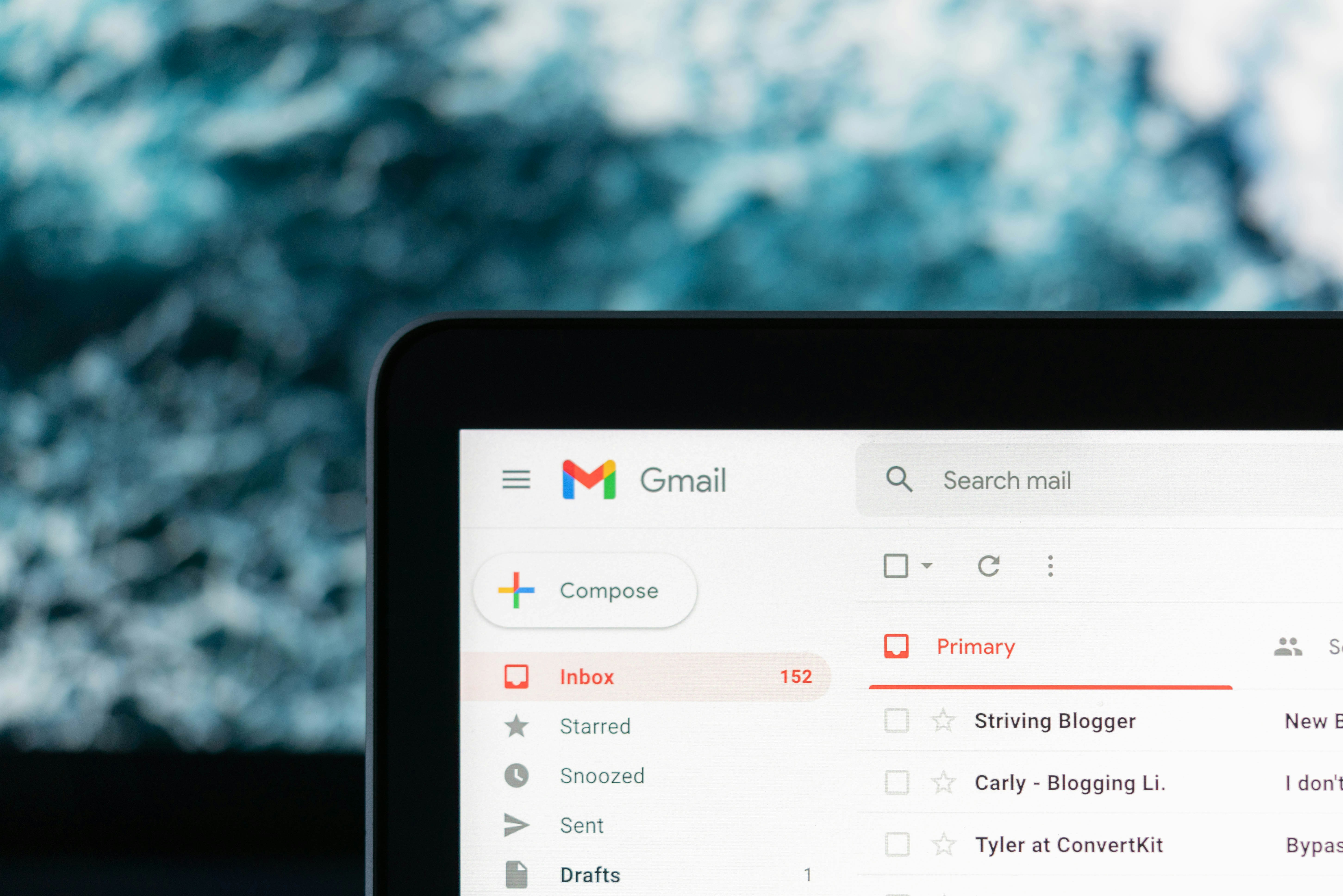
Inbox Cleaning Overview
Email hygiene is crucial for maintaining a clean and organized inbox. This process involves deleting unnecessary emails and setting up a system to avoid receiving unwanted emails in the future. Inbox cleaning is not just a one-time job; it needs to be done regularly to manage emails effectively and free up storage space. A cluttered inbox can overwhelm users with a large volume of emails, causing distractions and making it difficult to focus on essential tasks.
Impact on Productivity and Organization
A cluttered inbox negatively impacts productivity and organization. With a high volume of emails, it becomes challenging to find important messages quickly, leading to delays in responding to critical emails. It creates distractions and can make it harder to focus on important tasks. Regular inbox cleaning enhances productivity by reducing clutter and streamlining the email management process.
Revolutionizing Email Management with AI
Everyone is tired of missing important action items and info in long email threads, and getting their emails flooded with spam outreach emails. Imagine a world without inboxes. Email has never been better. Leverage AI to crush your inbox, find what you need, and do more faster. What if an AI took care of your inbox?
With Ultra, you can get through your emails in minutes with AI. With Ultra, you can auto-generate AI todo's based on your emails and calendar, You can chat with your inbox like it's ChatGPT (email assistant), and you get AI-shortened summaries so you can skim through it at a glance.
Try Ultra’s free AI email assistant today — just login with Google and you’ll be set to go within minutes. Save time and never miss emails again with Ultra.
Related Reading
• How To Manage Email Subscriptions
• How To Delete Old Emails In Gmail
• How To Delete All Emails
What Are The Benefits Of A Clean Inbox?

Improves productivity
A clutter-free inbox helps me concentrate on essential emails and tasks, reducing unnecessary distractions. This boosts my productivity and efficiency by allowing me to focus on vital issues without feeling overwhelmed. It also helps me manage my time better by preventing me from getting distracted by unimportant messages.
Enhances organization
With a clean inbox, I can easily find and prioritize emails, leading to better time management and efficiency in handling correspondence. This ensures that I can handle emails more efficiently, avoiding delays caused by searching through a cluttered inbox for important messages.
Reduces stress
An overflowing inbox can create feelings of anxiety and overwhelm, impacting my mental health and overall well-being. By keeping my inbox tidy, I can minimize stress and maintain a sense of control over my email communications. This way, I can approach my daily tasks and responsibilities with a clearer mind and a calmer demeanor.
Better communication
A clean inbox allows me to respond promptly to important emails, fostering better communication with clients, colleagues, and contacts. This ensures that I can maintain strong professional relationships by being responsive and attentive, which is crucial in maintaining positive interactions with others.
Enhances focus
By decluttering my inbox, I can declutter my mind, allowing me to concentrate on high-priority tasks and projects more effectively. This improves my focus and allows me to accomplish more in less time, which is crucial in a fast-paced work environment where multitasking and quick decision-making are essential.
More storage space
Clearing out unnecessary emails frees up storage space in my email account, ensuring that I have ample room for new messages and attachments. This prevents me from running out of space and losing important emails due to lack of storage, which can be a significant setback in managing a busy inbox.
Easier email management
By maintaining a clean inbox, I can establish efficient email management practices, such as archiving important messages and setting up filters to automatically sort incoming emails, saving me time and effort in the long run. This helps me stay organized and on top of my email correspondence, ensuring that I can manage my inbox effectively and respond to emails promptly.
Transforming Email Management with AI-Powered Solutions
Everyone is tired of missing important action items and info in long email threads, and getting their emails flooded with spam outreach emails. Imagine a world without inboxes. Email has never been better. Leverage AI to crush your inbox, find what you need, and do more faster. What if an AI took care of your inbox?
With Ultra you can get through your emails in minutes with AI. With Ultra, you can auto-generate AI todo's based on your emails and calendar, You can chat with your inbox like it's ChatGPT (email assistant), and you get AI-shortened summaries so you can skim through it at a glance.
Try Ultra’s free AI email assistant today — just login with Google and you’ll be set to go within minutes. Save time and never miss emails again with Ultra.
How To Clean Your Email Inbox In 9 Simple And Efficient Steps

1. Set Aside Dedicated Time
I allocate specific time to clean my inbox when I can focus without interruptions. Depending on the current state of my inbox, this may take anywhere from a few minutes to several hours. This helps me stay focused and efficient in decluttering my inbox.
2. Create Folders or Labels
I organize my emails by creating folders or labels based on categories such as work, personal, finance, subscriptions, etc. This allows me to categorize and store emails systematically for easy access later. Organizing emails into folders helps keep my inbox clutter-free and makes it easier to find specific emails when needed.
3. Unsubscribe from Unwanted Emails
I review my subscriptions and unsubscribe from newsletters, promotional emails, and mailing lists that I no longer find useful or relevant. I use tools like Unroll.me to simplify the process of unsubscribing from multiple subscriptions at once. By unsubscribing from unwanted emails, I reduce clutter in my inbox and ensure that I only receive relevant emails.
4. Delete or Archive Unnecessary Emails
I start by deleting emails that are no longer needed, such as spam, promotional emails, or outdated messages. For important emails that I want to keep for future reference but don't need in my inbox, I consider archiving them instead of deleting. Deleting unnecessary emails helps keep my inbox clean and organized, making it easier to find important emails.
5. Use Filters and Rules
I set up filters or rules to automatically organize incoming emails into relevant folders based on criteria such as sender, subject, keywords, or email address. This helps prevent my inbox from getting cluttered in the future. By using filters and rules, I streamline the process of organizing emails and keep my inbox tidy.
6. Review and Respond
I go through my inbox systematically, reviewing each email and taking action as needed. I respond to important emails promptly, delegate tasks if necessary, and archive or delete emails once I've addressed them. By reviewing and responding to emails promptly, I keep my inbox organized and ensure that important emails don't get overlooked.
7. Prioritize Emails
I prioritize emails based on urgency and importance. I use techniques like the Eisenhower Matrix to categorize emails into four quadrants: urgent and important, important but not urgent, urgent but not important, and neither urgent nor important. Prioritizing emails helps me focus on important tasks and ensures that important emails are handled promptly.
8. Organize Sent Items and Drafts
I don't forget to clean up my sent items and drafts folders as well. I delete or archive sent emails that I no longer need, and organize drafts into relevant folders or delete them if they're no longer relevant. By organizing sent items and drafts, I keep all email folders clutter-free and easy to navigate.
9. Regular Maintenance
I make email inbox cleaning a regular habit by setting aside time each week or month to review and organize my inbox. This prevents email clutter from building up and ensures that my inbox remains clean and manageable over time. By maintaining a regular cleaning schedule, I stay on top of my inbox and avoid overwhelming clutter.
Email Management with AI-Powered Solutions
Everyone is tired of missing important action items and info in long email threads, and getting their emails flooded with spam outreach emails. Imagine a world without inboxes. Email has never been better. Leverage AI to crush your inbox, find what you need, and do more faster. What if an AI took care of your inbox?
With Ultra you can get through your emails in minutes with AI. With Ultra, you can auto-generate AI todo's based on your emails and calendar, You can chat with your inbox like it's ChatGPT (email assistant), and you get AI-shortened summaries so you can skim through it at a glance.
Try Ultra’s free AI email assistant today — just login with Google and you’ll be set to go within minutes. Save time and never miss emails again with Ultra.
6 AI Tools For Cleaning Your Email Inbox More Efficiently
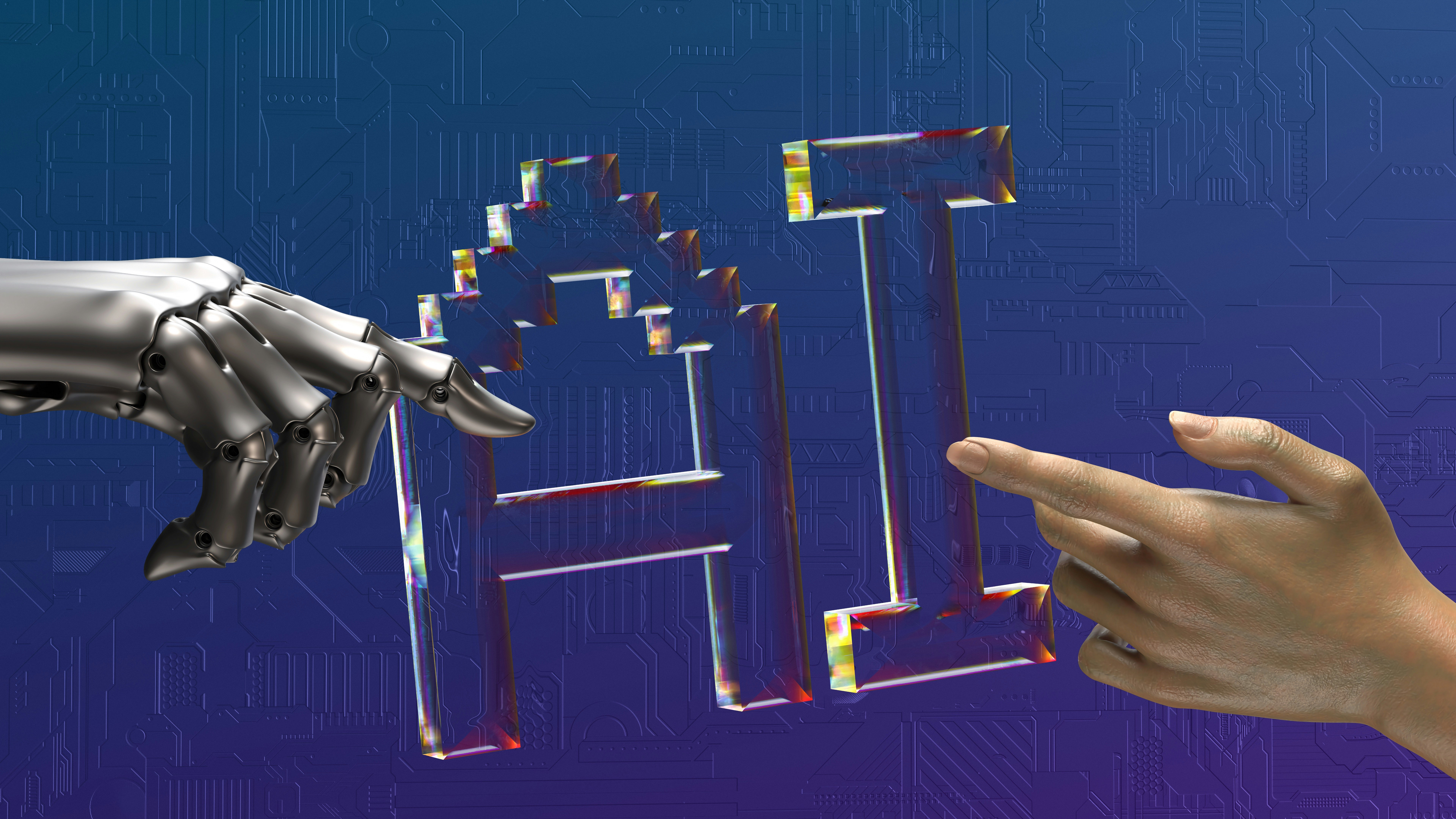
1. Ultra: AI-Powered Email Assistant for Faster Inbox Management
With Ultra, you can finally say goodbye to missing crucial information buried in lengthy email threads and being bombarded by spam outreach. Imagine a world where email inboxes are optimized to perfection.
By leveraging AI, Ultra allows you to breeze through emails in minutes. Thanks to this tool, you can auto-generate AI to-do lists based on your inbox and calendar, chat with your inbox as if it were ChatGPT, and receive AI-generated summaries to skim through content effortlessly.
Don't miss out on any emails again and save precious time by trying Ultra's free AI email assistant today.
2. Clean Email: Automated Email Organization for a Tidier Inbox
Clean Email is an AI-powered email management tool designed to help you declutter your inbox efficiently. By automatically categorizing emails, unsubscribing from unwanted subscriptions, and applying filters to prioritize important messages, this tool ensures that your inbox stays organized and easily manageable.
3. SaneBox: AI-Driven Email Filtering for a Clean Inbox
SaneBox is an advanced email management tool that utilizes AI algorithms to analyze your email behavior and sorts incoming emails into different folders based on their importance. By identifying and filtering out spam and irrelevant emails, SaneBox helps you maintain a clean inbox and streamline your email workflow.
4. Mailstrom: AI-Assisted Inbox Cleanup for Efficient Email Management
Mailstrom is an email management tool that takes advantage of AI technology to analyze your inbox and identify large groups of emails that can be quickly processed. By categorizing emails into different categories and enabling you to unsubscribe from unwanted subscriptions, Mailstrom helps you declutter your inbox effectively.
5. Cleanfox: AI-Powered Email Cleaner for Decluttering and Reducing Carbon Footprint
Cleanfox is an AI-based email cleaner that assists you in decluttering your inbox by recognizing and unsubscribing from newsletters and promotional emails. This tool also provides insights into your email habits and aids in reducing your carbon footprint by helping you get rid of unnecessary emails.
6. MailWasher: AI-Enhanced Spam Filter for a Clean and Secure Inbox
MailWasher is a sophisticated spam filter that incorporates AI to identify and block spam, phishing emails, and other malicious messages. With its advanced machine-learning algorithms, MailWasher continually improves its filtering capabilities to ensure that your inbox remains clean and secure.
Complete Step-by-Step Guide On How To Use Ultra's AI Email Assistant To Clean Your Inbox

Watch this guide to learn how to use Ultra to empty your mailbox in minutes, today!
Chat with your email inbox like ChatGPT, get a daily to-do list based on your inbox, and much more.
Try Ultra for free today and discover a whole new way to manage your emails with AI. Save time, never miss important emails again, and unleash the full potential of your inbox with Ultra.
Related Reading
• How To Create Folders In Gmail
• How To Delete All Emails At Once
• How To Clean Up Gmail
• Mass Unsubscribe Gmail
• How To Mass Unsubscribe From Emails
• How To Organize Gmail
• Gmail Storage Full
• How To Move Emails To Folders In Gmail
• How To Clear Gmail Storage
• How To Automatically Label Emails In Gmail
• How To Automatically Move Emails To A Folder In Gmail
• How To Auto Delete Emails In Gmail
• Email Overload
• How To Organize Gmail Into Folders
• How To Clear Your Email Inbox
• How To Organize Labels In Gmail
• Email Management Strategies
• Best Way To Organize Emails
• Outlook Auto Delete Emails
• How To Clean Out Email
• Gmail Search Syntax
• How To Delete Large Emails In Gmail
• How To Mark Email As Important In Gmail
• How To Use Labels In Gmail
Take Control of Your Email Inbox With Ultra — Get To Inbox Zero Daily
Imagine a world without inboxes. Just thinking about it is a breath of fresh air. Ultra gets rid of the clutter in your email, streamlines processes, and helps you make the most of your day. Whether you have an overflowing inbox or need to tackle it quickly for essential tasks, this AI-driven tool is the most efficient way to manage your email.
Ultra's Genius: Auto Insights for Smarter Email Management
Everyone has dealt with lengthy email threads and missed action items. It can get frustrating and time-consuming to manage such emails. With Ultra, the AI takes over and analyzes your emails for you. It generates actionable insights, scans your emails in minutes, identifies what you need, and assists you in getting things done quicker. No more scrolling through an endless list of emails. Ultra is your personal AI assistant that ensures you stay on top of your game.
Save Time with Auto-Generated AI To-Dos
Are you tired of reading long emails and trying to determine what needs your immediate attention? Ultra's AI generates to-do lists based on your email and calendar events. This feature ensures that you never miss a crucial task or deadline. Just imagine the time you will save by never having to sift through emails manually to find essential information. Ultra does all the heavy lifting for you.
Chat with Your Inbox: The Future of Email Communication
Engage with your email like never before with Ultra. It allows you to chat with your inbox as if it were another person. By using simple keywords, you get to offload tasks and action items. For instance, you can ask Ultra to find specific information in your email and send it to you. The time saved in this way gives you more time to focus on important tasks.
AI-Shortened Summaries: Skim Through Your Email at a Glance
Ultra offers AI-shortened summaries that enable you to skim through your emails quickly. This feature is a real time-saver, as it allows you to filter out the unimportant stuff and focus on what is crucial. With this feature, you will never miss a vital email or action item, even if you are in a hurry.
Try Ultra's Free AI Email Assistant Today
The best part? Ultra is easily accessible. You can try Ultra's free AI email assistant today by logging in with Google. Within minutes, you will be good to go. Never miss an email or an action item again.
With Ultra, your inbox will be in tip-top shape, and you can get back to doing what you do best.
Related Reading
• Unroll Me Alternative
• Clean Email Alternative
• Email Management Services
• Best Email Cleaner
• Mailstrom Review
• Unlistr
• Mailbird Alternative
• Trimbox Free Alternative
• Mailstrom Vs Clean Email
In a digital age where emails are the primary mode of communication, it is crucial to stay on top of your inbox clutter to be more productive. With how to clean your email, you’ll learn how to streamline your inbox and manage your incoming emails more efficiently. So if you're feeling overwhelmed by the sheer volume of emails you receive every day, learning strategies to declutter your inbox could be a game-changer. Dive in and take control of your email today!
Table of Contents
How To Clean Your Email Inbox In 9 Simple And Efficient Steps
Complete Step-by-Step Guide On How To Use Ultra's AI Email Assistant To Clean Your Inbox
Take Control of Your Email Inbox With Ultra — Get To Inbox Zero Daily
What Exactly Does Cleaning Your Inbox Entail?
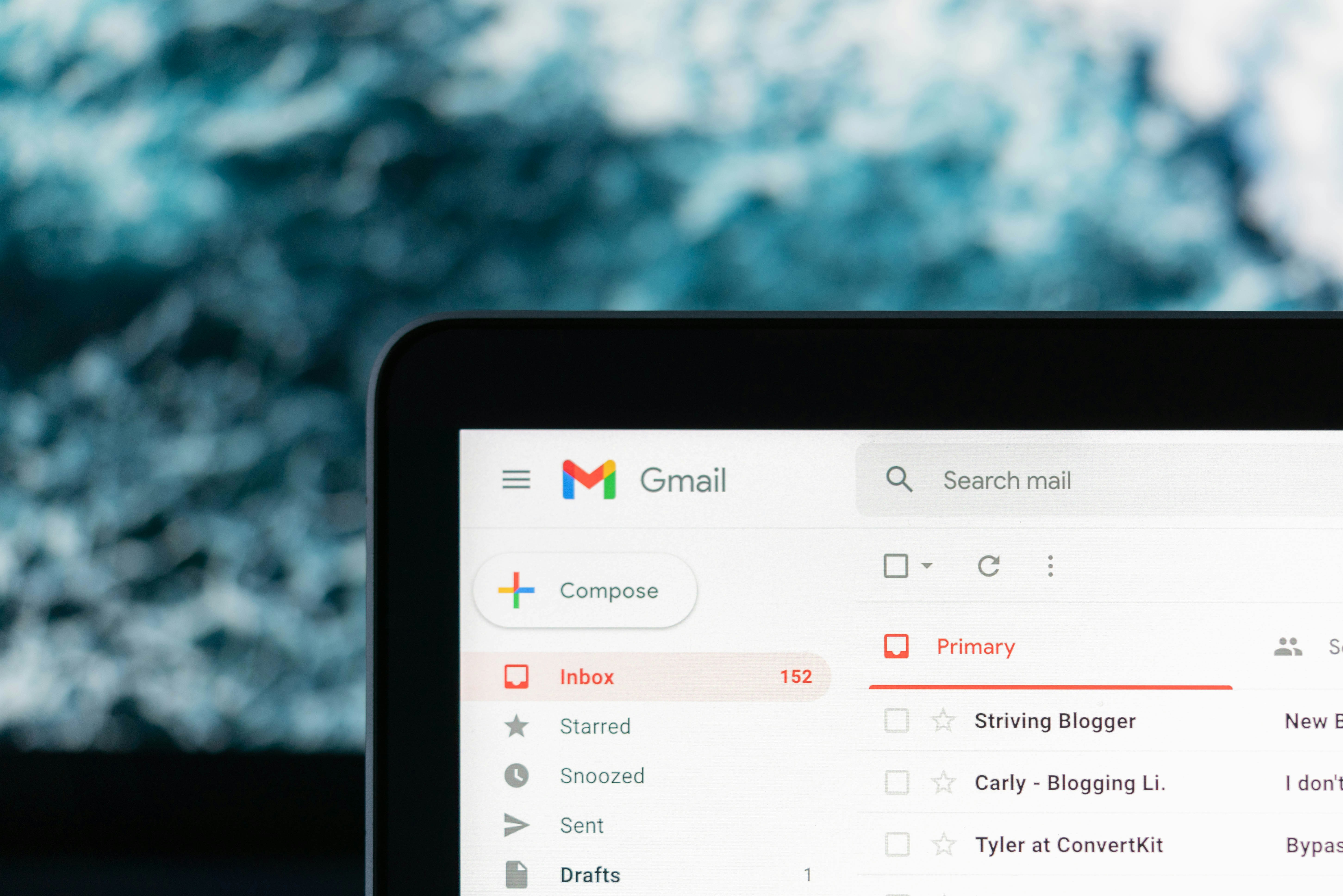
Inbox Cleaning Overview
Email hygiene is crucial for maintaining a clean and organized inbox. This process involves deleting unnecessary emails and setting up a system to avoid receiving unwanted emails in the future. Inbox cleaning is not just a one-time job; it needs to be done regularly to manage emails effectively and free up storage space. A cluttered inbox can overwhelm users with a large volume of emails, causing distractions and making it difficult to focus on essential tasks.
Impact on Productivity and Organization
A cluttered inbox negatively impacts productivity and organization. With a high volume of emails, it becomes challenging to find important messages quickly, leading to delays in responding to critical emails. It creates distractions and can make it harder to focus on important tasks. Regular inbox cleaning enhances productivity by reducing clutter and streamlining the email management process.
Revolutionizing Email Management with AI
Everyone is tired of missing important action items and info in long email threads, and getting their emails flooded with spam outreach emails. Imagine a world without inboxes. Email has never been better. Leverage AI to crush your inbox, find what you need, and do more faster. What if an AI took care of your inbox?
With Ultra, you can get through your emails in minutes with AI. With Ultra, you can auto-generate AI todo's based on your emails and calendar, You can chat with your inbox like it's ChatGPT (email assistant), and you get AI-shortened summaries so you can skim through it at a glance.
Try Ultra’s free AI email assistant today — just login with Google and you’ll be set to go within minutes. Save time and never miss emails again with Ultra.
Related Reading
• How To Manage Email Subscriptions
• How To Delete Old Emails In Gmail
• How To Delete All Emails
What Are The Benefits Of A Clean Inbox?

Improves productivity
A clutter-free inbox helps me concentrate on essential emails and tasks, reducing unnecessary distractions. This boosts my productivity and efficiency by allowing me to focus on vital issues without feeling overwhelmed. It also helps me manage my time better by preventing me from getting distracted by unimportant messages.
Enhances organization
With a clean inbox, I can easily find and prioritize emails, leading to better time management and efficiency in handling correspondence. This ensures that I can handle emails more efficiently, avoiding delays caused by searching through a cluttered inbox for important messages.
Reduces stress
An overflowing inbox can create feelings of anxiety and overwhelm, impacting my mental health and overall well-being. By keeping my inbox tidy, I can minimize stress and maintain a sense of control over my email communications. This way, I can approach my daily tasks and responsibilities with a clearer mind and a calmer demeanor.
Better communication
A clean inbox allows me to respond promptly to important emails, fostering better communication with clients, colleagues, and contacts. This ensures that I can maintain strong professional relationships by being responsive and attentive, which is crucial in maintaining positive interactions with others.
Enhances focus
By decluttering my inbox, I can declutter my mind, allowing me to concentrate on high-priority tasks and projects more effectively. This improves my focus and allows me to accomplish more in less time, which is crucial in a fast-paced work environment where multitasking and quick decision-making are essential.
More storage space
Clearing out unnecessary emails frees up storage space in my email account, ensuring that I have ample room for new messages and attachments. This prevents me from running out of space and losing important emails due to lack of storage, which can be a significant setback in managing a busy inbox.
Easier email management
By maintaining a clean inbox, I can establish efficient email management practices, such as archiving important messages and setting up filters to automatically sort incoming emails, saving me time and effort in the long run. This helps me stay organized and on top of my email correspondence, ensuring that I can manage my inbox effectively and respond to emails promptly.
Transforming Email Management with AI-Powered Solutions
Everyone is tired of missing important action items and info in long email threads, and getting their emails flooded with spam outreach emails. Imagine a world without inboxes. Email has never been better. Leverage AI to crush your inbox, find what you need, and do more faster. What if an AI took care of your inbox?
With Ultra you can get through your emails in minutes with AI. With Ultra, you can auto-generate AI todo's based on your emails and calendar, You can chat with your inbox like it's ChatGPT (email assistant), and you get AI-shortened summaries so you can skim through it at a glance.
Try Ultra’s free AI email assistant today — just login with Google and you’ll be set to go within minutes. Save time and never miss emails again with Ultra.
How To Clean Your Email Inbox In 9 Simple And Efficient Steps

1. Set Aside Dedicated Time
I allocate specific time to clean my inbox when I can focus without interruptions. Depending on the current state of my inbox, this may take anywhere from a few minutes to several hours. This helps me stay focused and efficient in decluttering my inbox.
2. Create Folders or Labels
I organize my emails by creating folders or labels based on categories such as work, personal, finance, subscriptions, etc. This allows me to categorize and store emails systematically for easy access later. Organizing emails into folders helps keep my inbox clutter-free and makes it easier to find specific emails when needed.
3. Unsubscribe from Unwanted Emails
I review my subscriptions and unsubscribe from newsletters, promotional emails, and mailing lists that I no longer find useful or relevant. I use tools like Unroll.me to simplify the process of unsubscribing from multiple subscriptions at once. By unsubscribing from unwanted emails, I reduce clutter in my inbox and ensure that I only receive relevant emails.
4. Delete or Archive Unnecessary Emails
I start by deleting emails that are no longer needed, such as spam, promotional emails, or outdated messages. For important emails that I want to keep for future reference but don't need in my inbox, I consider archiving them instead of deleting. Deleting unnecessary emails helps keep my inbox clean and organized, making it easier to find important emails.
5. Use Filters and Rules
I set up filters or rules to automatically organize incoming emails into relevant folders based on criteria such as sender, subject, keywords, or email address. This helps prevent my inbox from getting cluttered in the future. By using filters and rules, I streamline the process of organizing emails and keep my inbox tidy.
6. Review and Respond
I go through my inbox systematically, reviewing each email and taking action as needed. I respond to important emails promptly, delegate tasks if necessary, and archive or delete emails once I've addressed them. By reviewing and responding to emails promptly, I keep my inbox organized and ensure that important emails don't get overlooked.
7. Prioritize Emails
I prioritize emails based on urgency and importance. I use techniques like the Eisenhower Matrix to categorize emails into four quadrants: urgent and important, important but not urgent, urgent but not important, and neither urgent nor important. Prioritizing emails helps me focus on important tasks and ensures that important emails are handled promptly.
8. Organize Sent Items and Drafts
I don't forget to clean up my sent items and drafts folders as well. I delete or archive sent emails that I no longer need, and organize drafts into relevant folders or delete them if they're no longer relevant. By organizing sent items and drafts, I keep all email folders clutter-free and easy to navigate.
9. Regular Maintenance
I make email inbox cleaning a regular habit by setting aside time each week or month to review and organize my inbox. This prevents email clutter from building up and ensures that my inbox remains clean and manageable over time. By maintaining a regular cleaning schedule, I stay on top of my inbox and avoid overwhelming clutter.
Email Management with AI-Powered Solutions
Everyone is tired of missing important action items and info in long email threads, and getting their emails flooded with spam outreach emails. Imagine a world without inboxes. Email has never been better. Leverage AI to crush your inbox, find what you need, and do more faster. What if an AI took care of your inbox?
With Ultra you can get through your emails in minutes with AI. With Ultra, you can auto-generate AI todo's based on your emails and calendar, You can chat with your inbox like it's ChatGPT (email assistant), and you get AI-shortened summaries so you can skim through it at a glance.
Try Ultra’s free AI email assistant today — just login with Google and you’ll be set to go within minutes. Save time and never miss emails again with Ultra.
6 AI Tools For Cleaning Your Email Inbox More Efficiently
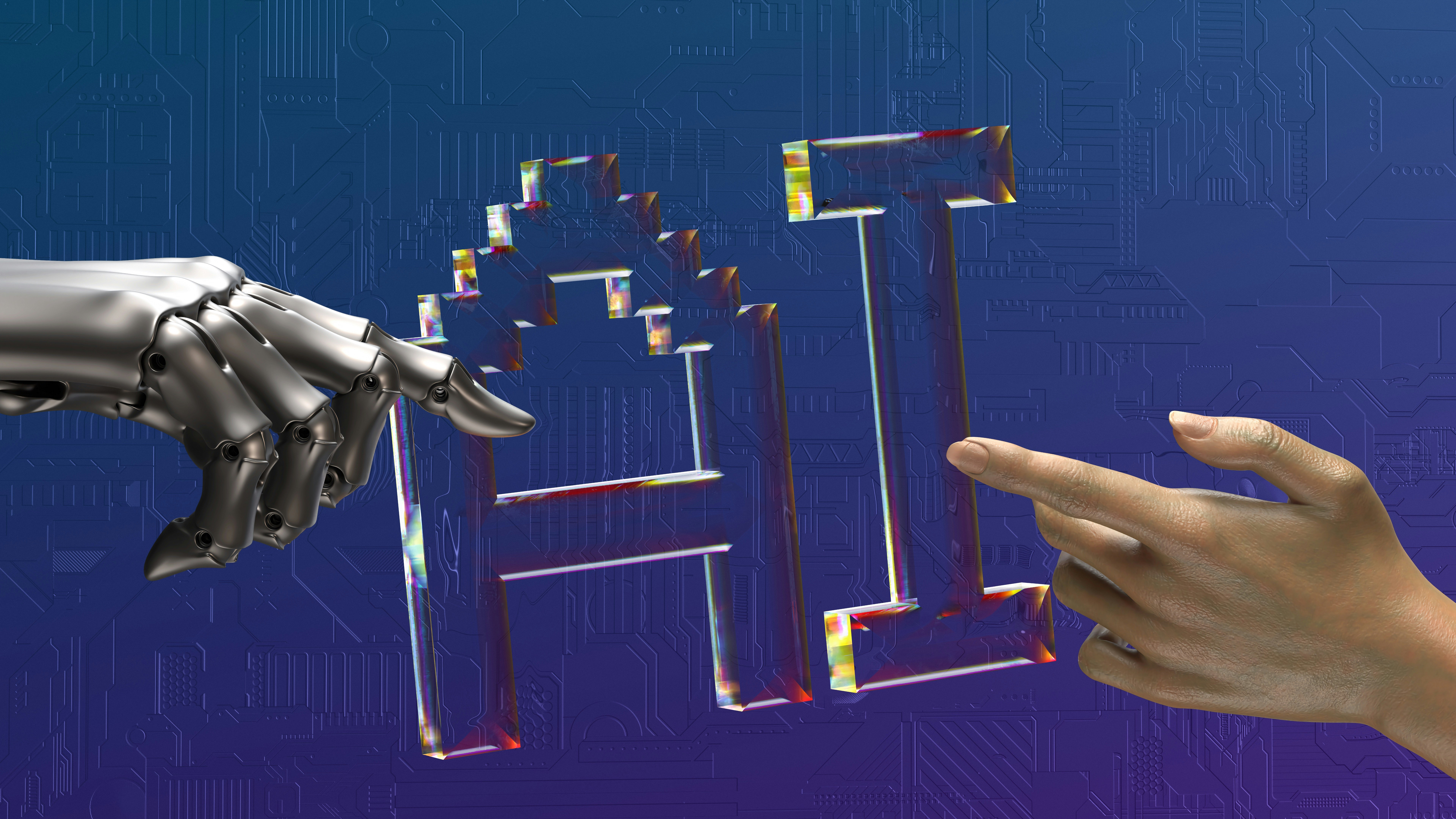
1. Ultra: AI-Powered Email Assistant for Faster Inbox Management
With Ultra, you can finally say goodbye to missing crucial information buried in lengthy email threads and being bombarded by spam outreach. Imagine a world where email inboxes are optimized to perfection.
By leveraging AI, Ultra allows you to breeze through emails in minutes. Thanks to this tool, you can auto-generate AI to-do lists based on your inbox and calendar, chat with your inbox as if it were ChatGPT, and receive AI-generated summaries to skim through content effortlessly.
Don't miss out on any emails again and save precious time by trying Ultra's free AI email assistant today.
2. Clean Email: Automated Email Organization for a Tidier Inbox
Clean Email is an AI-powered email management tool designed to help you declutter your inbox efficiently. By automatically categorizing emails, unsubscribing from unwanted subscriptions, and applying filters to prioritize important messages, this tool ensures that your inbox stays organized and easily manageable.
3. SaneBox: AI-Driven Email Filtering for a Clean Inbox
SaneBox is an advanced email management tool that utilizes AI algorithms to analyze your email behavior and sorts incoming emails into different folders based on their importance. By identifying and filtering out spam and irrelevant emails, SaneBox helps you maintain a clean inbox and streamline your email workflow.
4. Mailstrom: AI-Assisted Inbox Cleanup for Efficient Email Management
Mailstrom is an email management tool that takes advantage of AI technology to analyze your inbox and identify large groups of emails that can be quickly processed. By categorizing emails into different categories and enabling you to unsubscribe from unwanted subscriptions, Mailstrom helps you declutter your inbox effectively.
5. Cleanfox: AI-Powered Email Cleaner for Decluttering and Reducing Carbon Footprint
Cleanfox is an AI-based email cleaner that assists you in decluttering your inbox by recognizing and unsubscribing from newsletters and promotional emails. This tool also provides insights into your email habits and aids in reducing your carbon footprint by helping you get rid of unnecessary emails.
6. MailWasher: AI-Enhanced Spam Filter for a Clean and Secure Inbox
MailWasher is a sophisticated spam filter that incorporates AI to identify and block spam, phishing emails, and other malicious messages. With its advanced machine-learning algorithms, MailWasher continually improves its filtering capabilities to ensure that your inbox remains clean and secure.
Complete Step-by-Step Guide On How To Use Ultra's AI Email Assistant To Clean Your Inbox

Watch this guide to learn how to use Ultra to empty your mailbox in minutes, today!
Chat with your email inbox like ChatGPT, get a daily to-do list based on your inbox, and much more.
Try Ultra for free today and discover a whole new way to manage your emails with AI. Save time, never miss important emails again, and unleash the full potential of your inbox with Ultra.
Related Reading
• How To Create Folders In Gmail
• How To Delete All Emails At Once
• How To Clean Up Gmail
• Mass Unsubscribe Gmail
• How To Mass Unsubscribe From Emails
• How To Organize Gmail
• Gmail Storage Full
• How To Move Emails To Folders In Gmail
• How To Clear Gmail Storage
• How To Automatically Label Emails In Gmail
• How To Automatically Move Emails To A Folder In Gmail
• How To Auto Delete Emails In Gmail
• Email Overload
• How To Organize Gmail Into Folders
• How To Clear Your Email Inbox
• How To Organize Labels In Gmail
• Email Management Strategies
• Best Way To Organize Emails
• Outlook Auto Delete Emails
• How To Clean Out Email
• Gmail Search Syntax
• How To Delete Large Emails In Gmail
• How To Mark Email As Important In Gmail
• How To Use Labels In Gmail
Take Control of Your Email Inbox With Ultra — Get To Inbox Zero Daily
Imagine a world without inboxes. Just thinking about it is a breath of fresh air. Ultra gets rid of the clutter in your email, streamlines processes, and helps you make the most of your day. Whether you have an overflowing inbox or need to tackle it quickly for essential tasks, this AI-driven tool is the most efficient way to manage your email.
Ultra's Genius: Auto Insights for Smarter Email Management
Everyone has dealt with lengthy email threads and missed action items. It can get frustrating and time-consuming to manage such emails. With Ultra, the AI takes over and analyzes your emails for you. It generates actionable insights, scans your emails in minutes, identifies what you need, and assists you in getting things done quicker. No more scrolling through an endless list of emails. Ultra is your personal AI assistant that ensures you stay on top of your game.
Save Time with Auto-Generated AI To-Dos
Are you tired of reading long emails and trying to determine what needs your immediate attention? Ultra's AI generates to-do lists based on your email and calendar events. This feature ensures that you never miss a crucial task or deadline. Just imagine the time you will save by never having to sift through emails manually to find essential information. Ultra does all the heavy lifting for you.
Chat with Your Inbox: The Future of Email Communication
Engage with your email like never before with Ultra. It allows you to chat with your inbox as if it were another person. By using simple keywords, you get to offload tasks and action items. For instance, you can ask Ultra to find specific information in your email and send it to you. The time saved in this way gives you more time to focus on important tasks.
AI-Shortened Summaries: Skim Through Your Email at a Glance
Ultra offers AI-shortened summaries that enable you to skim through your emails quickly. This feature is a real time-saver, as it allows you to filter out the unimportant stuff and focus on what is crucial. With this feature, you will never miss a vital email or action item, even if you are in a hurry.
Try Ultra's Free AI Email Assistant Today
The best part? Ultra is easily accessible. You can try Ultra's free AI email assistant today by logging in with Google. Within minutes, you will be good to go. Never miss an email or an action item again.
With Ultra, your inbox will be in tip-top shape, and you can get back to doing what you do best.
Related Reading
• Unroll Me Alternative
• Clean Email Alternative
• Email Management Services
• Best Email Cleaner
• Mailstrom Review
• Unlistr
• Mailbird Alternative
• Trimbox Free Alternative
• Mailstrom Vs Clean Email
In a digital age where emails are the primary mode of communication, it is crucial to stay on top of your inbox clutter to be more productive. With how to clean your email, you’ll learn how to streamline your inbox and manage your incoming emails more efficiently. So if you're feeling overwhelmed by the sheer volume of emails you receive every day, learning strategies to declutter your inbox could be a game-changer. Dive in and take control of your email today!
Table of Contents
How To Clean Your Email Inbox In 9 Simple And Efficient Steps
Complete Step-by-Step Guide On How To Use Ultra's AI Email Assistant To Clean Your Inbox
Take Control of Your Email Inbox With Ultra — Get To Inbox Zero Daily
What Exactly Does Cleaning Your Inbox Entail?
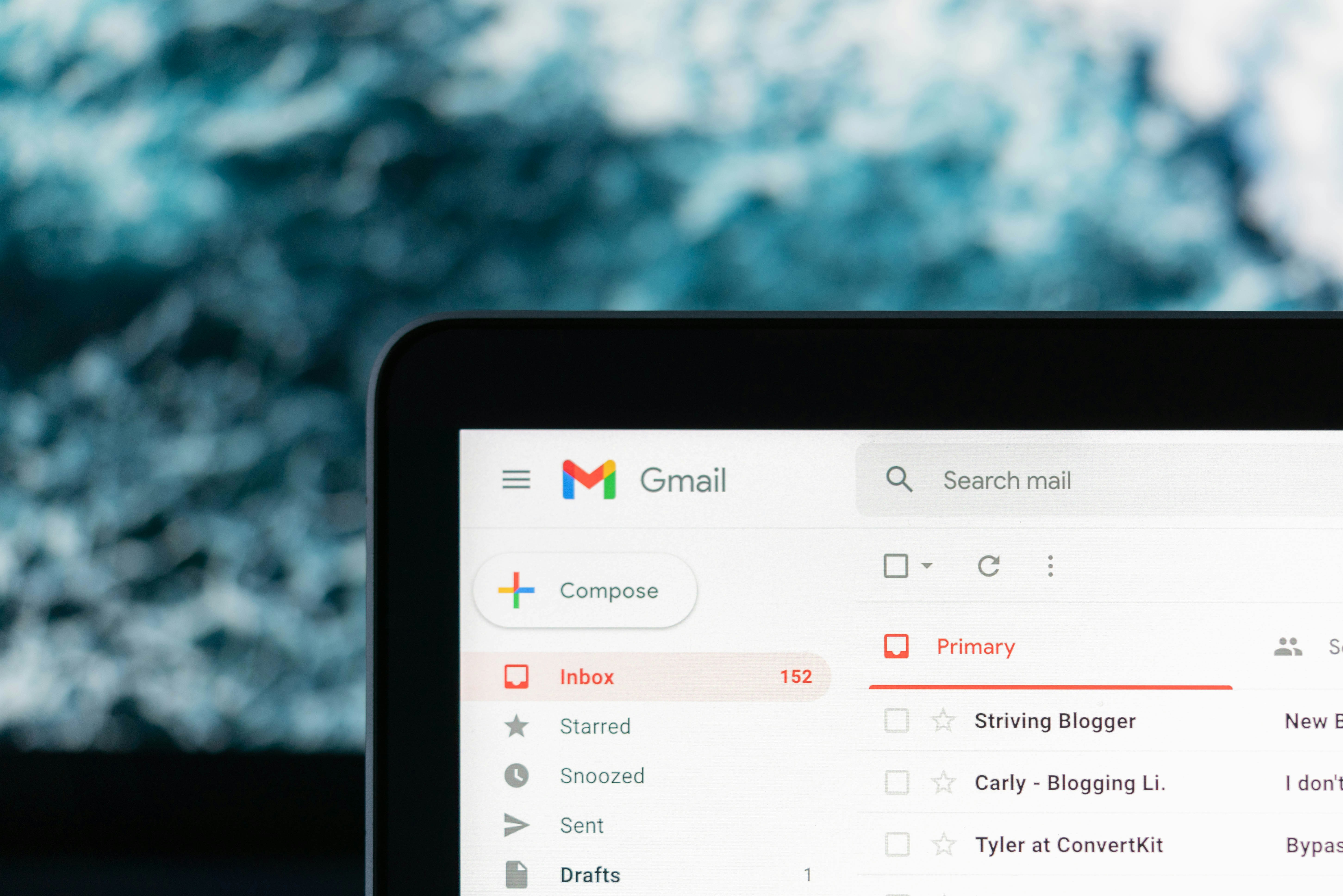
Inbox Cleaning Overview
Email hygiene is crucial for maintaining a clean and organized inbox. This process involves deleting unnecessary emails and setting up a system to avoid receiving unwanted emails in the future. Inbox cleaning is not just a one-time job; it needs to be done regularly to manage emails effectively and free up storage space. A cluttered inbox can overwhelm users with a large volume of emails, causing distractions and making it difficult to focus on essential tasks.
Impact on Productivity and Organization
A cluttered inbox negatively impacts productivity and organization. With a high volume of emails, it becomes challenging to find important messages quickly, leading to delays in responding to critical emails. It creates distractions and can make it harder to focus on important tasks. Regular inbox cleaning enhances productivity by reducing clutter and streamlining the email management process.
Revolutionizing Email Management with AI
Everyone is tired of missing important action items and info in long email threads, and getting their emails flooded with spam outreach emails. Imagine a world without inboxes. Email has never been better. Leverage AI to crush your inbox, find what you need, and do more faster. What if an AI took care of your inbox?
With Ultra, you can get through your emails in minutes with AI. With Ultra, you can auto-generate AI todo's based on your emails and calendar, You can chat with your inbox like it's ChatGPT (email assistant), and you get AI-shortened summaries so you can skim through it at a glance.
Try Ultra’s free AI email assistant today — just login with Google and you’ll be set to go within minutes. Save time and never miss emails again with Ultra.
Related Reading
• How To Manage Email Subscriptions
• How To Delete Old Emails In Gmail
• How To Delete All Emails
What Are The Benefits Of A Clean Inbox?

Improves productivity
A clutter-free inbox helps me concentrate on essential emails and tasks, reducing unnecessary distractions. This boosts my productivity and efficiency by allowing me to focus on vital issues without feeling overwhelmed. It also helps me manage my time better by preventing me from getting distracted by unimportant messages.
Enhances organization
With a clean inbox, I can easily find and prioritize emails, leading to better time management and efficiency in handling correspondence. This ensures that I can handle emails more efficiently, avoiding delays caused by searching through a cluttered inbox for important messages.
Reduces stress
An overflowing inbox can create feelings of anxiety and overwhelm, impacting my mental health and overall well-being. By keeping my inbox tidy, I can minimize stress and maintain a sense of control over my email communications. This way, I can approach my daily tasks and responsibilities with a clearer mind and a calmer demeanor.
Better communication
A clean inbox allows me to respond promptly to important emails, fostering better communication with clients, colleagues, and contacts. This ensures that I can maintain strong professional relationships by being responsive and attentive, which is crucial in maintaining positive interactions with others.
Enhances focus
By decluttering my inbox, I can declutter my mind, allowing me to concentrate on high-priority tasks and projects more effectively. This improves my focus and allows me to accomplish more in less time, which is crucial in a fast-paced work environment where multitasking and quick decision-making are essential.
More storage space
Clearing out unnecessary emails frees up storage space in my email account, ensuring that I have ample room for new messages and attachments. This prevents me from running out of space and losing important emails due to lack of storage, which can be a significant setback in managing a busy inbox.
Easier email management
By maintaining a clean inbox, I can establish efficient email management practices, such as archiving important messages and setting up filters to automatically sort incoming emails, saving me time and effort in the long run. This helps me stay organized and on top of my email correspondence, ensuring that I can manage my inbox effectively and respond to emails promptly.
Transforming Email Management with AI-Powered Solutions
Everyone is tired of missing important action items and info in long email threads, and getting their emails flooded with spam outreach emails. Imagine a world without inboxes. Email has never been better. Leverage AI to crush your inbox, find what you need, and do more faster. What if an AI took care of your inbox?
With Ultra you can get through your emails in minutes with AI. With Ultra, you can auto-generate AI todo's based on your emails and calendar, You can chat with your inbox like it's ChatGPT (email assistant), and you get AI-shortened summaries so you can skim through it at a glance.
Try Ultra’s free AI email assistant today — just login with Google and you’ll be set to go within minutes. Save time and never miss emails again with Ultra.
How To Clean Your Email Inbox In 9 Simple And Efficient Steps

1. Set Aside Dedicated Time
I allocate specific time to clean my inbox when I can focus without interruptions. Depending on the current state of my inbox, this may take anywhere from a few minutes to several hours. This helps me stay focused and efficient in decluttering my inbox.
2. Create Folders or Labels
I organize my emails by creating folders or labels based on categories such as work, personal, finance, subscriptions, etc. This allows me to categorize and store emails systematically for easy access later. Organizing emails into folders helps keep my inbox clutter-free and makes it easier to find specific emails when needed.
3. Unsubscribe from Unwanted Emails
I review my subscriptions and unsubscribe from newsletters, promotional emails, and mailing lists that I no longer find useful or relevant. I use tools like Unroll.me to simplify the process of unsubscribing from multiple subscriptions at once. By unsubscribing from unwanted emails, I reduce clutter in my inbox and ensure that I only receive relevant emails.
4. Delete or Archive Unnecessary Emails
I start by deleting emails that are no longer needed, such as spam, promotional emails, or outdated messages. For important emails that I want to keep for future reference but don't need in my inbox, I consider archiving them instead of deleting. Deleting unnecessary emails helps keep my inbox clean and organized, making it easier to find important emails.
5. Use Filters and Rules
I set up filters or rules to automatically organize incoming emails into relevant folders based on criteria such as sender, subject, keywords, or email address. This helps prevent my inbox from getting cluttered in the future. By using filters and rules, I streamline the process of organizing emails and keep my inbox tidy.
6. Review and Respond
I go through my inbox systematically, reviewing each email and taking action as needed. I respond to important emails promptly, delegate tasks if necessary, and archive or delete emails once I've addressed them. By reviewing and responding to emails promptly, I keep my inbox organized and ensure that important emails don't get overlooked.
7. Prioritize Emails
I prioritize emails based on urgency and importance. I use techniques like the Eisenhower Matrix to categorize emails into four quadrants: urgent and important, important but not urgent, urgent but not important, and neither urgent nor important. Prioritizing emails helps me focus on important tasks and ensures that important emails are handled promptly.
8. Organize Sent Items and Drafts
I don't forget to clean up my sent items and drafts folders as well. I delete or archive sent emails that I no longer need, and organize drafts into relevant folders or delete them if they're no longer relevant. By organizing sent items and drafts, I keep all email folders clutter-free and easy to navigate.
9. Regular Maintenance
I make email inbox cleaning a regular habit by setting aside time each week or month to review and organize my inbox. This prevents email clutter from building up and ensures that my inbox remains clean and manageable over time. By maintaining a regular cleaning schedule, I stay on top of my inbox and avoid overwhelming clutter.
Email Management with AI-Powered Solutions
Everyone is tired of missing important action items and info in long email threads, and getting their emails flooded with spam outreach emails. Imagine a world without inboxes. Email has never been better. Leverage AI to crush your inbox, find what you need, and do more faster. What if an AI took care of your inbox?
With Ultra you can get through your emails in minutes with AI. With Ultra, you can auto-generate AI todo's based on your emails and calendar, You can chat with your inbox like it's ChatGPT (email assistant), and you get AI-shortened summaries so you can skim through it at a glance.
Try Ultra’s free AI email assistant today — just login with Google and you’ll be set to go within minutes. Save time and never miss emails again with Ultra.
6 AI Tools For Cleaning Your Email Inbox More Efficiently
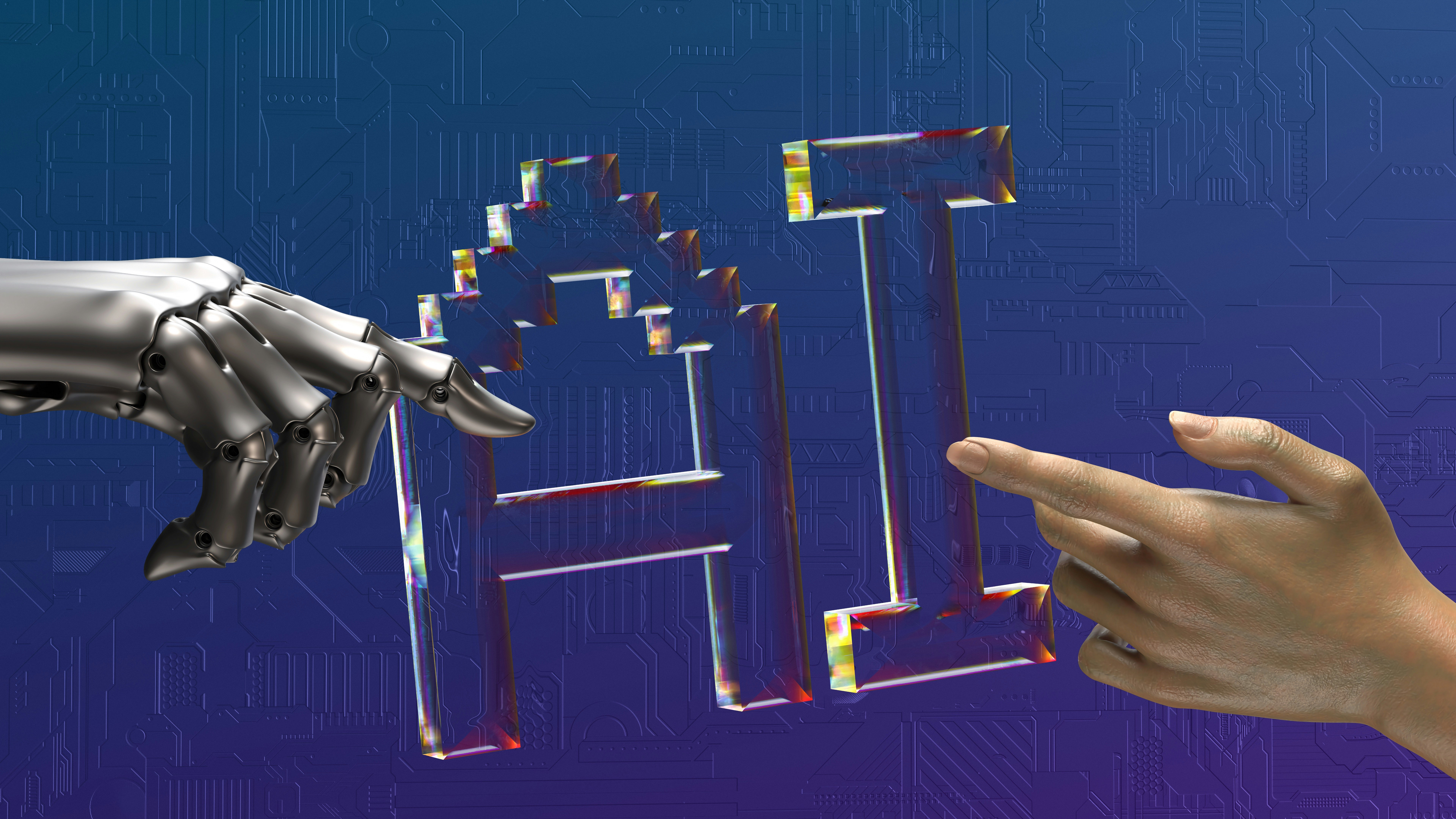
1. Ultra: AI-Powered Email Assistant for Faster Inbox Management
With Ultra, you can finally say goodbye to missing crucial information buried in lengthy email threads and being bombarded by spam outreach. Imagine a world where email inboxes are optimized to perfection.
By leveraging AI, Ultra allows you to breeze through emails in minutes. Thanks to this tool, you can auto-generate AI to-do lists based on your inbox and calendar, chat with your inbox as if it were ChatGPT, and receive AI-generated summaries to skim through content effortlessly.
Don't miss out on any emails again and save precious time by trying Ultra's free AI email assistant today.
2. Clean Email: Automated Email Organization for a Tidier Inbox
Clean Email is an AI-powered email management tool designed to help you declutter your inbox efficiently. By automatically categorizing emails, unsubscribing from unwanted subscriptions, and applying filters to prioritize important messages, this tool ensures that your inbox stays organized and easily manageable.
3. SaneBox: AI-Driven Email Filtering for a Clean Inbox
SaneBox is an advanced email management tool that utilizes AI algorithms to analyze your email behavior and sorts incoming emails into different folders based on their importance. By identifying and filtering out spam and irrelevant emails, SaneBox helps you maintain a clean inbox and streamline your email workflow.
4. Mailstrom: AI-Assisted Inbox Cleanup for Efficient Email Management
Mailstrom is an email management tool that takes advantage of AI technology to analyze your inbox and identify large groups of emails that can be quickly processed. By categorizing emails into different categories and enabling you to unsubscribe from unwanted subscriptions, Mailstrom helps you declutter your inbox effectively.
5. Cleanfox: AI-Powered Email Cleaner for Decluttering and Reducing Carbon Footprint
Cleanfox is an AI-based email cleaner that assists you in decluttering your inbox by recognizing and unsubscribing from newsletters and promotional emails. This tool also provides insights into your email habits and aids in reducing your carbon footprint by helping you get rid of unnecessary emails.
6. MailWasher: AI-Enhanced Spam Filter for a Clean and Secure Inbox
MailWasher is a sophisticated spam filter that incorporates AI to identify and block spam, phishing emails, and other malicious messages. With its advanced machine-learning algorithms, MailWasher continually improves its filtering capabilities to ensure that your inbox remains clean and secure.
Complete Step-by-Step Guide On How To Use Ultra's AI Email Assistant To Clean Your Inbox

Watch this guide to learn how to use Ultra to empty your mailbox in minutes, today!
Chat with your email inbox like ChatGPT, get a daily to-do list based on your inbox, and much more.
Try Ultra for free today and discover a whole new way to manage your emails with AI. Save time, never miss important emails again, and unleash the full potential of your inbox with Ultra.
Related Reading
• How To Create Folders In Gmail
• How To Delete All Emails At Once
• How To Clean Up Gmail
• Mass Unsubscribe Gmail
• How To Mass Unsubscribe From Emails
• How To Organize Gmail
• Gmail Storage Full
• How To Move Emails To Folders In Gmail
• How To Clear Gmail Storage
• How To Automatically Label Emails In Gmail
• How To Automatically Move Emails To A Folder In Gmail
• How To Auto Delete Emails In Gmail
• Email Overload
• How To Organize Gmail Into Folders
• How To Clear Your Email Inbox
• How To Organize Labels In Gmail
• Email Management Strategies
• Best Way To Organize Emails
• Outlook Auto Delete Emails
• How To Clean Out Email
• Gmail Search Syntax
• How To Delete Large Emails In Gmail
• How To Mark Email As Important In Gmail
• How To Use Labels In Gmail
Take Control of Your Email Inbox With Ultra — Get To Inbox Zero Daily
Imagine a world without inboxes. Just thinking about it is a breath of fresh air. Ultra gets rid of the clutter in your email, streamlines processes, and helps you make the most of your day. Whether you have an overflowing inbox or need to tackle it quickly for essential tasks, this AI-driven tool is the most efficient way to manage your email.
Ultra's Genius: Auto Insights for Smarter Email Management
Everyone has dealt with lengthy email threads and missed action items. It can get frustrating and time-consuming to manage such emails. With Ultra, the AI takes over and analyzes your emails for you. It generates actionable insights, scans your emails in minutes, identifies what you need, and assists you in getting things done quicker. No more scrolling through an endless list of emails. Ultra is your personal AI assistant that ensures you stay on top of your game.
Save Time with Auto-Generated AI To-Dos
Are you tired of reading long emails and trying to determine what needs your immediate attention? Ultra's AI generates to-do lists based on your email and calendar events. This feature ensures that you never miss a crucial task or deadline. Just imagine the time you will save by never having to sift through emails manually to find essential information. Ultra does all the heavy lifting for you.
Chat with Your Inbox: The Future of Email Communication
Engage with your email like never before with Ultra. It allows you to chat with your inbox as if it were another person. By using simple keywords, you get to offload tasks and action items. For instance, you can ask Ultra to find specific information in your email and send it to you. The time saved in this way gives you more time to focus on important tasks.
AI-Shortened Summaries: Skim Through Your Email at a Glance
Ultra offers AI-shortened summaries that enable you to skim through your emails quickly. This feature is a real time-saver, as it allows you to filter out the unimportant stuff and focus on what is crucial. With this feature, you will never miss a vital email or action item, even if you are in a hurry.
Try Ultra's Free AI Email Assistant Today
The best part? Ultra is easily accessible. You can try Ultra's free AI email assistant today by logging in with Google. Within minutes, you will be good to go. Never miss an email or an action item again.
With Ultra, your inbox will be in tip-top shape, and you can get back to doing what you do best.
Related Reading
• Unroll Me Alternative
• Clean Email Alternative
• Email Management Services
• Best Email Cleaner
• Mailstrom Review
• Unlistr
• Mailbird Alternative
• Trimbox Free Alternative
• Mailstrom Vs Clean Email
Imagine a world without inboxes.
