Email Sorting
Benefits Of Email Summary In Inbox Management & 15 AI Email Tools
March 15th, 2024

Discover the power of email summary for efficient email sorting and productivity. Streamline your inbox, save time, and never miss important emails again. Dive into the world of email summary to revolutionize how you manage your email communications. Explore tips and tricks to master the art of organizing your inbox effectively. Embrace the potential of email summary to declutter your digital life and stay on top of your messages effortlessly.
Table of Contents
What Is An Email Summary?
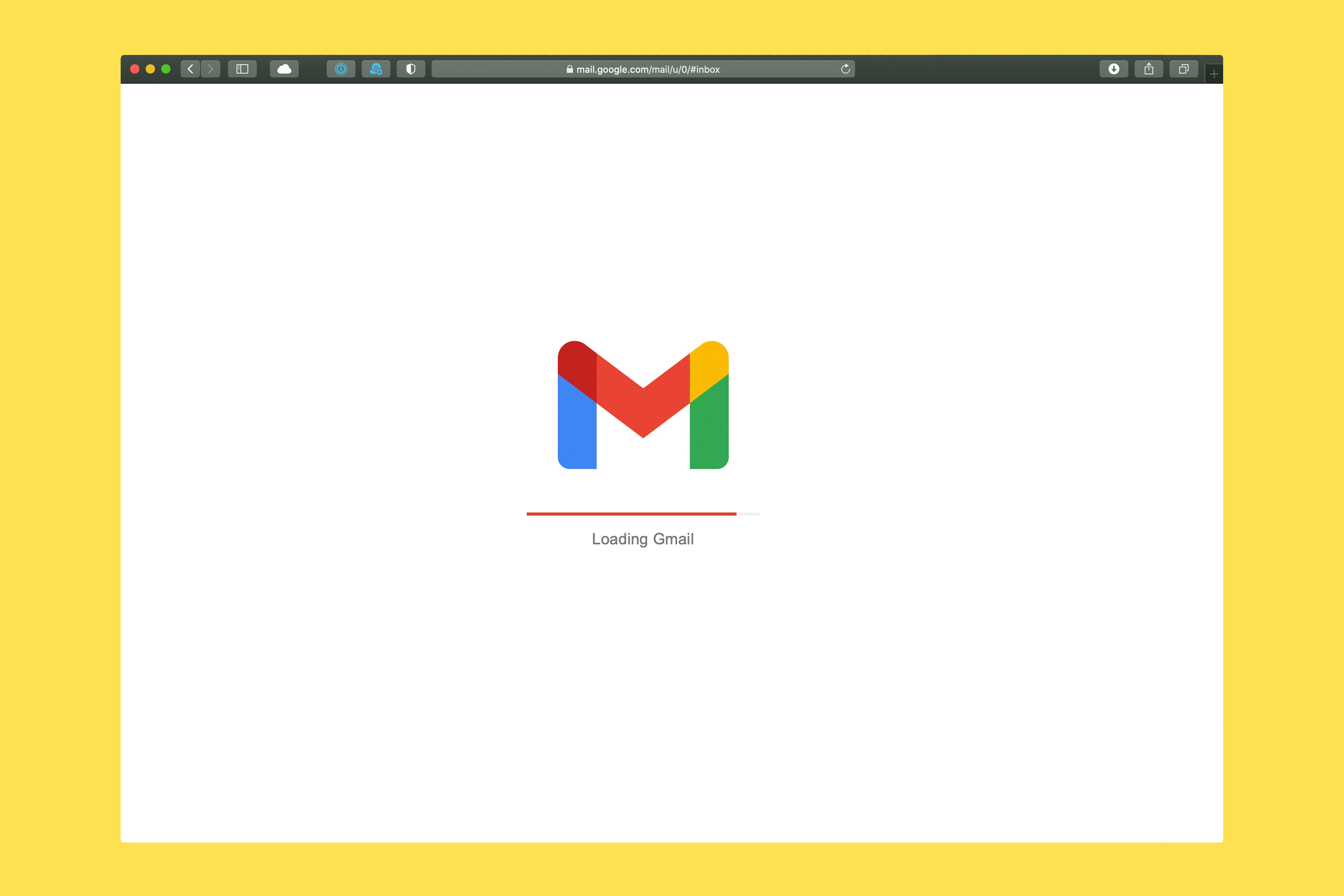
Email summaries serve as succinct overviews of the essential information contained in an email, allowing recipients to quickly grasp the message's key points without having to read the entire email. Utilizing AI tools like Ultra, these summaries are automatically generated by condensing lengthy emails or newsletters into brief snippets, enhancing communication efficiency.
Enhancing Communication Efficiency Through Email Summaries
By providing a concise snapshot of crucial details, email summaries streamline the information retrieval process for recipients. This feature is particularly beneficial in today's fast-paced business environment, where professionals are inundated with numerous emails daily. Email summaries enable individuals to prioritize their responses effectively and stay informed without investing a significant amount of time reading through lengthy emails.
Promoting Better Time Management and Productivity with Email Summaries
Email summaries play a vital role in optimizing time management and boosting productivity. Instead of spending valuable time deciphering lengthy emails, recipients can quickly scan the summary to determine the email's importance and relevance. This allows individuals to allocate their time more efficiently, focusing on critical tasks while ensuring that essential information is not overlooked or missed.
Increasing Accessibility and Readability of Email Content
Email summaries significantly enhance the accessibility and readability of email content. By presenting key information in a concise format, summaries make it easier for recipients to absorb the message quickly, whether they are on the go or dealing with a high volume of emails. This feature ensures that important details are effectively communicated and understood, reducing the risk of misinterpretation or miscommunication.
Facilitating Effective Decision-Making and Actionable Responses
Email summaries play a crucial role in facilitating effective decision-making and prompting actionable responses. By highlighting key points and action items, summaries empower recipients to make informed decisions promptly. This proactive approach to email management fosters efficient communication exchanges, leading to quicker resolutions and smoother workflow processes.
Benefits Of Using An Email Summary Tool

Time Saving
Email summary tools help users save time by providing a concise overview of all their emails in one place. Instead of sifting through a cluttered inbox, users can quickly scan through the summaries to identify important messages and prioritize their responses. This efficiency allows users to focus their time and energy on tasks that truly matter, boosting overall productivity.
Reduces Stress from Email Overload
One of the significant benefits of email summary tools is that they help reduce the stress that often comes with managing a flooded inbox. By condensing multiple emails into a digestible format, users can avoid feeling overwhelmed by the sheer volume of messages. This reduction in stress level contributes to a healthier work-life balance and improves overall well-being.
Improves Focus at Work
Email summaries enable users to filter out unnecessary distractions and concentrate on essential tasks at hand. By providing a snapshot of the most critical emails, these tools allow users to maintain focus without getting sidetracked by less important messages. This enhanced focus leads to increased efficiency and better performance in the workplace.
Prevents Missing Important Opportunities
With email summary tools, users are less likely to overlook crucial opportunities buried in their inbox. By highlighting key messages and action items, these tools ensure that important emails are not missed or accidentally overlooked. This proactive approach helps users stay on top of deadlines, meetings, and other vital information, ultimately avoiding missed opportunities.
Enhances Organization and Prioritization
In addition to the above benefits, email summary tools also aid in organizing and prioritizing emails effectively. By categorizing emails based on importance or topic, these tools make it easier for users to navigate their inbox and respond to messages promptly. This streamlined approach to inbox management promotes a more structured workflow and ensures that nothing falls through the cracks.
Related Reading
• Labels In Gmail
• Email Inbox Management
• Gmail Labels Vs Folders
• Email Overload
• Best Way To Organize Emails
• Inbox Zero Method
How To Set Up Email Summary For Conversations In Gmail And Outlook

Gmail offers a convenient Conversation Summary feature to help users stay updated on lengthy, unread conversations within spaces where they are members. This feature is accessible only for Gmail Workspace accounts. To enable or disable Conversation Summaries in Gmail, follow these simple steps on your Android device:
1. Open Gmail on your Android phone or tablet.
2. Tap on the Menu option and then select Settings.
3. Choose your Gmail account.
4. Scroll down to the "General" section.
5. Check or uncheck the box next to "Conversation Summaries" as per your preference.
This feature allows users to have a concise overview of ongoing conversations, making it easier to catch up quickly without getting lost in lengthy email threads.
Microsoft Outlook's Copilot Email Summary Feature
Microsoft Outlook provides a helpful feature called Copilot for summarizing email threads efficiently. Copilot in Outlook is currently compatible with work or school accounts and Microsoft accounts using email addresses ending in outlook.com, hotmail.com, live.com, and msn.com. Follow these steps to utilize the Copilot feature in Outlook:
1. In Outlook, select the specific email conversation that you want to summarize.
2. Look for the option labeled Summary by Copilot (or Summarize) at the top of the email thread.
3. Copilot will then scan the conversation to identify key points and generate a summary.
4. The summary will be displayed at the top of the email, potentially including numbered references that link to corresponding emails within the thread.
By leveraging the Copilot feature in Outlook, users can quickly grasp the essential details of lengthy email exchanges, enhancing productivity and saving time when dealing with multiple email threads simultaneously.
Related Reading
• Ai Email Response
• Email Management Tips
• Ai Email Management
• Shared Inbox Management
• Best Email Folder System
• Ai Email Triage
• Chatgpt For Email
• Superhuman Email
• Superhuman Ai
• Email Organization Strategies
15 Email Summary Tools To Enhance Your Inbox Management

1. Ultra: Your Ultimate AI Email Assistant
Everyone is tired of missing important action items and info in long email threads, and getting their emails flooded with spam outreach emails. Imagine a world without inboxes. Email has never been better. Leverage AI to crush your inbox, find what you need, and do more faster. What if an AI took care of your inbox?
With Ultra you can get through your emails in minutes with AI. With Ultra, you can auto-generate AI todo's based on your emails and calendar, You can chat with your inbox like it's ChatGPT (email assistant), and you get AI-shortened summaries so you can skim through it at a glance.
Try Ultra’s free AI email assistant today — just login with Google and you’ll be set to go within minutes. Save time and never miss emails again with Ultra.
2. ShortMail: Streamlining Email Consumption
ShortMail is an email summarizer system designed to summarize users' emails for quick consumption, aiding in efficient information retrieval. By condensing lengthy emails into brief and informative summaries, ShortMail helps users save time and easily grasp the main content of their emails.
3. Mailbutler Smart Assistant: Enhancing Productivity with Smart Summarize
Mailbutler Smart Assistant offers the Smart Summarize functionality, enabling users to scan emails and receive instant overviews of key points. This feature enhances productivity and time management by providing users with quick insights into their emails, helping them stay organized and focused on essential information.
4. Concisely: Stay Organized with Concise Summaries
Concisely is a Chrome extension that generates one-sentence summaries of email threads using AI technology. This tool assists busy professionals in saving time and staying organized by providing clear and concise summaries of conversations, ensuring that users can quickly grasp the main points of their emails.
5. Shortwave: Making Email Understanding Effortless
Shortwave is an intelligent tool for email summaries that condenses lengthy emails into brief and informative summaries. By utilizing AI technology, Shortwave helps users quickly understand the content of their emails, making email consumption more efficient and effortless.
6. +AI Summary: Key Points at a Glance
+AI Summary utilizes AI technology to summarize emails efficiently, providing users with key points and essential information in a concise format. This tool streamlines inbox management by presenting crucial details in a summarized form, allowing users to stay organized and focused on important information within their emails.
7. SummerEyes: Clarity in Email Summaries
SummerEyes is an email summarization tool designed to help users quickly grasp the main content of emails by providing clear and concise summaries. By condensing lengthy emails into digestible formats, SummerEyes enhances productivity and ensures that users can easily extract essential information from their emails.
8. helper.email: Enhancing Productivity with Email Summarization
helper.email offers email summarization services to streamline inbox management and enhance productivity. By presenting essential information in a digestible format, helper.email helps users save time and stay organized, ensuring that they can efficiently process and prioritize their emails.
9. Inbox Narrator: Stay Focused with Email Summaries
Inbox Narrator is a tool that summarizes email threads and conversations to help users stay organized and focused on critical information within their emails. By providing summarized overviews of email content, Inbox Narrator aids users in quickly understanding key points and staying on top of their inbox.
10. RizeMail: Manage Your Inbox Effectively
RizeMail provides email summarization features to assist users in managing their inbox effectively. By condensing lengthy emails into easy-to-read summaries, RizeMail helps users save time and stay organized, ensuring that important details are highlighted for quick consumption.
11. GetSummary.tech: Save Time with AI-Powered Email Summaries
GetSummary.tech is an AI-powered tool that generates email summaries to save users time and improve their email management efficiency. By highlighting key points and essential information, GetSummary.tech enables users to quickly grasp the content of their emails, enhancing productivity and streamlining inbox management.
12. AI Mail Assistant: Accurate Email Summaries with AI
AI Mail Assistant leverages artificial intelligence to summarize emails accurately and concisely. By utilizing AI technology, AI Mail Assistant helps users quickly understand the content of their messages, ensuring that they can efficiently process and prioritize their emails with ease.
13. AIMailer: Efficient Email Processing with Summarization
AIMailer offers email summarization capabilities to help users process and prioritize their emails efficiently. By presenting important details in a summarized format, AIMailer aids users in quickly extracting key information from their emails, enhancing productivity and streamlining inbox management.
14. Alby.email: Extracting Crucial Information from Emails
Alby.email is an email summarization tool that uses AI technology to extract crucial information from emails and present it in a summarized form for easy consumption. By condensing email content into digestible summaries, Alby.email helps users quickly grasp important details and stay organized in their email communication.
15. Canary Mail: Smart Email Management with AI
Canary Mail is a smart email app that uses AI to summarize long emails and manage multiple accounts efficiently. By providing summarized overviews of email content, Canary Mail helps users stay organized, save time, and easily navigate through their emails, ensuring that they never miss out on important information.
Summarize Emails With Our Smart Email Tool, Ultra
Imagine a world without inboxes, where you no longer have to sift through endless email threads or deal with spam outreach. Enter Ultra, the innovative AI-powered email assistant that is changing the game of email management. With Ultra, you can bid farewell to the days of missing critical action items buried in lengthy emails.
AI at Your Service
Ultra leverages artificial intelligence to help you conquer your inbox efficiently. By harnessing the power of AI, Ultra enables you to breeze through your emails in a matter of minutes. Say goodbye to the hassle of manually sorting through your inbox and let AI do the heavy lifting for you.
Streamlined Task Management
With Ultra, you can automatically generate AI to-do lists based on the content of your emails and calendar events. This feature ensures that you never overlook important tasks or commitments, allowing you to stay organized and on top of your workload effortlessly.
Seamless Interaction
One of the standout features of Ultra is its chat functionality, which allows you to communicate with your inbox just like you would with a chat assistant. By engaging with your inbox in a conversational manner, you can quickly retrieve the information you need and take action promptly.
AI-Powered Summaries
Ultra provides AI-generated summaries of your emails, allowing you to skim through the key points at a glance. This feature saves you valuable time by condensing lengthy messages into concise summaries, enabling you to stay informed without getting bogged down by unnecessary details.
Take the Leap with Ultra
Ready to revolutionize your email management experience? Try Ultra's free AI email assistant today by simply logging in with Google. Within minutes, you'll unlock a world of efficiency and productivity, never missing important emails again.
Embrace the future of email management with Ultra and take control of your inbox like never before.
Related Reading
• Email Management Software
• Ai Email Assistant
• Email Management Virtual Assistant
• Email Sorter
• Email Organizer App
• Best Email Management App
• Free Email Management Software
• Shared Inbox Software
• Front Alternatives
• Superhuman Alternatives
• Cloudmagic Alternative
• Sanebox Alternatives
• Spark Email Alternative
• Shortwave Email Alternatives
Discover the power of email summary for efficient email sorting and productivity. Streamline your inbox, save time, and never miss important emails again. Dive into the world of email summary to revolutionize how you manage your email communications. Explore tips and tricks to master the art of organizing your inbox effectively. Embrace the potential of email summary to declutter your digital life and stay on top of your messages effortlessly.
Table of Contents
What Is An Email Summary?
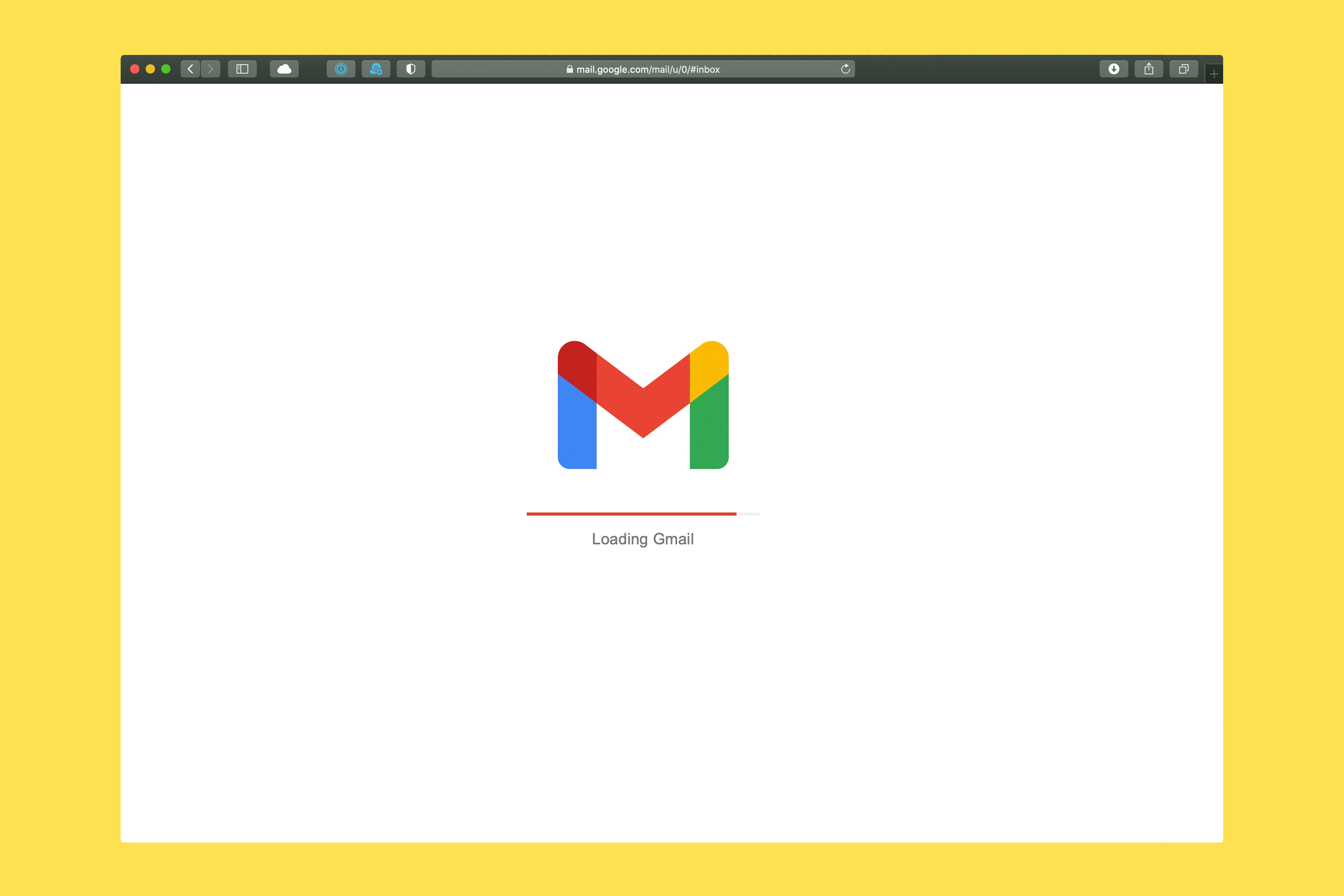
Email summaries serve as succinct overviews of the essential information contained in an email, allowing recipients to quickly grasp the message's key points without having to read the entire email. Utilizing AI tools like Ultra, these summaries are automatically generated by condensing lengthy emails or newsletters into brief snippets, enhancing communication efficiency.
Enhancing Communication Efficiency Through Email Summaries
By providing a concise snapshot of crucial details, email summaries streamline the information retrieval process for recipients. This feature is particularly beneficial in today's fast-paced business environment, where professionals are inundated with numerous emails daily. Email summaries enable individuals to prioritize their responses effectively and stay informed without investing a significant amount of time reading through lengthy emails.
Promoting Better Time Management and Productivity with Email Summaries
Email summaries play a vital role in optimizing time management and boosting productivity. Instead of spending valuable time deciphering lengthy emails, recipients can quickly scan the summary to determine the email's importance and relevance. This allows individuals to allocate their time more efficiently, focusing on critical tasks while ensuring that essential information is not overlooked or missed.
Increasing Accessibility and Readability of Email Content
Email summaries significantly enhance the accessibility and readability of email content. By presenting key information in a concise format, summaries make it easier for recipients to absorb the message quickly, whether they are on the go or dealing with a high volume of emails. This feature ensures that important details are effectively communicated and understood, reducing the risk of misinterpretation or miscommunication.
Facilitating Effective Decision-Making and Actionable Responses
Email summaries play a crucial role in facilitating effective decision-making and prompting actionable responses. By highlighting key points and action items, summaries empower recipients to make informed decisions promptly. This proactive approach to email management fosters efficient communication exchanges, leading to quicker resolutions and smoother workflow processes.
Benefits Of Using An Email Summary Tool

Time Saving
Email summary tools help users save time by providing a concise overview of all their emails in one place. Instead of sifting through a cluttered inbox, users can quickly scan through the summaries to identify important messages and prioritize their responses. This efficiency allows users to focus their time and energy on tasks that truly matter, boosting overall productivity.
Reduces Stress from Email Overload
One of the significant benefits of email summary tools is that they help reduce the stress that often comes with managing a flooded inbox. By condensing multiple emails into a digestible format, users can avoid feeling overwhelmed by the sheer volume of messages. This reduction in stress level contributes to a healthier work-life balance and improves overall well-being.
Improves Focus at Work
Email summaries enable users to filter out unnecessary distractions and concentrate on essential tasks at hand. By providing a snapshot of the most critical emails, these tools allow users to maintain focus without getting sidetracked by less important messages. This enhanced focus leads to increased efficiency and better performance in the workplace.
Prevents Missing Important Opportunities
With email summary tools, users are less likely to overlook crucial opportunities buried in their inbox. By highlighting key messages and action items, these tools ensure that important emails are not missed or accidentally overlooked. This proactive approach helps users stay on top of deadlines, meetings, and other vital information, ultimately avoiding missed opportunities.
Enhances Organization and Prioritization
In addition to the above benefits, email summary tools also aid in organizing and prioritizing emails effectively. By categorizing emails based on importance or topic, these tools make it easier for users to navigate their inbox and respond to messages promptly. This streamlined approach to inbox management promotes a more structured workflow and ensures that nothing falls through the cracks.
Related Reading
• Labels In Gmail
• Email Inbox Management
• Gmail Labels Vs Folders
• Email Overload
• Best Way To Organize Emails
• Inbox Zero Method
How To Set Up Email Summary For Conversations In Gmail And Outlook

Gmail offers a convenient Conversation Summary feature to help users stay updated on lengthy, unread conversations within spaces where they are members. This feature is accessible only for Gmail Workspace accounts. To enable or disable Conversation Summaries in Gmail, follow these simple steps on your Android device:
1. Open Gmail on your Android phone or tablet.
2. Tap on the Menu option and then select Settings.
3. Choose your Gmail account.
4. Scroll down to the "General" section.
5. Check or uncheck the box next to "Conversation Summaries" as per your preference.
This feature allows users to have a concise overview of ongoing conversations, making it easier to catch up quickly without getting lost in lengthy email threads.
Microsoft Outlook's Copilot Email Summary Feature
Microsoft Outlook provides a helpful feature called Copilot for summarizing email threads efficiently. Copilot in Outlook is currently compatible with work or school accounts and Microsoft accounts using email addresses ending in outlook.com, hotmail.com, live.com, and msn.com. Follow these steps to utilize the Copilot feature in Outlook:
1. In Outlook, select the specific email conversation that you want to summarize.
2. Look for the option labeled Summary by Copilot (or Summarize) at the top of the email thread.
3. Copilot will then scan the conversation to identify key points and generate a summary.
4. The summary will be displayed at the top of the email, potentially including numbered references that link to corresponding emails within the thread.
By leveraging the Copilot feature in Outlook, users can quickly grasp the essential details of lengthy email exchanges, enhancing productivity and saving time when dealing with multiple email threads simultaneously.
Related Reading
• Ai Email Response
• Email Management Tips
• Ai Email Management
• Shared Inbox Management
• Best Email Folder System
• Ai Email Triage
• Chatgpt For Email
• Superhuman Email
• Superhuman Ai
• Email Organization Strategies
15 Email Summary Tools To Enhance Your Inbox Management

1. Ultra: Your Ultimate AI Email Assistant
Everyone is tired of missing important action items and info in long email threads, and getting their emails flooded with spam outreach emails. Imagine a world without inboxes. Email has never been better. Leverage AI to crush your inbox, find what you need, and do more faster. What if an AI took care of your inbox?
With Ultra you can get through your emails in minutes with AI. With Ultra, you can auto-generate AI todo's based on your emails and calendar, You can chat with your inbox like it's ChatGPT (email assistant), and you get AI-shortened summaries so you can skim through it at a glance.
Try Ultra’s free AI email assistant today — just login with Google and you’ll be set to go within minutes. Save time and never miss emails again with Ultra.
2. ShortMail: Streamlining Email Consumption
ShortMail is an email summarizer system designed to summarize users' emails for quick consumption, aiding in efficient information retrieval. By condensing lengthy emails into brief and informative summaries, ShortMail helps users save time and easily grasp the main content of their emails.
3. Mailbutler Smart Assistant: Enhancing Productivity with Smart Summarize
Mailbutler Smart Assistant offers the Smart Summarize functionality, enabling users to scan emails and receive instant overviews of key points. This feature enhances productivity and time management by providing users with quick insights into their emails, helping them stay organized and focused on essential information.
4. Concisely: Stay Organized with Concise Summaries
Concisely is a Chrome extension that generates one-sentence summaries of email threads using AI technology. This tool assists busy professionals in saving time and staying organized by providing clear and concise summaries of conversations, ensuring that users can quickly grasp the main points of their emails.
5. Shortwave: Making Email Understanding Effortless
Shortwave is an intelligent tool for email summaries that condenses lengthy emails into brief and informative summaries. By utilizing AI technology, Shortwave helps users quickly understand the content of their emails, making email consumption more efficient and effortless.
6. +AI Summary: Key Points at a Glance
+AI Summary utilizes AI technology to summarize emails efficiently, providing users with key points and essential information in a concise format. This tool streamlines inbox management by presenting crucial details in a summarized form, allowing users to stay organized and focused on important information within their emails.
7. SummerEyes: Clarity in Email Summaries
SummerEyes is an email summarization tool designed to help users quickly grasp the main content of emails by providing clear and concise summaries. By condensing lengthy emails into digestible formats, SummerEyes enhances productivity and ensures that users can easily extract essential information from their emails.
8. helper.email: Enhancing Productivity with Email Summarization
helper.email offers email summarization services to streamline inbox management and enhance productivity. By presenting essential information in a digestible format, helper.email helps users save time and stay organized, ensuring that they can efficiently process and prioritize their emails.
9. Inbox Narrator: Stay Focused with Email Summaries
Inbox Narrator is a tool that summarizes email threads and conversations to help users stay organized and focused on critical information within their emails. By providing summarized overviews of email content, Inbox Narrator aids users in quickly understanding key points and staying on top of their inbox.
10. RizeMail: Manage Your Inbox Effectively
RizeMail provides email summarization features to assist users in managing their inbox effectively. By condensing lengthy emails into easy-to-read summaries, RizeMail helps users save time and stay organized, ensuring that important details are highlighted for quick consumption.
11. GetSummary.tech: Save Time with AI-Powered Email Summaries
GetSummary.tech is an AI-powered tool that generates email summaries to save users time and improve their email management efficiency. By highlighting key points and essential information, GetSummary.tech enables users to quickly grasp the content of their emails, enhancing productivity and streamlining inbox management.
12. AI Mail Assistant: Accurate Email Summaries with AI
AI Mail Assistant leverages artificial intelligence to summarize emails accurately and concisely. By utilizing AI technology, AI Mail Assistant helps users quickly understand the content of their messages, ensuring that they can efficiently process and prioritize their emails with ease.
13. AIMailer: Efficient Email Processing with Summarization
AIMailer offers email summarization capabilities to help users process and prioritize their emails efficiently. By presenting important details in a summarized format, AIMailer aids users in quickly extracting key information from their emails, enhancing productivity and streamlining inbox management.
14. Alby.email: Extracting Crucial Information from Emails
Alby.email is an email summarization tool that uses AI technology to extract crucial information from emails and present it in a summarized form for easy consumption. By condensing email content into digestible summaries, Alby.email helps users quickly grasp important details and stay organized in their email communication.
15. Canary Mail: Smart Email Management with AI
Canary Mail is a smart email app that uses AI to summarize long emails and manage multiple accounts efficiently. By providing summarized overviews of email content, Canary Mail helps users stay organized, save time, and easily navigate through their emails, ensuring that they never miss out on important information.
Summarize Emails With Our Smart Email Tool, Ultra
Imagine a world without inboxes, where you no longer have to sift through endless email threads or deal with spam outreach. Enter Ultra, the innovative AI-powered email assistant that is changing the game of email management. With Ultra, you can bid farewell to the days of missing critical action items buried in lengthy emails.
AI at Your Service
Ultra leverages artificial intelligence to help you conquer your inbox efficiently. By harnessing the power of AI, Ultra enables you to breeze through your emails in a matter of minutes. Say goodbye to the hassle of manually sorting through your inbox and let AI do the heavy lifting for you.
Streamlined Task Management
With Ultra, you can automatically generate AI to-do lists based on the content of your emails and calendar events. This feature ensures that you never overlook important tasks or commitments, allowing you to stay organized and on top of your workload effortlessly.
Seamless Interaction
One of the standout features of Ultra is its chat functionality, which allows you to communicate with your inbox just like you would with a chat assistant. By engaging with your inbox in a conversational manner, you can quickly retrieve the information you need and take action promptly.
AI-Powered Summaries
Ultra provides AI-generated summaries of your emails, allowing you to skim through the key points at a glance. This feature saves you valuable time by condensing lengthy messages into concise summaries, enabling you to stay informed without getting bogged down by unnecessary details.
Take the Leap with Ultra
Ready to revolutionize your email management experience? Try Ultra's free AI email assistant today by simply logging in with Google. Within minutes, you'll unlock a world of efficiency and productivity, never missing important emails again.
Embrace the future of email management with Ultra and take control of your inbox like never before.
Related Reading
• Email Management Software
• Ai Email Assistant
• Email Management Virtual Assistant
• Email Sorter
• Email Organizer App
• Best Email Management App
• Free Email Management Software
• Shared Inbox Software
• Front Alternatives
• Superhuman Alternatives
• Cloudmagic Alternative
• Sanebox Alternatives
• Spark Email Alternative
• Shortwave Email Alternatives
Discover the power of email summary for efficient email sorting and productivity. Streamline your inbox, save time, and never miss important emails again. Dive into the world of email summary to revolutionize how you manage your email communications. Explore tips and tricks to master the art of organizing your inbox effectively. Embrace the potential of email summary to declutter your digital life and stay on top of your messages effortlessly.
Table of Contents
What Is An Email Summary?
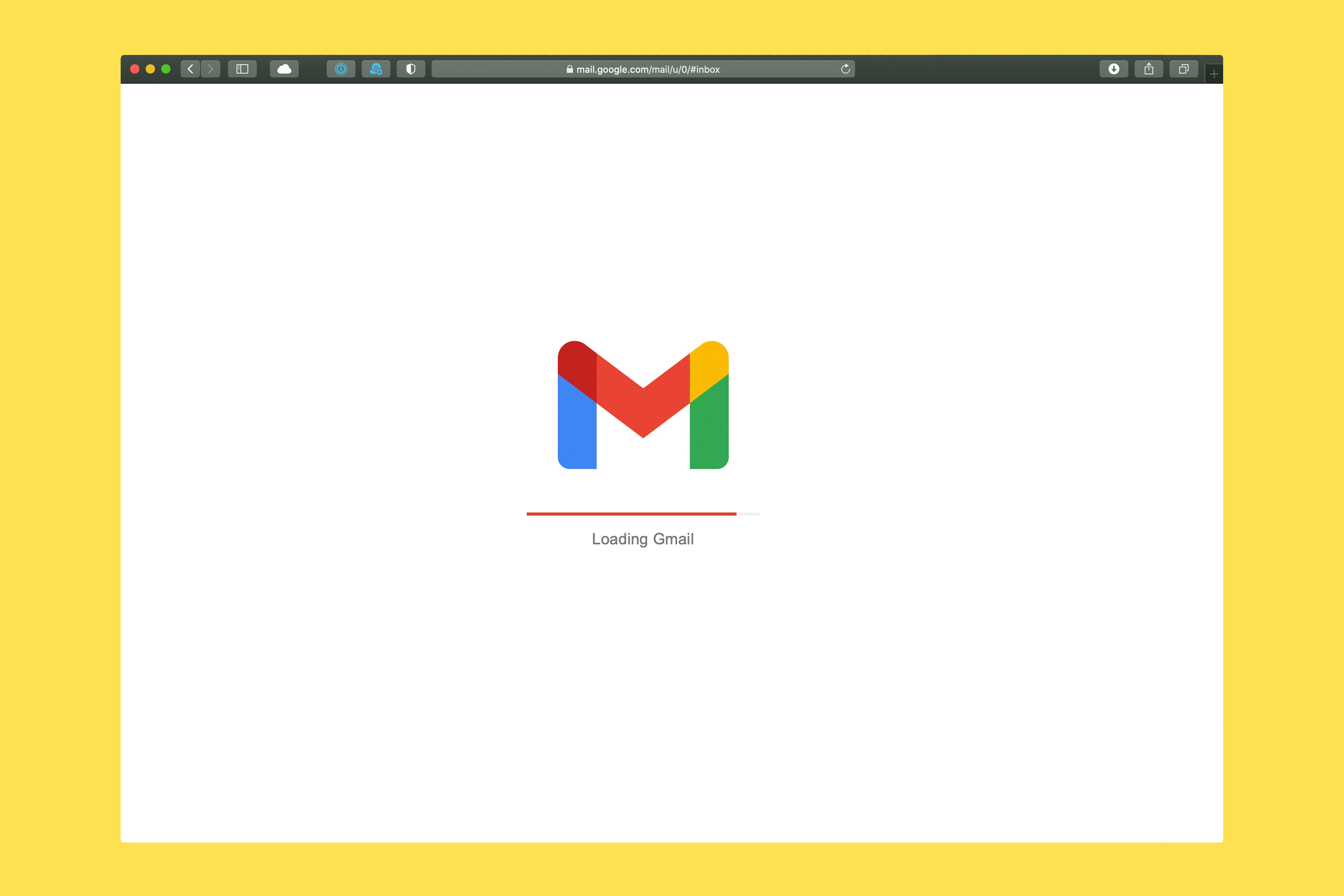
Email summaries serve as succinct overviews of the essential information contained in an email, allowing recipients to quickly grasp the message's key points without having to read the entire email. Utilizing AI tools like Ultra, these summaries are automatically generated by condensing lengthy emails or newsletters into brief snippets, enhancing communication efficiency.
Enhancing Communication Efficiency Through Email Summaries
By providing a concise snapshot of crucial details, email summaries streamline the information retrieval process for recipients. This feature is particularly beneficial in today's fast-paced business environment, where professionals are inundated with numerous emails daily. Email summaries enable individuals to prioritize their responses effectively and stay informed without investing a significant amount of time reading through lengthy emails.
Promoting Better Time Management and Productivity with Email Summaries
Email summaries play a vital role in optimizing time management and boosting productivity. Instead of spending valuable time deciphering lengthy emails, recipients can quickly scan the summary to determine the email's importance and relevance. This allows individuals to allocate their time more efficiently, focusing on critical tasks while ensuring that essential information is not overlooked or missed.
Increasing Accessibility and Readability of Email Content
Email summaries significantly enhance the accessibility and readability of email content. By presenting key information in a concise format, summaries make it easier for recipients to absorb the message quickly, whether they are on the go or dealing with a high volume of emails. This feature ensures that important details are effectively communicated and understood, reducing the risk of misinterpretation or miscommunication.
Facilitating Effective Decision-Making and Actionable Responses
Email summaries play a crucial role in facilitating effective decision-making and prompting actionable responses. By highlighting key points and action items, summaries empower recipients to make informed decisions promptly. This proactive approach to email management fosters efficient communication exchanges, leading to quicker resolutions and smoother workflow processes.
Benefits Of Using An Email Summary Tool

Time Saving
Email summary tools help users save time by providing a concise overview of all their emails in one place. Instead of sifting through a cluttered inbox, users can quickly scan through the summaries to identify important messages and prioritize their responses. This efficiency allows users to focus their time and energy on tasks that truly matter, boosting overall productivity.
Reduces Stress from Email Overload
One of the significant benefits of email summary tools is that they help reduce the stress that often comes with managing a flooded inbox. By condensing multiple emails into a digestible format, users can avoid feeling overwhelmed by the sheer volume of messages. This reduction in stress level contributes to a healthier work-life balance and improves overall well-being.
Improves Focus at Work
Email summaries enable users to filter out unnecessary distractions and concentrate on essential tasks at hand. By providing a snapshot of the most critical emails, these tools allow users to maintain focus without getting sidetracked by less important messages. This enhanced focus leads to increased efficiency and better performance in the workplace.
Prevents Missing Important Opportunities
With email summary tools, users are less likely to overlook crucial opportunities buried in their inbox. By highlighting key messages and action items, these tools ensure that important emails are not missed or accidentally overlooked. This proactive approach helps users stay on top of deadlines, meetings, and other vital information, ultimately avoiding missed opportunities.
Enhances Organization and Prioritization
In addition to the above benefits, email summary tools also aid in organizing and prioritizing emails effectively. By categorizing emails based on importance or topic, these tools make it easier for users to navigate their inbox and respond to messages promptly. This streamlined approach to inbox management promotes a more structured workflow and ensures that nothing falls through the cracks.
Related Reading
• Labels In Gmail
• Email Inbox Management
• Gmail Labels Vs Folders
• Email Overload
• Best Way To Organize Emails
• Inbox Zero Method
How To Set Up Email Summary For Conversations In Gmail And Outlook

Gmail offers a convenient Conversation Summary feature to help users stay updated on lengthy, unread conversations within spaces where they are members. This feature is accessible only for Gmail Workspace accounts. To enable or disable Conversation Summaries in Gmail, follow these simple steps on your Android device:
1. Open Gmail on your Android phone or tablet.
2. Tap on the Menu option and then select Settings.
3. Choose your Gmail account.
4. Scroll down to the "General" section.
5. Check or uncheck the box next to "Conversation Summaries" as per your preference.
This feature allows users to have a concise overview of ongoing conversations, making it easier to catch up quickly without getting lost in lengthy email threads.
Microsoft Outlook's Copilot Email Summary Feature
Microsoft Outlook provides a helpful feature called Copilot for summarizing email threads efficiently. Copilot in Outlook is currently compatible with work or school accounts and Microsoft accounts using email addresses ending in outlook.com, hotmail.com, live.com, and msn.com. Follow these steps to utilize the Copilot feature in Outlook:
1. In Outlook, select the specific email conversation that you want to summarize.
2. Look for the option labeled Summary by Copilot (or Summarize) at the top of the email thread.
3. Copilot will then scan the conversation to identify key points and generate a summary.
4. The summary will be displayed at the top of the email, potentially including numbered references that link to corresponding emails within the thread.
By leveraging the Copilot feature in Outlook, users can quickly grasp the essential details of lengthy email exchanges, enhancing productivity and saving time when dealing with multiple email threads simultaneously.
Related Reading
• Ai Email Response
• Email Management Tips
• Ai Email Management
• Shared Inbox Management
• Best Email Folder System
• Ai Email Triage
• Chatgpt For Email
• Superhuman Email
• Superhuman Ai
• Email Organization Strategies
15 Email Summary Tools To Enhance Your Inbox Management

1. Ultra: Your Ultimate AI Email Assistant
Everyone is tired of missing important action items and info in long email threads, and getting their emails flooded with spam outreach emails. Imagine a world without inboxes. Email has never been better. Leverage AI to crush your inbox, find what you need, and do more faster. What if an AI took care of your inbox?
With Ultra you can get through your emails in minutes with AI. With Ultra, you can auto-generate AI todo's based on your emails and calendar, You can chat with your inbox like it's ChatGPT (email assistant), and you get AI-shortened summaries so you can skim through it at a glance.
Try Ultra’s free AI email assistant today — just login with Google and you’ll be set to go within minutes. Save time and never miss emails again with Ultra.
2. ShortMail: Streamlining Email Consumption
ShortMail is an email summarizer system designed to summarize users' emails for quick consumption, aiding in efficient information retrieval. By condensing lengthy emails into brief and informative summaries, ShortMail helps users save time and easily grasp the main content of their emails.
3. Mailbutler Smart Assistant: Enhancing Productivity with Smart Summarize
Mailbutler Smart Assistant offers the Smart Summarize functionality, enabling users to scan emails and receive instant overviews of key points. This feature enhances productivity and time management by providing users with quick insights into their emails, helping them stay organized and focused on essential information.
4. Concisely: Stay Organized with Concise Summaries
Concisely is a Chrome extension that generates one-sentence summaries of email threads using AI technology. This tool assists busy professionals in saving time and staying organized by providing clear and concise summaries of conversations, ensuring that users can quickly grasp the main points of their emails.
5. Shortwave: Making Email Understanding Effortless
Shortwave is an intelligent tool for email summaries that condenses lengthy emails into brief and informative summaries. By utilizing AI technology, Shortwave helps users quickly understand the content of their emails, making email consumption more efficient and effortless.
6. +AI Summary: Key Points at a Glance
+AI Summary utilizes AI technology to summarize emails efficiently, providing users with key points and essential information in a concise format. This tool streamlines inbox management by presenting crucial details in a summarized form, allowing users to stay organized and focused on important information within their emails.
7. SummerEyes: Clarity in Email Summaries
SummerEyes is an email summarization tool designed to help users quickly grasp the main content of emails by providing clear and concise summaries. By condensing lengthy emails into digestible formats, SummerEyes enhances productivity and ensures that users can easily extract essential information from their emails.
8. helper.email: Enhancing Productivity with Email Summarization
helper.email offers email summarization services to streamline inbox management and enhance productivity. By presenting essential information in a digestible format, helper.email helps users save time and stay organized, ensuring that they can efficiently process and prioritize their emails.
9. Inbox Narrator: Stay Focused with Email Summaries
Inbox Narrator is a tool that summarizes email threads and conversations to help users stay organized and focused on critical information within their emails. By providing summarized overviews of email content, Inbox Narrator aids users in quickly understanding key points and staying on top of their inbox.
10. RizeMail: Manage Your Inbox Effectively
RizeMail provides email summarization features to assist users in managing their inbox effectively. By condensing lengthy emails into easy-to-read summaries, RizeMail helps users save time and stay organized, ensuring that important details are highlighted for quick consumption.
11. GetSummary.tech: Save Time with AI-Powered Email Summaries
GetSummary.tech is an AI-powered tool that generates email summaries to save users time and improve their email management efficiency. By highlighting key points and essential information, GetSummary.tech enables users to quickly grasp the content of their emails, enhancing productivity and streamlining inbox management.
12. AI Mail Assistant: Accurate Email Summaries with AI
AI Mail Assistant leverages artificial intelligence to summarize emails accurately and concisely. By utilizing AI technology, AI Mail Assistant helps users quickly understand the content of their messages, ensuring that they can efficiently process and prioritize their emails with ease.
13. AIMailer: Efficient Email Processing with Summarization
AIMailer offers email summarization capabilities to help users process and prioritize their emails efficiently. By presenting important details in a summarized format, AIMailer aids users in quickly extracting key information from their emails, enhancing productivity and streamlining inbox management.
14. Alby.email: Extracting Crucial Information from Emails
Alby.email is an email summarization tool that uses AI technology to extract crucial information from emails and present it in a summarized form for easy consumption. By condensing email content into digestible summaries, Alby.email helps users quickly grasp important details and stay organized in their email communication.
15. Canary Mail: Smart Email Management with AI
Canary Mail is a smart email app that uses AI to summarize long emails and manage multiple accounts efficiently. By providing summarized overviews of email content, Canary Mail helps users stay organized, save time, and easily navigate through their emails, ensuring that they never miss out on important information.
Summarize Emails With Our Smart Email Tool, Ultra
Imagine a world without inboxes, where you no longer have to sift through endless email threads or deal with spam outreach. Enter Ultra, the innovative AI-powered email assistant that is changing the game of email management. With Ultra, you can bid farewell to the days of missing critical action items buried in lengthy emails.
AI at Your Service
Ultra leverages artificial intelligence to help you conquer your inbox efficiently. By harnessing the power of AI, Ultra enables you to breeze through your emails in a matter of minutes. Say goodbye to the hassle of manually sorting through your inbox and let AI do the heavy lifting for you.
Streamlined Task Management
With Ultra, you can automatically generate AI to-do lists based on the content of your emails and calendar events. This feature ensures that you never overlook important tasks or commitments, allowing you to stay organized and on top of your workload effortlessly.
Seamless Interaction
One of the standout features of Ultra is its chat functionality, which allows you to communicate with your inbox just like you would with a chat assistant. By engaging with your inbox in a conversational manner, you can quickly retrieve the information you need and take action promptly.
AI-Powered Summaries
Ultra provides AI-generated summaries of your emails, allowing you to skim through the key points at a glance. This feature saves you valuable time by condensing lengthy messages into concise summaries, enabling you to stay informed without getting bogged down by unnecessary details.
Take the Leap with Ultra
Ready to revolutionize your email management experience? Try Ultra's free AI email assistant today by simply logging in with Google. Within minutes, you'll unlock a world of efficiency and productivity, never missing important emails again.
Embrace the future of email management with Ultra and take control of your inbox like never before.
Related Reading
• Email Management Software
• Ai Email Assistant
• Email Management Virtual Assistant
• Email Sorter
• Email Organizer App
• Best Email Management App
• Free Email Management Software
• Shared Inbox Software
• Front Alternatives
• Superhuman Alternatives
• Cloudmagic Alternative
• Sanebox Alternatives
• Spark Email Alternative
• Shortwave Email Alternatives
Imagine a world without inboxes.
