Email Sorting
9 Best Practices To Follow When Using ChatGPT For Email Writing
March 18th, 2024

Discover how ChatGPT for email can revolutionize your inbox management. Say goodbye to tedious email sorting and hello to a smarter, more efficient way of handling your messages. With ChatGPT for email, organizing your inbox becomes a breeze, allowing you to focus on what truly matters. From drafting responses to setting reminders, this tool is your ultimate email companion. Dive into the world of ChatGPT for email and experience a whole new level of productivity.
Table of Contents
9 Best Practices To Follow When Using ChatGPT For Email Writing
Take Control of Your Email Inbox With Ultra — Get To Inbox Zero Daily
Why Use ChatGPT For Writing Emails?
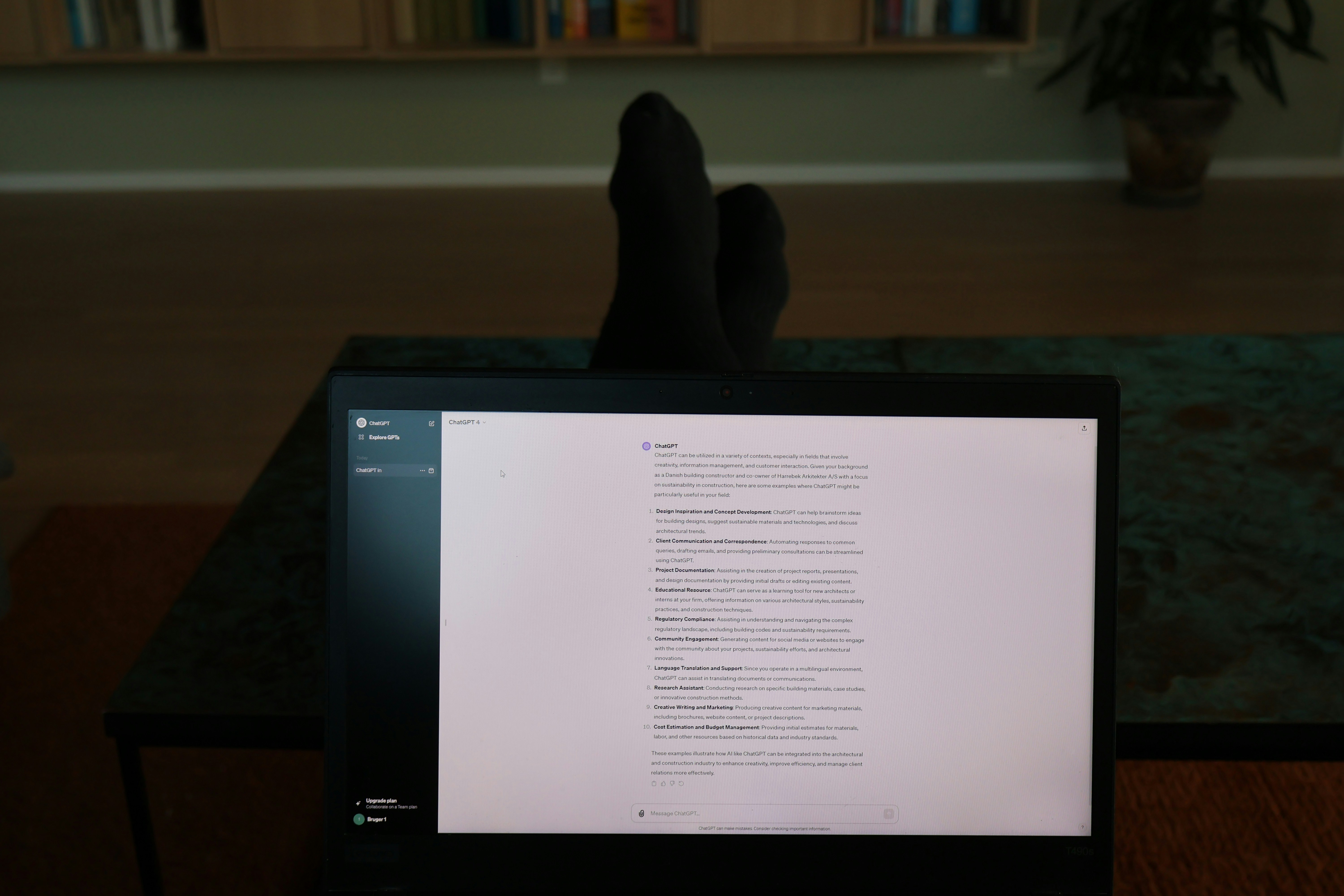
ChatGPT, powered by OpenAI's GPT-3 technology, offers a revolutionary way to streamline the email writing process. It is an AI-powered tool that can assist users in composing emails efficiently and effectively. By understanding the context and tone of the message, ChatGPT can provide relevant suggestions and even help draft complete email responses. Whether it's crafting a quick reply, sending a formal message, or generating ideas for a marketing campaign, ChatGPT simplifies the email writing experience.
Benefits of Using ChatGPT for Email Writing
Save Time on Routine Writing Tasks
ChatGPT drastically reduces the time spent on drafting emails by offering prompt suggestions and automating repetitive tasks. Users can quickly generate responses, eliminating the need to start from scratch each time.
Automated Email Drafting
With ChatGPT, users can automate the email drafting process by generating complete responses based on the input provided. This feature is particularly useful for handling common queries or sending acknowledgments swiftly.
Stops Writer's Block
ChatGPT serves as a valuable resource to combat writer's block by providing inspiration, word suggestions, and structure to the email content. It's a reliable tool to kickstart the writing process and overcome creative hurdles.
Improves Your Email Communication Skills
By offering real-time feedback and suggestions, ChatGPT helps users enhance their email communication skills. From refining the message tone to structuring the content effectively, users can learn and adapt based on the AI's insights.
Grammar, Tone, and Style Enhancement
ChatGPT excels in enhancing the overall quality of emails by improving grammar, suggesting appropriate tones, and refining writing style. Users can rely on the AI to ensure that their messages are clear, professional, and engaging.
Free AI Email Assistant with Ultra
Everyone is tired of missing important action items and info in long email threads, and getting their emails flooded with spam outreach emails. Imagine a world without inboxes. Email has never been better. Leverage AI to crush your inbox, find what you need, and do more faster. What if an AI took care of your inbox?
With Ultra you can get through your emails in minutes with AI. With Ultra, you can auto-generate AI todo's based on your emails and calendar, You can chat with your inbox like it's ChatGPT (email assistant), and you get AI-shortened summaries so you can skim through it at a glance.
Try Ultra’s free AI email assistant today — just login with Google and you’ll be set to go within minutes. Save time and never miss emails again with Ultra.
Related Reading
• Labels In Gmail
• Email Inbox Management
• Gmail Labels Vs Folders
• Email Overload
• Best Way To Organize Emails
• Inbox Zero Method
How To Use ChatGPT For Email Writing

Enhancing Email Writing with ChatGPT
1. Chat bot: Serves as a chat box for generating ideas
Leveraging ChatGPT as a chatbot allows users to brainstorm ideas, craft compelling email content, or tackle writer's block effectively. By interacting with the chatbot feature, users can generate innovative approaches, refine their messaging, and ensure their emails are engaging and impactful.
2. Text generator: Crafting Email Templates with ChatGPT
ChatGPT can function as a text generator to create email templates or drafts tailored to specific keywords and preferences. Users can input prompts related to the email's purpose, key points, and desired tone to generate customized content efficiently. This feature streamlines the email writing process and helps in creating professional and effective communication.
Setting Up ChatGPT for Email Writing
1. Create a ChatGPT account
Begin by creating an account on the ChatGPT platform, selecting either the free GPT-3.5 version or upgrading to GPT-4 for advanced performance and access to beta features. By registering on the platform, users can harness the power of AI to enhance their email writing experience.
2. Prompt ChatGPT to write the desired email
Provide a concise prompt to ChatGPT via the platform, outlining the email's purpose, key elements, and any specific requirements or context. This step kickstarts the AI's generation of the email content tailored to the user's needs.
3. Instruct ChatGPT to refine its output
Offer feedback to ChatGPT once the initial email draft is generated, guiding the AI to make necessary corrections or enhancements. Users can direct ChatGPT to adjust the tone, formality, or length of the email to align with their preferences and requirements.
4. Make edits if necessary
While ChatGPT produces proficient content, reviewing and editing the generated email is crucial to ensure it resonates with the sender's style, message, and intended tone. Adding a personal touch to the email communication enhances its effectiveness.
5. Create a relevant subject line
Request ChatGPT to craft an engaging and informative subject line that encapsulates the email's content. A well-crafted subject line captures the recipient's attention and conveys the email's essence effectively.
6. Review and send
Before sending the email, meticulously review all details, ensuring clarity in language, coherence in the message, and accuracy of information. While ChatGPT simplifies the writing process, a careful review guarantees a polished final product.
Free AI Email Assistant
Everyone is tired of missing important action items and info in long email threads, and getting their emails flooded with spam outreach emails. Imagine a world without inboxes. Email has never been better. Leverage AI to crush your inbox, find what you need, and do more faster. What if an AI took care of your inbox?
With Ultra you can get through your emails in minutes with AI. With Ultra, you can auto-generate AI todo's based on your emails and calendar, You can chat with your inbox like it's ChatGPT (email assistant), and you get AI-shortened summaries so you can skim through it at a glance.
Try Ultra’s free AI email assistant today — just login with Google and you’ll be set to go within minutes. Save time and never miss emails again with Ultra.
Related Reading
• Ai Email Response
• Email Management Tips
• Ai Email Management
• Shared Inbox Management
• Email Summary
• Best Email Folder System
• Ai Email Triage
• Superhuman Email
• Superhuman Ai
• Email Organization Strategies
9 Best Practices To Follow When Using ChatGPT For Email Writing

1. Crafting a Powerful Prompt for ChatGPT
Crafting a well-thought-out prompt is the foundational step to ensure you receive a useful output from ChatGPT. When formulating your prompt, make sure it is clear, concise, and specific. Avoid vague or open-ended questions that could lead to ambiguous responses.
Instead, focus on providing ChatGPT with precise details about what you are looking to achieve. For example, instead of asking "Can you help me with my email?", try "Please suggest three ways to improve the subject line of my email campaign."
2. Being Crystal Clear About Your Requirements
It's crucial to be explicit and thorough about your requirements when engaging with ChatGPT. Clearly outline the information or assistance you need, providing context and any relevant background information.
This clarity helps ChatGPT generate more accurate and tailored responses. If, for instance, you are seeking advice on email formatting, specify whether you prefer bullet points, tables, or a narrative explanation.
3. Requesting Revisions for Enhanced Results
Don't hesitate to ask for revisions if the initial output from ChatGPT doesn't fully meet your expectations. Requesting revisions allows you to refine the response, guiding ChatGPT towards generating a more suitable outcome. Provide constructive feedback on what aspects need improvement, ensuring that the subsequent iterations align more closely with your needs.
4. Fine-Tuning Your Email Copy
Before finalizing your email or communication based on ChatGPT's output, ensure you edit and refine the content. Correct any grammatical errors, restructure sentences for clarity, and adjust the tone to match your desired style. This editing process helps in polishing the response from ChatGPT, making it more professional and effective for your intended audience.
5. Adjusting Tone and Style for Audience Fit
Consider the tone and style of your communication based on the recipient. Whether it's a formal business email, a casual message to a colleague, or a marketing campaign, tailor the language and approach accordingly. Providing ChatGPT with guidance on the desired tone ensures that the generated content aligns with the intended audience and purpose.
6. Offering a Draft or Outline for Guidance
To steer ChatGPT in the right direction, provide a draft or outline of what you are looking to achieve. This scaffolded approach gives ChatGPT a framework to work within, helping it generate responses that closely match your expectations. By offering a draft, you provide a clear roadmap for ChatGPT to follow.
7. Sharing Previous Communications for Context
If relevant, share previous email communications or content with ChatGPT to provide context for its responses. By reviewing past interactions, ChatGPT can better understand your communication style, preferences, and objectives. This contextual information aids ChatGPT in generating more personalized and insightful suggestions.
8. Considering the Recipient's Perspective
When utilizing ChatGPT for email assistance, consider the perspective of the recipient. Anticipate their needs, expectations, and potential reactions to the content generated. By taking the recipient into account, you can ensure that the emails or messages created through ChatGPT are well-received and effective in achieving their intended purpose.
9. Experimenting and Iterating for Optimal Results
To maximize the benefits of ChatGPT for email tasks, don't be afraid to experiment with different prompts, styles, and approaches. Continuously iterate based on the feedback and responses you receive, refining your interactions with ChatGPT over time. This process of experimentation and iteration allows you to uncover new possibilities and enhance the efficiency of using ChatGPT for email-related activities.
Free AI Email Assistant
Everyone is tired of missing important action items and info in long email threads, and getting their emails flooded with spam outreach emails. Imagine a world without inboxes. Email has never been better. Leverage AI to crush your inbox, find what you need, and do more faster. What if an AI took care of your inbox?
With Ultra you can get through your emails in minutes with AI. With Ultra, you can auto-generate AI todo's based on your emails and calendar, You can chat with your inbox like it's ChatGPT (email assistant), and you get AI-shortened summaries so you can skim through it at a glance.
Try Ultra’s free AI email assistant today — just login with Google and you’ll be set to go within minutes. Save time and never miss emails again with Ultra.
Types Of Emails That ChatGPT Can Write For You
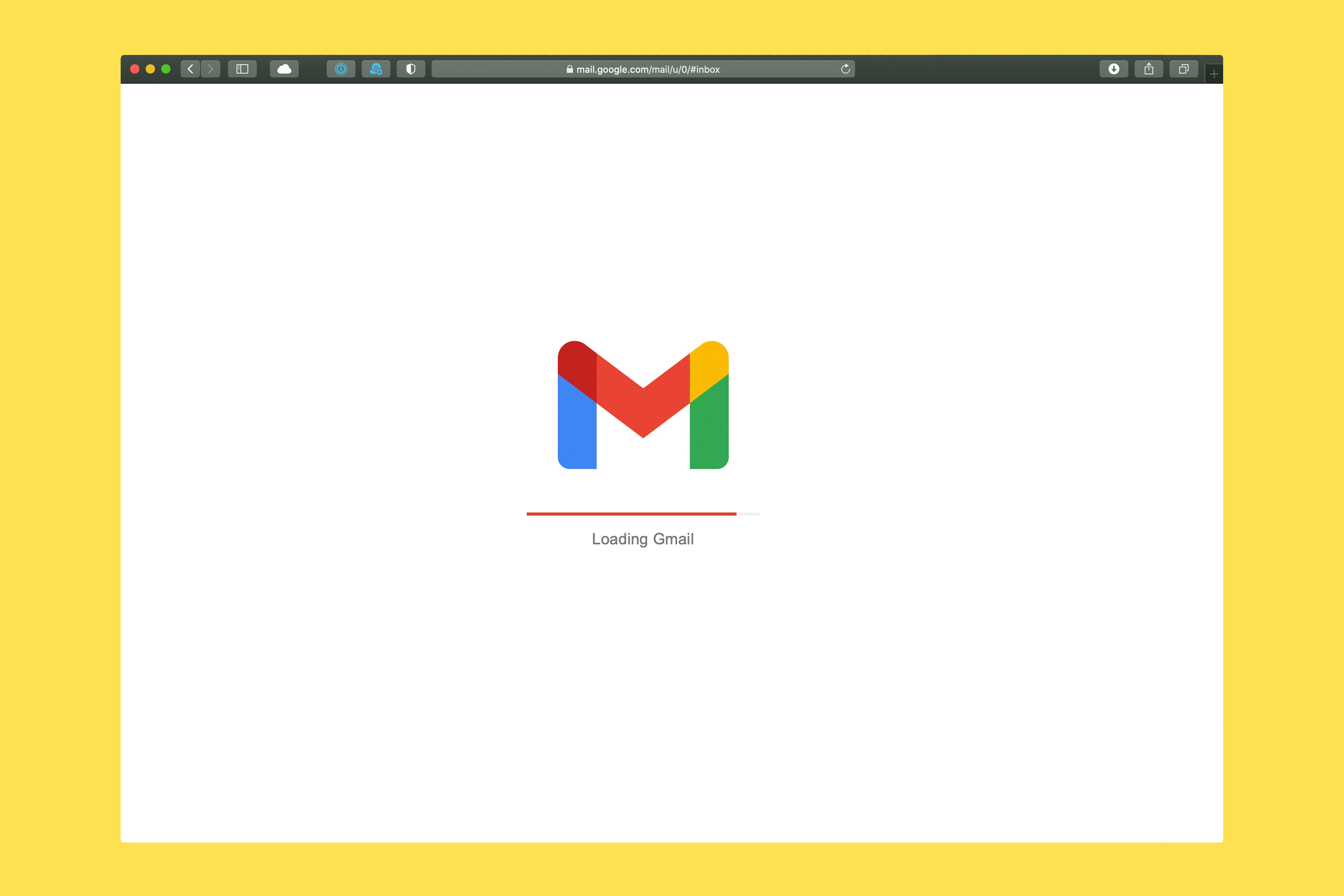
Crafting Effective Cold Outreach Emails with ChatGPT
ChatGPT can assist in crafting compelling cold outreach emails, which are crucial for initiating communication with potential clients or partners. These emails need to be personalized, engaging, and concise to capture the recipient's attention and generate a positive response.
Examples of ChatGPT prompts for Cold Outreach Emails
Prompt 1: "Craft an introductory email to a potential client in the tech industry, highlighting how your product/service can solve their specific pain points."
Prompt 2: "Write a cold email to a fashion influencer, expressing admiration for their work and proposing a collaboration opportunity."
Prompt 3: "Compose an outreach email to a startup founder, outlining how your expertise can add value to their business."
Leveraging Follow-Up Emails with ChatGPT to Seal the Deal
Follow-up emails play a vital role in nurturing relationships and closing deals. These emails need to be polite, persistent, and provide value to the recipient. ChatGPT can help in crafting follow-up emails that are timely and effective in prompting a response.
Examples of ChatGPT prompts for Follow-Up Emails
Prompt 1: "Write a follow-up email to a potential investor, emphasizing recent company achievements and inviting them to a meeting."
Prompt 2: "Craft a polite follow-up email to a client who showed initial interest but has not responded, offering additional information or assistance."
Prompt 3: "Compose a follow-up email to a prospect who attended a webinar, thanking them for their participation and sharing relevant resources."
Enhancing User Onboarding with Engaging Emails using ChatGPT
User onboarding emails are essential for welcoming new users, guiding them through the product/service features, and encouraging activation. ChatGPT can assist in creating onboarding emails that are clear, informative, and engaging to help users get started smoothly.
Examples of ChatGPT prompts for Onboarding Emails
Prompt 1: "Write a welcome email to a new subscriber, introducing them to key features of your platform and encouraging them to explore."
Prompt 2: "Craft an onboarding email series for a SaaS product, highlighting different functionalities and benefits at each step of the user journey."
Prompt 3: "Compose an email to new customers of an e-commerce store, offering a discount code for their first purchase and providing helpful tips for shopping."
Driving Engagement with Persuasive Promotional Emails through ChatGPT
Promotional emails are designed to drive sales, increase brand awareness, and encourage customer engagement. These emails need to be attention-grabbing, persuasive, and tailored to the target audience. ChatGPT can help in creating promotional emails that effectively showcase products/services and compel recipients to take action.
Examples of ChatGPT prompts for Promotional Emails
Prompt 1: "Craft a promotional email for a seasonal sale, highlighting exclusive discounts and limited-time offers to attract customers."
Prompt 2: "Write an email promoting a new product launch, showcasing its features, benefits, and offering a pre-order incentive."
Prompt 3: "Compose a promotional email for a webinar or virtual event, emphasizing the value of participation and including a registration link."
Free AI Email Assistant: Transforming Your Inbox Experience with Ultra
Everyone is tired of missing important action items and info in long email threads, and getting their emails flooded with spam outreach emails. Imagine a world without inboxes. Email has never been better. Leverage AI to crush your inbox, find what you need, and do more faster. What if an AI took care of your inbox?
With Ultra you can get through your emails in minutes with AI. With Ultra, you can auto-generate AI todo's based on your emails and calendar, You can chat with your inbox like it's ChatGPT (email assistant), and you get AI-shortened summaries so you can skim through it at a glance.
Try Ultra’s Free AI Email Assistant today — just login with Google and you’ll be set to go within minutes. Save time and never miss emails again with Ultra.
Take Control of Your Email Inbox With Ultra — Get To Inbox Zero Daily
Imagine a world where your inbox is no longer a source of dread. Enter Ultra, the AI-powered solution that transforms the way you interact with emails. Tired of missing crucial action items buried in lengthy threads? Say goodbye to that frustration with Ultra. This innovative tool streamlines your email experience, helping you find what you need swiftly and efficiently. No more drowning in spam outreach emails—Ultra ensures that your inbox is a place of productivity, not chaos.
Crush Your Inbox with AI Efficiency
With Ultra, you can bid farewell to hours spent sifting through emails. This intelligent assistant helps you breeze through your inbox in mere minutes. By leveraging the power of AI, Ultra automates the process of generating to-do lists based on your emails and calendar events. Imagine the convenience of having your tasks organized automatically, allowing you to focus on what truly matters.
ChatGPT: Your Personal Email Assistant
Chat with your inbox just like you would with a colleague using ChatGPT. Ultra enables seamless communication with your emails, making it feel like you're conversing with a trusted assistant. Need to locate a specific message or set a reminder? Simply chat with Ultra, and watch as your tasks get effortlessly managed.
AI-Generated Summaries for Quick Insights
In a world where time is of the essence, Ultra stands out by offering AI-shortened summaries of your emails. Quickly skim through essential information at a glance, saving precious time and ensuring that you never overlook crucial details again.
Experience Ultra Today
Ready to revolutionize your email management experience? Try Ultra's free AI email assistant today. Simply log in with Google, and within minutes, you'll be all set to enjoy a more efficient and streamlined inbox. Say goodbye to email overwhelm and hello to a more productive you with Ultra.
Related Reading
• Email Management Software
• Ai Email Assistant
• Email Management Virtual Assistant
• Email Sorter
• Email Organizer App
• Best Email Management App
• Free Email Management Software
• Shared Inbox Software
• Front Alternatives
• Superhuman Alternatives
• Cloudmagic Alternative
• Sanebox Alternatives
• Spark Email Alternative
• Shortwave Email Alternatives
Discover how ChatGPT for email can revolutionize your inbox management. Say goodbye to tedious email sorting and hello to a smarter, more efficient way of handling your messages. With ChatGPT for email, organizing your inbox becomes a breeze, allowing you to focus on what truly matters. From drafting responses to setting reminders, this tool is your ultimate email companion. Dive into the world of ChatGPT for email and experience a whole new level of productivity.
Table of Contents
9 Best Practices To Follow When Using ChatGPT For Email Writing
Take Control of Your Email Inbox With Ultra — Get To Inbox Zero Daily
Why Use ChatGPT For Writing Emails?
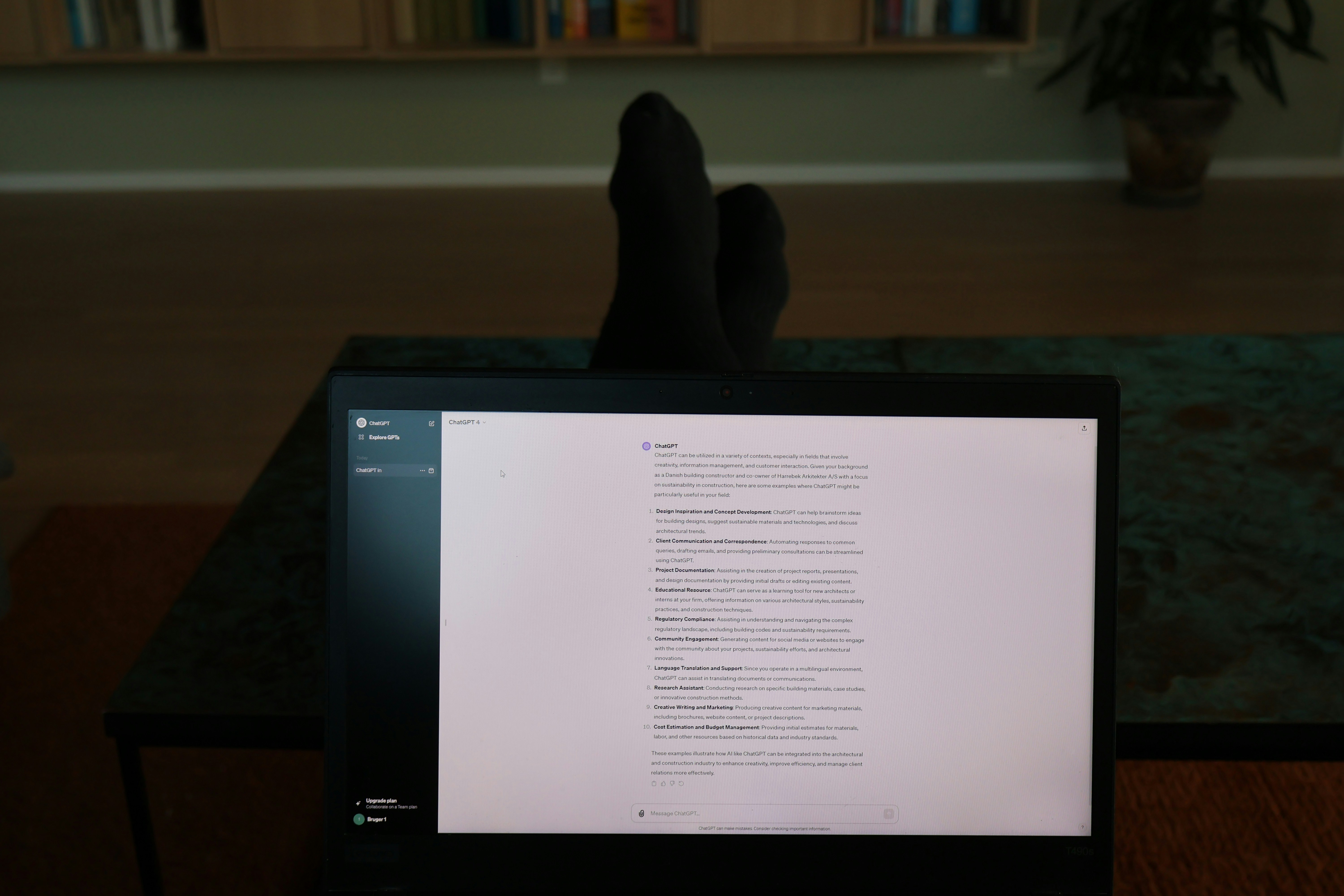
ChatGPT, powered by OpenAI's GPT-3 technology, offers a revolutionary way to streamline the email writing process. It is an AI-powered tool that can assist users in composing emails efficiently and effectively. By understanding the context and tone of the message, ChatGPT can provide relevant suggestions and even help draft complete email responses. Whether it's crafting a quick reply, sending a formal message, or generating ideas for a marketing campaign, ChatGPT simplifies the email writing experience.
Benefits of Using ChatGPT for Email Writing
Save Time on Routine Writing Tasks
ChatGPT drastically reduces the time spent on drafting emails by offering prompt suggestions and automating repetitive tasks. Users can quickly generate responses, eliminating the need to start from scratch each time.
Automated Email Drafting
With ChatGPT, users can automate the email drafting process by generating complete responses based on the input provided. This feature is particularly useful for handling common queries or sending acknowledgments swiftly.
Stops Writer's Block
ChatGPT serves as a valuable resource to combat writer's block by providing inspiration, word suggestions, and structure to the email content. It's a reliable tool to kickstart the writing process and overcome creative hurdles.
Improves Your Email Communication Skills
By offering real-time feedback and suggestions, ChatGPT helps users enhance their email communication skills. From refining the message tone to structuring the content effectively, users can learn and adapt based on the AI's insights.
Grammar, Tone, and Style Enhancement
ChatGPT excels in enhancing the overall quality of emails by improving grammar, suggesting appropriate tones, and refining writing style. Users can rely on the AI to ensure that their messages are clear, professional, and engaging.
Free AI Email Assistant with Ultra
Everyone is tired of missing important action items and info in long email threads, and getting their emails flooded with spam outreach emails. Imagine a world without inboxes. Email has never been better. Leverage AI to crush your inbox, find what you need, and do more faster. What if an AI took care of your inbox?
With Ultra you can get through your emails in minutes with AI. With Ultra, you can auto-generate AI todo's based on your emails and calendar, You can chat with your inbox like it's ChatGPT (email assistant), and you get AI-shortened summaries so you can skim through it at a glance.
Try Ultra’s free AI email assistant today — just login with Google and you’ll be set to go within minutes. Save time and never miss emails again with Ultra.
Related Reading
• Labels In Gmail
• Email Inbox Management
• Gmail Labels Vs Folders
• Email Overload
• Best Way To Organize Emails
• Inbox Zero Method
How To Use ChatGPT For Email Writing

Enhancing Email Writing with ChatGPT
1. Chat bot: Serves as a chat box for generating ideas
Leveraging ChatGPT as a chatbot allows users to brainstorm ideas, craft compelling email content, or tackle writer's block effectively. By interacting with the chatbot feature, users can generate innovative approaches, refine their messaging, and ensure their emails are engaging and impactful.
2. Text generator: Crafting Email Templates with ChatGPT
ChatGPT can function as a text generator to create email templates or drafts tailored to specific keywords and preferences. Users can input prompts related to the email's purpose, key points, and desired tone to generate customized content efficiently. This feature streamlines the email writing process and helps in creating professional and effective communication.
Setting Up ChatGPT for Email Writing
1. Create a ChatGPT account
Begin by creating an account on the ChatGPT platform, selecting either the free GPT-3.5 version or upgrading to GPT-4 for advanced performance and access to beta features. By registering on the platform, users can harness the power of AI to enhance their email writing experience.
2. Prompt ChatGPT to write the desired email
Provide a concise prompt to ChatGPT via the platform, outlining the email's purpose, key elements, and any specific requirements or context. This step kickstarts the AI's generation of the email content tailored to the user's needs.
3. Instruct ChatGPT to refine its output
Offer feedback to ChatGPT once the initial email draft is generated, guiding the AI to make necessary corrections or enhancements. Users can direct ChatGPT to adjust the tone, formality, or length of the email to align with their preferences and requirements.
4. Make edits if necessary
While ChatGPT produces proficient content, reviewing and editing the generated email is crucial to ensure it resonates with the sender's style, message, and intended tone. Adding a personal touch to the email communication enhances its effectiveness.
5. Create a relevant subject line
Request ChatGPT to craft an engaging and informative subject line that encapsulates the email's content. A well-crafted subject line captures the recipient's attention and conveys the email's essence effectively.
6. Review and send
Before sending the email, meticulously review all details, ensuring clarity in language, coherence in the message, and accuracy of information. While ChatGPT simplifies the writing process, a careful review guarantees a polished final product.
Free AI Email Assistant
Everyone is tired of missing important action items and info in long email threads, and getting their emails flooded with spam outreach emails. Imagine a world without inboxes. Email has never been better. Leverage AI to crush your inbox, find what you need, and do more faster. What if an AI took care of your inbox?
With Ultra you can get through your emails in minutes with AI. With Ultra, you can auto-generate AI todo's based on your emails and calendar, You can chat with your inbox like it's ChatGPT (email assistant), and you get AI-shortened summaries so you can skim through it at a glance.
Try Ultra’s free AI email assistant today — just login with Google and you’ll be set to go within minutes. Save time and never miss emails again with Ultra.
Related Reading
• Ai Email Response
• Email Management Tips
• Ai Email Management
• Shared Inbox Management
• Email Summary
• Best Email Folder System
• Ai Email Triage
• Superhuman Email
• Superhuman Ai
• Email Organization Strategies
9 Best Practices To Follow When Using ChatGPT For Email Writing

1. Crafting a Powerful Prompt for ChatGPT
Crafting a well-thought-out prompt is the foundational step to ensure you receive a useful output from ChatGPT. When formulating your prompt, make sure it is clear, concise, and specific. Avoid vague or open-ended questions that could lead to ambiguous responses.
Instead, focus on providing ChatGPT with precise details about what you are looking to achieve. For example, instead of asking "Can you help me with my email?", try "Please suggest three ways to improve the subject line of my email campaign."
2. Being Crystal Clear About Your Requirements
It's crucial to be explicit and thorough about your requirements when engaging with ChatGPT. Clearly outline the information or assistance you need, providing context and any relevant background information.
This clarity helps ChatGPT generate more accurate and tailored responses. If, for instance, you are seeking advice on email formatting, specify whether you prefer bullet points, tables, or a narrative explanation.
3. Requesting Revisions for Enhanced Results
Don't hesitate to ask for revisions if the initial output from ChatGPT doesn't fully meet your expectations. Requesting revisions allows you to refine the response, guiding ChatGPT towards generating a more suitable outcome. Provide constructive feedback on what aspects need improvement, ensuring that the subsequent iterations align more closely with your needs.
4. Fine-Tuning Your Email Copy
Before finalizing your email or communication based on ChatGPT's output, ensure you edit and refine the content. Correct any grammatical errors, restructure sentences for clarity, and adjust the tone to match your desired style. This editing process helps in polishing the response from ChatGPT, making it more professional and effective for your intended audience.
5. Adjusting Tone and Style for Audience Fit
Consider the tone and style of your communication based on the recipient. Whether it's a formal business email, a casual message to a colleague, or a marketing campaign, tailor the language and approach accordingly. Providing ChatGPT with guidance on the desired tone ensures that the generated content aligns with the intended audience and purpose.
6. Offering a Draft or Outline for Guidance
To steer ChatGPT in the right direction, provide a draft or outline of what you are looking to achieve. This scaffolded approach gives ChatGPT a framework to work within, helping it generate responses that closely match your expectations. By offering a draft, you provide a clear roadmap for ChatGPT to follow.
7. Sharing Previous Communications for Context
If relevant, share previous email communications or content with ChatGPT to provide context for its responses. By reviewing past interactions, ChatGPT can better understand your communication style, preferences, and objectives. This contextual information aids ChatGPT in generating more personalized and insightful suggestions.
8. Considering the Recipient's Perspective
When utilizing ChatGPT for email assistance, consider the perspective of the recipient. Anticipate their needs, expectations, and potential reactions to the content generated. By taking the recipient into account, you can ensure that the emails or messages created through ChatGPT are well-received and effective in achieving their intended purpose.
9. Experimenting and Iterating for Optimal Results
To maximize the benefits of ChatGPT for email tasks, don't be afraid to experiment with different prompts, styles, and approaches. Continuously iterate based on the feedback and responses you receive, refining your interactions with ChatGPT over time. This process of experimentation and iteration allows you to uncover new possibilities and enhance the efficiency of using ChatGPT for email-related activities.
Free AI Email Assistant
Everyone is tired of missing important action items and info in long email threads, and getting their emails flooded with spam outreach emails. Imagine a world without inboxes. Email has never been better. Leverage AI to crush your inbox, find what you need, and do more faster. What if an AI took care of your inbox?
With Ultra you can get through your emails in minutes with AI. With Ultra, you can auto-generate AI todo's based on your emails and calendar, You can chat with your inbox like it's ChatGPT (email assistant), and you get AI-shortened summaries so you can skim through it at a glance.
Try Ultra’s free AI email assistant today — just login with Google and you’ll be set to go within minutes. Save time and never miss emails again with Ultra.
Types Of Emails That ChatGPT Can Write For You
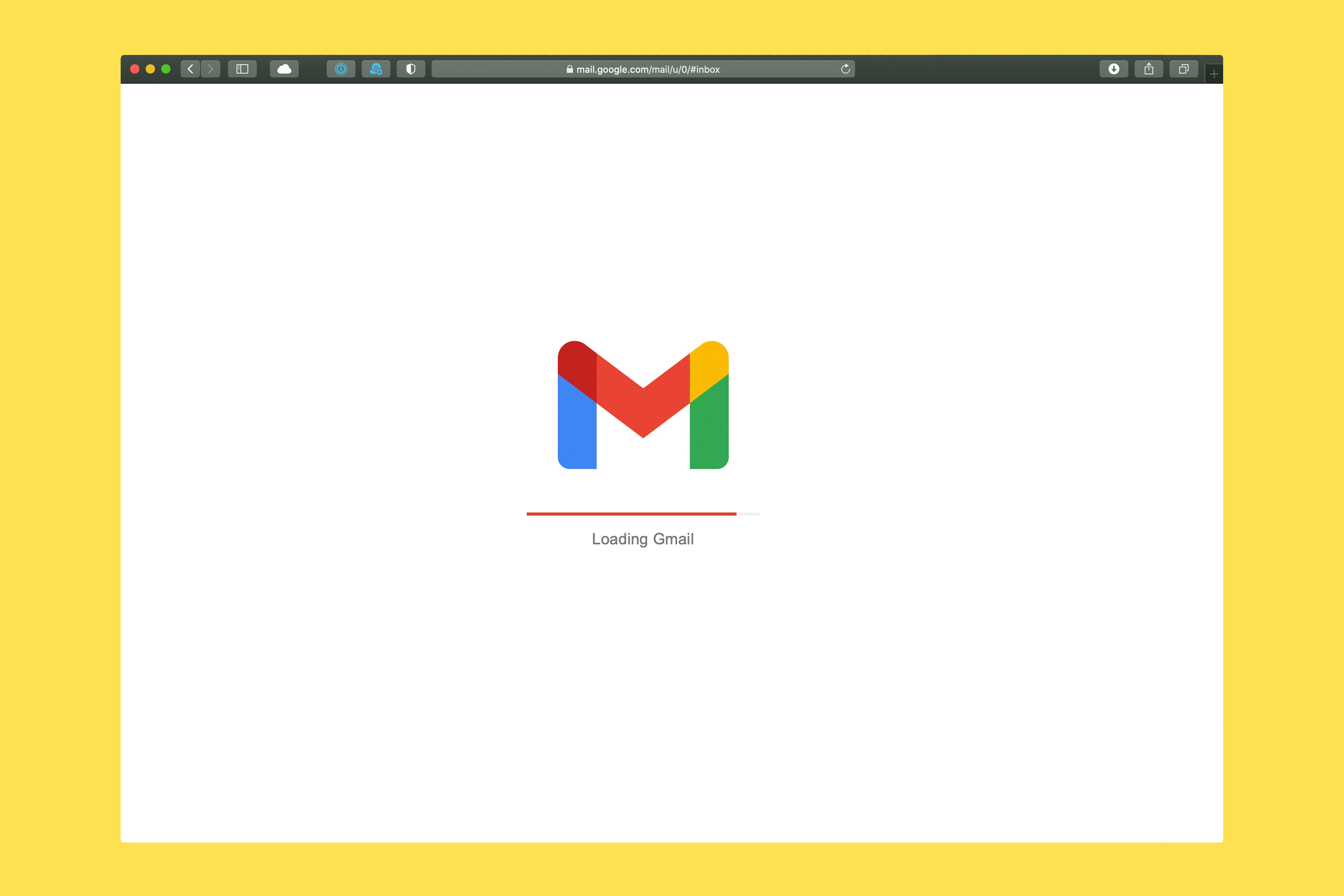
Crafting Effective Cold Outreach Emails with ChatGPT
ChatGPT can assist in crafting compelling cold outreach emails, which are crucial for initiating communication with potential clients or partners. These emails need to be personalized, engaging, and concise to capture the recipient's attention and generate a positive response.
Examples of ChatGPT prompts for Cold Outreach Emails
Prompt 1: "Craft an introductory email to a potential client in the tech industry, highlighting how your product/service can solve their specific pain points."
Prompt 2: "Write a cold email to a fashion influencer, expressing admiration for their work and proposing a collaboration opportunity."
Prompt 3: "Compose an outreach email to a startup founder, outlining how your expertise can add value to their business."
Leveraging Follow-Up Emails with ChatGPT to Seal the Deal
Follow-up emails play a vital role in nurturing relationships and closing deals. These emails need to be polite, persistent, and provide value to the recipient. ChatGPT can help in crafting follow-up emails that are timely and effective in prompting a response.
Examples of ChatGPT prompts for Follow-Up Emails
Prompt 1: "Write a follow-up email to a potential investor, emphasizing recent company achievements and inviting them to a meeting."
Prompt 2: "Craft a polite follow-up email to a client who showed initial interest but has not responded, offering additional information or assistance."
Prompt 3: "Compose a follow-up email to a prospect who attended a webinar, thanking them for their participation and sharing relevant resources."
Enhancing User Onboarding with Engaging Emails using ChatGPT
User onboarding emails are essential for welcoming new users, guiding them through the product/service features, and encouraging activation. ChatGPT can assist in creating onboarding emails that are clear, informative, and engaging to help users get started smoothly.
Examples of ChatGPT prompts for Onboarding Emails
Prompt 1: "Write a welcome email to a new subscriber, introducing them to key features of your platform and encouraging them to explore."
Prompt 2: "Craft an onboarding email series for a SaaS product, highlighting different functionalities and benefits at each step of the user journey."
Prompt 3: "Compose an email to new customers of an e-commerce store, offering a discount code for their first purchase and providing helpful tips for shopping."
Driving Engagement with Persuasive Promotional Emails through ChatGPT
Promotional emails are designed to drive sales, increase brand awareness, and encourage customer engagement. These emails need to be attention-grabbing, persuasive, and tailored to the target audience. ChatGPT can help in creating promotional emails that effectively showcase products/services and compel recipients to take action.
Examples of ChatGPT prompts for Promotional Emails
Prompt 1: "Craft a promotional email for a seasonal sale, highlighting exclusive discounts and limited-time offers to attract customers."
Prompt 2: "Write an email promoting a new product launch, showcasing its features, benefits, and offering a pre-order incentive."
Prompt 3: "Compose a promotional email for a webinar or virtual event, emphasizing the value of participation and including a registration link."
Free AI Email Assistant: Transforming Your Inbox Experience with Ultra
Everyone is tired of missing important action items and info in long email threads, and getting their emails flooded with spam outreach emails. Imagine a world without inboxes. Email has never been better. Leverage AI to crush your inbox, find what you need, and do more faster. What if an AI took care of your inbox?
With Ultra you can get through your emails in minutes with AI. With Ultra, you can auto-generate AI todo's based on your emails and calendar, You can chat with your inbox like it's ChatGPT (email assistant), and you get AI-shortened summaries so you can skim through it at a glance.
Try Ultra’s Free AI Email Assistant today — just login with Google and you’ll be set to go within minutes. Save time and never miss emails again with Ultra.
Take Control of Your Email Inbox With Ultra — Get To Inbox Zero Daily
Imagine a world where your inbox is no longer a source of dread. Enter Ultra, the AI-powered solution that transforms the way you interact with emails. Tired of missing crucial action items buried in lengthy threads? Say goodbye to that frustration with Ultra. This innovative tool streamlines your email experience, helping you find what you need swiftly and efficiently. No more drowning in spam outreach emails—Ultra ensures that your inbox is a place of productivity, not chaos.
Crush Your Inbox with AI Efficiency
With Ultra, you can bid farewell to hours spent sifting through emails. This intelligent assistant helps you breeze through your inbox in mere minutes. By leveraging the power of AI, Ultra automates the process of generating to-do lists based on your emails and calendar events. Imagine the convenience of having your tasks organized automatically, allowing you to focus on what truly matters.
ChatGPT: Your Personal Email Assistant
Chat with your inbox just like you would with a colleague using ChatGPT. Ultra enables seamless communication with your emails, making it feel like you're conversing with a trusted assistant. Need to locate a specific message or set a reminder? Simply chat with Ultra, and watch as your tasks get effortlessly managed.
AI-Generated Summaries for Quick Insights
In a world where time is of the essence, Ultra stands out by offering AI-shortened summaries of your emails. Quickly skim through essential information at a glance, saving precious time and ensuring that you never overlook crucial details again.
Experience Ultra Today
Ready to revolutionize your email management experience? Try Ultra's free AI email assistant today. Simply log in with Google, and within minutes, you'll be all set to enjoy a more efficient and streamlined inbox. Say goodbye to email overwhelm and hello to a more productive you with Ultra.
Related Reading
• Email Management Software
• Ai Email Assistant
• Email Management Virtual Assistant
• Email Sorter
• Email Organizer App
• Best Email Management App
• Free Email Management Software
• Shared Inbox Software
• Front Alternatives
• Superhuman Alternatives
• Cloudmagic Alternative
• Sanebox Alternatives
• Spark Email Alternative
• Shortwave Email Alternatives
Discover how ChatGPT for email can revolutionize your inbox management. Say goodbye to tedious email sorting and hello to a smarter, more efficient way of handling your messages. With ChatGPT for email, organizing your inbox becomes a breeze, allowing you to focus on what truly matters. From drafting responses to setting reminders, this tool is your ultimate email companion. Dive into the world of ChatGPT for email and experience a whole new level of productivity.
Table of Contents
9 Best Practices To Follow When Using ChatGPT For Email Writing
Take Control of Your Email Inbox With Ultra — Get To Inbox Zero Daily
Why Use ChatGPT For Writing Emails?
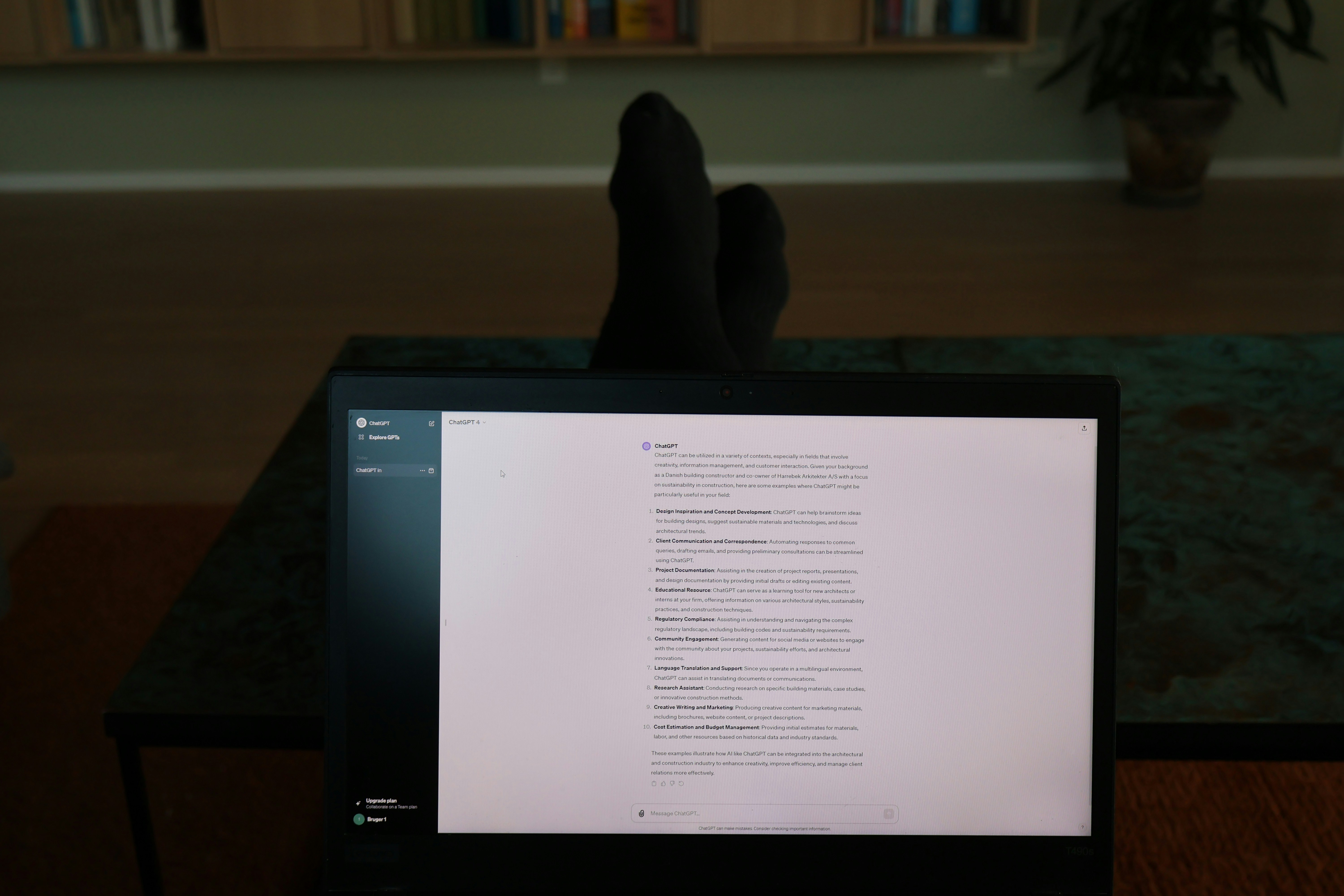
ChatGPT, powered by OpenAI's GPT-3 technology, offers a revolutionary way to streamline the email writing process. It is an AI-powered tool that can assist users in composing emails efficiently and effectively. By understanding the context and tone of the message, ChatGPT can provide relevant suggestions and even help draft complete email responses. Whether it's crafting a quick reply, sending a formal message, or generating ideas for a marketing campaign, ChatGPT simplifies the email writing experience.
Benefits of Using ChatGPT for Email Writing
Save Time on Routine Writing Tasks
ChatGPT drastically reduces the time spent on drafting emails by offering prompt suggestions and automating repetitive tasks. Users can quickly generate responses, eliminating the need to start from scratch each time.
Automated Email Drafting
With ChatGPT, users can automate the email drafting process by generating complete responses based on the input provided. This feature is particularly useful for handling common queries or sending acknowledgments swiftly.
Stops Writer's Block
ChatGPT serves as a valuable resource to combat writer's block by providing inspiration, word suggestions, and structure to the email content. It's a reliable tool to kickstart the writing process and overcome creative hurdles.
Improves Your Email Communication Skills
By offering real-time feedback and suggestions, ChatGPT helps users enhance their email communication skills. From refining the message tone to structuring the content effectively, users can learn and adapt based on the AI's insights.
Grammar, Tone, and Style Enhancement
ChatGPT excels in enhancing the overall quality of emails by improving grammar, suggesting appropriate tones, and refining writing style. Users can rely on the AI to ensure that their messages are clear, professional, and engaging.
Free AI Email Assistant with Ultra
Everyone is tired of missing important action items and info in long email threads, and getting their emails flooded with spam outreach emails. Imagine a world without inboxes. Email has never been better. Leverage AI to crush your inbox, find what you need, and do more faster. What if an AI took care of your inbox?
With Ultra you can get through your emails in minutes with AI. With Ultra, you can auto-generate AI todo's based on your emails and calendar, You can chat with your inbox like it's ChatGPT (email assistant), and you get AI-shortened summaries so you can skim through it at a glance.
Try Ultra’s free AI email assistant today — just login with Google and you’ll be set to go within minutes. Save time and never miss emails again with Ultra.
Related Reading
• Labels In Gmail
• Email Inbox Management
• Gmail Labels Vs Folders
• Email Overload
• Best Way To Organize Emails
• Inbox Zero Method
How To Use ChatGPT For Email Writing

Enhancing Email Writing with ChatGPT
1. Chat bot: Serves as a chat box for generating ideas
Leveraging ChatGPT as a chatbot allows users to brainstorm ideas, craft compelling email content, or tackle writer's block effectively. By interacting with the chatbot feature, users can generate innovative approaches, refine their messaging, and ensure their emails are engaging and impactful.
2. Text generator: Crafting Email Templates with ChatGPT
ChatGPT can function as a text generator to create email templates or drafts tailored to specific keywords and preferences. Users can input prompts related to the email's purpose, key points, and desired tone to generate customized content efficiently. This feature streamlines the email writing process and helps in creating professional and effective communication.
Setting Up ChatGPT for Email Writing
1. Create a ChatGPT account
Begin by creating an account on the ChatGPT platform, selecting either the free GPT-3.5 version or upgrading to GPT-4 for advanced performance and access to beta features. By registering on the platform, users can harness the power of AI to enhance their email writing experience.
2. Prompt ChatGPT to write the desired email
Provide a concise prompt to ChatGPT via the platform, outlining the email's purpose, key elements, and any specific requirements or context. This step kickstarts the AI's generation of the email content tailored to the user's needs.
3. Instruct ChatGPT to refine its output
Offer feedback to ChatGPT once the initial email draft is generated, guiding the AI to make necessary corrections or enhancements. Users can direct ChatGPT to adjust the tone, formality, or length of the email to align with their preferences and requirements.
4. Make edits if necessary
While ChatGPT produces proficient content, reviewing and editing the generated email is crucial to ensure it resonates with the sender's style, message, and intended tone. Adding a personal touch to the email communication enhances its effectiveness.
5. Create a relevant subject line
Request ChatGPT to craft an engaging and informative subject line that encapsulates the email's content. A well-crafted subject line captures the recipient's attention and conveys the email's essence effectively.
6. Review and send
Before sending the email, meticulously review all details, ensuring clarity in language, coherence in the message, and accuracy of information. While ChatGPT simplifies the writing process, a careful review guarantees a polished final product.
Free AI Email Assistant
Everyone is tired of missing important action items and info in long email threads, and getting their emails flooded with spam outreach emails. Imagine a world without inboxes. Email has never been better. Leverage AI to crush your inbox, find what you need, and do more faster. What if an AI took care of your inbox?
With Ultra you can get through your emails in minutes with AI. With Ultra, you can auto-generate AI todo's based on your emails and calendar, You can chat with your inbox like it's ChatGPT (email assistant), and you get AI-shortened summaries so you can skim through it at a glance.
Try Ultra’s free AI email assistant today — just login with Google and you’ll be set to go within minutes. Save time and never miss emails again with Ultra.
Related Reading
• Ai Email Response
• Email Management Tips
• Ai Email Management
• Shared Inbox Management
• Email Summary
• Best Email Folder System
• Ai Email Triage
• Superhuman Email
• Superhuman Ai
• Email Organization Strategies
9 Best Practices To Follow When Using ChatGPT For Email Writing

1. Crafting a Powerful Prompt for ChatGPT
Crafting a well-thought-out prompt is the foundational step to ensure you receive a useful output from ChatGPT. When formulating your prompt, make sure it is clear, concise, and specific. Avoid vague or open-ended questions that could lead to ambiguous responses.
Instead, focus on providing ChatGPT with precise details about what you are looking to achieve. For example, instead of asking "Can you help me with my email?", try "Please suggest three ways to improve the subject line of my email campaign."
2. Being Crystal Clear About Your Requirements
It's crucial to be explicit and thorough about your requirements when engaging with ChatGPT. Clearly outline the information or assistance you need, providing context and any relevant background information.
This clarity helps ChatGPT generate more accurate and tailored responses. If, for instance, you are seeking advice on email formatting, specify whether you prefer bullet points, tables, or a narrative explanation.
3. Requesting Revisions for Enhanced Results
Don't hesitate to ask for revisions if the initial output from ChatGPT doesn't fully meet your expectations. Requesting revisions allows you to refine the response, guiding ChatGPT towards generating a more suitable outcome. Provide constructive feedback on what aspects need improvement, ensuring that the subsequent iterations align more closely with your needs.
4. Fine-Tuning Your Email Copy
Before finalizing your email or communication based on ChatGPT's output, ensure you edit and refine the content. Correct any grammatical errors, restructure sentences for clarity, and adjust the tone to match your desired style. This editing process helps in polishing the response from ChatGPT, making it more professional and effective for your intended audience.
5. Adjusting Tone and Style for Audience Fit
Consider the tone and style of your communication based on the recipient. Whether it's a formal business email, a casual message to a colleague, or a marketing campaign, tailor the language and approach accordingly. Providing ChatGPT with guidance on the desired tone ensures that the generated content aligns with the intended audience and purpose.
6. Offering a Draft or Outline for Guidance
To steer ChatGPT in the right direction, provide a draft or outline of what you are looking to achieve. This scaffolded approach gives ChatGPT a framework to work within, helping it generate responses that closely match your expectations. By offering a draft, you provide a clear roadmap for ChatGPT to follow.
7. Sharing Previous Communications for Context
If relevant, share previous email communications or content with ChatGPT to provide context for its responses. By reviewing past interactions, ChatGPT can better understand your communication style, preferences, and objectives. This contextual information aids ChatGPT in generating more personalized and insightful suggestions.
8. Considering the Recipient's Perspective
When utilizing ChatGPT for email assistance, consider the perspective of the recipient. Anticipate their needs, expectations, and potential reactions to the content generated. By taking the recipient into account, you can ensure that the emails or messages created through ChatGPT are well-received and effective in achieving their intended purpose.
9. Experimenting and Iterating for Optimal Results
To maximize the benefits of ChatGPT for email tasks, don't be afraid to experiment with different prompts, styles, and approaches. Continuously iterate based on the feedback and responses you receive, refining your interactions with ChatGPT over time. This process of experimentation and iteration allows you to uncover new possibilities and enhance the efficiency of using ChatGPT for email-related activities.
Free AI Email Assistant
Everyone is tired of missing important action items and info in long email threads, and getting their emails flooded with spam outreach emails. Imagine a world without inboxes. Email has never been better. Leverage AI to crush your inbox, find what you need, and do more faster. What if an AI took care of your inbox?
With Ultra you can get through your emails in minutes with AI. With Ultra, you can auto-generate AI todo's based on your emails and calendar, You can chat with your inbox like it's ChatGPT (email assistant), and you get AI-shortened summaries so you can skim through it at a glance.
Try Ultra’s free AI email assistant today — just login with Google and you’ll be set to go within minutes. Save time and never miss emails again with Ultra.
Types Of Emails That ChatGPT Can Write For You
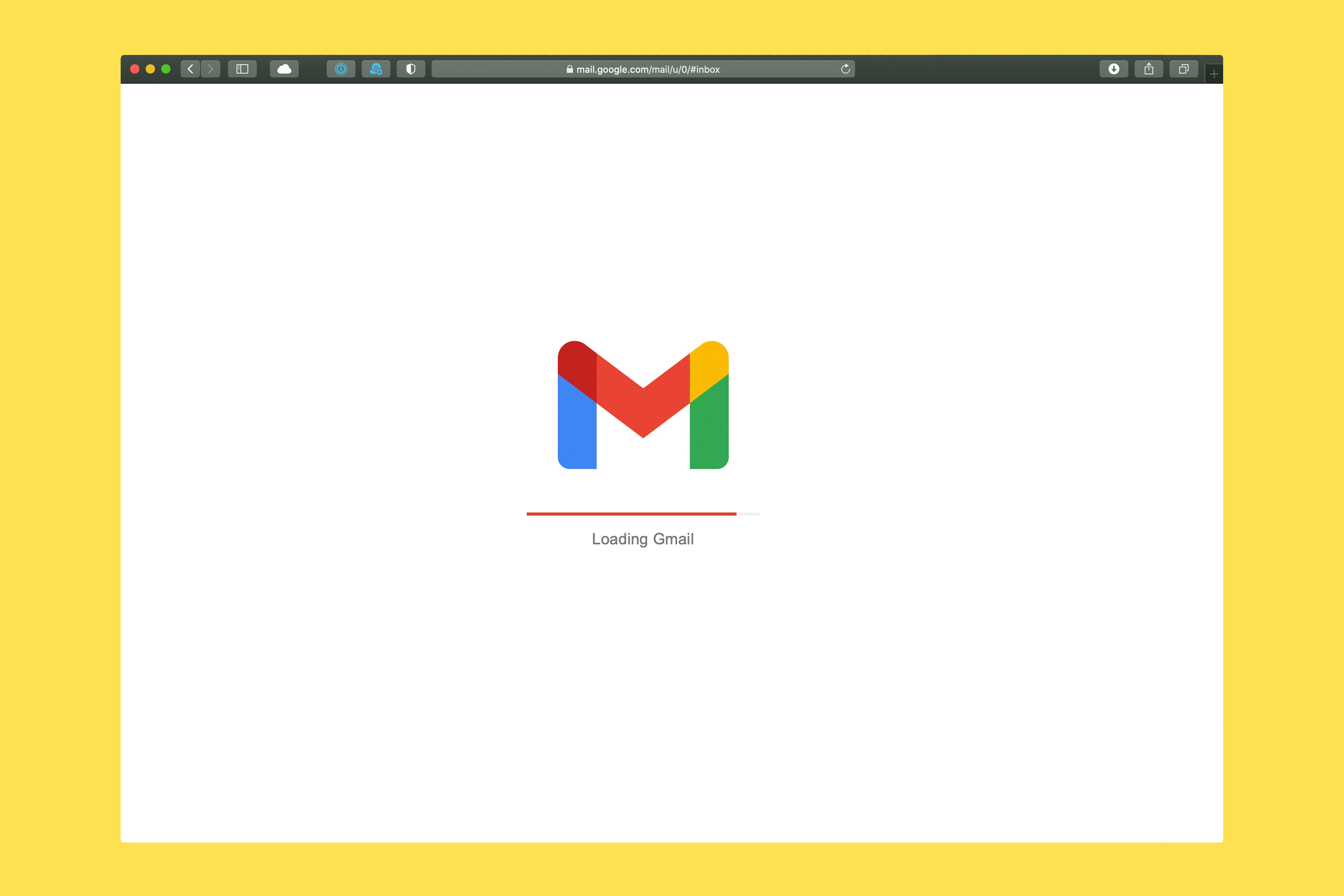
Crafting Effective Cold Outreach Emails with ChatGPT
ChatGPT can assist in crafting compelling cold outreach emails, which are crucial for initiating communication with potential clients or partners. These emails need to be personalized, engaging, and concise to capture the recipient's attention and generate a positive response.
Examples of ChatGPT prompts for Cold Outreach Emails
Prompt 1: "Craft an introductory email to a potential client in the tech industry, highlighting how your product/service can solve their specific pain points."
Prompt 2: "Write a cold email to a fashion influencer, expressing admiration for their work and proposing a collaboration opportunity."
Prompt 3: "Compose an outreach email to a startup founder, outlining how your expertise can add value to their business."
Leveraging Follow-Up Emails with ChatGPT to Seal the Deal
Follow-up emails play a vital role in nurturing relationships and closing deals. These emails need to be polite, persistent, and provide value to the recipient. ChatGPT can help in crafting follow-up emails that are timely and effective in prompting a response.
Examples of ChatGPT prompts for Follow-Up Emails
Prompt 1: "Write a follow-up email to a potential investor, emphasizing recent company achievements and inviting them to a meeting."
Prompt 2: "Craft a polite follow-up email to a client who showed initial interest but has not responded, offering additional information or assistance."
Prompt 3: "Compose a follow-up email to a prospect who attended a webinar, thanking them for their participation and sharing relevant resources."
Enhancing User Onboarding with Engaging Emails using ChatGPT
User onboarding emails are essential for welcoming new users, guiding them through the product/service features, and encouraging activation. ChatGPT can assist in creating onboarding emails that are clear, informative, and engaging to help users get started smoothly.
Examples of ChatGPT prompts for Onboarding Emails
Prompt 1: "Write a welcome email to a new subscriber, introducing them to key features of your platform and encouraging them to explore."
Prompt 2: "Craft an onboarding email series for a SaaS product, highlighting different functionalities and benefits at each step of the user journey."
Prompt 3: "Compose an email to new customers of an e-commerce store, offering a discount code for their first purchase and providing helpful tips for shopping."
Driving Engagement with Persuasive Promotional Emails through ChatGPT
Promotional emails are designed to drive sales, increase brand awareness, and encourage customer engagement. These emails need to be attention-grabbing, persuasive, and tailored to the target audience. ChatGPT can help in creating promotional emails that effectively showcase products/services and compel recipients to take action.
Examples of ChatGPT prompts for Promotional Emails
Prompt 1: "Craft a promotional email for a seasonal sale, highlighting exclusive discounts and limited-time offers to attract customers."
Prompt 2: "Write an email promoting a new product launch, showcasing its features, benefits, and offering a pre-order incentive."
Prompt 3: "Compose a promotional email for a webinar or virtual event, emphasizing the value of participation and including a registration link."
Free AI Email Assistant: Transforming Your Inbox Experience with Ultra
Everyone is tired of missing important action items and info in long email threads, and getting their emails flooded with spam outreach emails. Imagine a world without inboxes. Email has never been better. Leverage AI to crush your inbox, find what you need, and do more faster. What if an AI took care of your inbox?
With Ultra you can get through your emails in minutes with AI. With Ultra, you can auto-generate AI todo's based on your emails and calendar, You can chat with your inbox like it's ChatGPT (email assistant), and you get AI-shortened summaries so you can skim through it at a glance.
Try Ultra’s Free AI Email Assistant today — just login with Google and you’ll be set to go within minutes. Save time and never miss emails again with Ultra.
Take Control of Your Email Inbox With Ultra — Get To Inbox Zero Daily
Imagine a world where your inbox is no longer a source of dread. Enter Ultra, the AI-powered solution that transforms the way you interact with emails. Tired of missing crucial action items buried in lengthy threads? Say goodbye to that frustration with Ultra. This innovative tool streamlines your email experience, helping you find what you need swiftly and efficiently. No more drowning in spam outreach emails—Ultra ensures that your inbox is a place of productivity, not chaos.
Crush Your Inbox with AI Efficiency
With Ultra, you can bid farewell to hours spent sifting through emails. This intelligent assistant helps you breeze through your inbox in mere minutes. By leveraging the power of AI, Ultra automates the process of generating to-do lists based on your emails and calendar events. Imagine the convenience of having your tasks organized automatically, allowing you to focus on what truly matters.
ChatGPT: Your Personal Email Assistant
Chat with your inbox just like you would with a colleague using ChatGPT. Ultra enables seamless communication with your emails, making it feel like you're conversing with a trusted assistant. Need to locate a specific message or set a reminder? Simply chat with Ultra, and watch as your tasks get effortlessly managed.
AI-Generated Summaries for Quick Insights
In a world where time is of the essence, Ultra stands out by offering AI-shortened summaries of your emails. Quickly skim through essential information at a glance, saving precious time and ensuring that you never overlook crucial details again.
Experience Ultra Today
Ready to revolutionize your email management experience? Try Ultra's free AI email assistant today. Simply log in with Google, and within minutes, you'll be all set to enjoy a more efficient and streamlined inbox. Say goodbye to email overwhelm and hello to a more productive you with Ultra.
Related Reading
• Email Management Software
• Ai Email Assistant
• Email Management Virtual Assistant
• Email Sorter
• Email Organizer App
• Best Email Management App
• Free Email Management Software
• Shared Inbox Software
• Front Alternatives
• Superhuman Alternatives
• Cloudmagic Alternative
• Sanebox Alternatives
• Spark Email Alternative
• Shortwave Email Alternatives
Imagine a world without inboxes.
