Email Sorting
The Ultimate Guide to Creating The Best Email Folder System
March 16th, 2024

Imagine effortlessly decluttering your inbox, boosting productivity, and finding that elusive email in seconds - all thanks to the implementation of the best email folder system. With the power of strategic email sorting, you can revolutionize how you manage your emails. Say goodbye to inbox overwhelm and get ready to streamline your digital communication like never before. Join us as we delve into the art of organizing emails effectively and reclaim control over your inbox chaos.
Table of Contents
Complete Step-by-Step Guide On How To Use Ultra's AI Email Assistant
Take Control Of Your Email Inbox With Ultra, Your Personal Email Assistant
Understanding The Importance Of Email Folders

Email folders play a crucial role in organizing and categorizing emails to ensure efficient email management. By creating specific folders for different categories or projects, you can easily sort incoming emails based on their relevance and importance. This systematic approach allows you to prioritize your emails effectively and ensure that nothing important slips through the cracks. With a well-designed folder system, you can streamline your email management process, save valuable time, and reduce the risk of missing critical messages.
Enhancing Efficiency and Productivity with a Well-Designed Folder System
A well-designed folder system can significantly enhance efficiency and productivity in managing emails. By organizing emails into folders based on projects, clients, priority levels, or any other relevant criteria, you can quickly locate specific emails when needed. This not only saves you time searching through your inbox but also helps you stay focused and on top of your tasks. With a structured folder system in place, you can declutter your inbox, reduce email overload, and ensure that important emails are easily accessible for reference or follow-up.
Free AI Email Assistant
Everyone is tired of missing important action items and info in long email threads, and getting their emails flooded with spam outreach emails. Imagine a world without inboxes. Email has never been better. Leverage AI to crush your inbox, find what you need, and do more faster. What if an AI took care of your inbox?
With Ultra you can get through your emails in minutes with AI. With Ultra, you can auto-generate AI todo's based on your emails and calendar, You can chat with your inbox like it's ChatGPT (email assistant), and you get AI-shortened summaries so you can skim through it at a glance.
Try Ultra’s free AI email assistant today — just login with Google and you’ll be set to go within minutes. Save time and never miss emails again with Ultra.
Assessing Your Email Management Needs

Volume of Emails
When determining your email management needs, start by evaluating the volume of emails you receive daily. Take into account whether you get a high volume of emails or just a few important ones. This will help you decide whether a simple folder system or a more elaborate one is required.
Common Email Tasks
Consider the common tasks you perform with your emails. Do you mostly need to archive information for reference, respond to client inquiries, or collaborate with team members on projects? Understanding your typical email tasks will guide you in structuring folders that align with your workflow.
Email Priorities
Identify the priorities within your emails. Some emails may require immediate attention, while others can be dealt with at a later time. By categorizing your emails based on urgency or importance, you can create folders that help you stay on top of critical messages.
Pain Points and Challenges
Reflect on the pain points and challenges you currently face with your email management. Are you often unable to find important emails quickly? Do you struggle with organizing a cluttered inbox? By pinpointing these challenges, you can tailor your folder system to address and alleviate these issues effectively.
Personal or Professional Preferences
Take your personal or professional preferences into account when designing your email folder system. Consider whether you prefer a minimalist approach with fewer folders or a more detailed structure with multiple subfolders. Your preference for organization will play a significant role in how you set up your email management system.
Free AI Email Assistant
Everyone is tired of missing important action items and info in long email threads, and getting their emails flooded with spam outreach emails. Imagine a world without inboxes. Email has never been better. Leverage AI to crush your inbox, find what you need, and do more faster. What if an AI took care of your inbox?
With Ultra you can get through your emails in minutes with AI. With Ultra, you can auto-generate AI todo's based on your emails and calendar, You can chat with your inbox like it's ChatGPT (email assistant), and you get AI-shortened summaries so you can skim through it at a glance.
Try Ultra’s free AI email assistant today — just login with Google and you’ll be set to go within minutes. Save time and never miss emails again with Ultra.
Related Reading
• Labels In Gmail
• Email Inbox Management
• Gmail Labels Vs Folders
• Email Overload
• Best Way To Organize Emails
• Inbox Zero Method
Creating The Best Email Folder System

When it comes to organizing your email inbox effectively, there are different approaches you can take.
Priority-based System
One common method is the priority-based system, where emails are categorized based on their urgency or importance. This system helps you focus on addressing critical emails first before moving on to less pressing ones.
Project-based System
Another approach is the project-based system, which involves creating folders for each project or task you're working on. This way, you can easily access all relevant emails related to a specific project without having to sift through your entire inbox.
There's the functional system, where emails are sorted based on their purpose or function. For example, you may have folders for emails related to finances, meetings, or travel. This approach helps streamline your inbox by grouping similar types of emails together.
The Four-Folder System Structure
The four-folder system structure is a popular method used by many professionals to efficiently sort out their emails. This system typically consists of four main folders:
1. Inbox
This is where all incoming emails land initially. You can think of it as the gateway to your email system, where you can quickly scan new messages and decide how to proceed with each one.
2. Action Required
Emails that require your immediate attention or a specific action to be taken are moved to this folder. By separating these emails from the rest, you can prioritize tasks more effectively and ensure nothing slips through the cracks.
3. Reference
In this folder, you can store emails that contain important information you may need to refer back to later. This could include receipts, confirmations, or any other emails you want to keep for future reference.
4. Archive
Once you've dealt with an email in some way (responded, completed the task, etc.), you can move it to the archive folder. This helps keep your inbox clutter-free while still allowing you to access older emails if needed.
Free AI Email Assistant: Revolutionizing Email Management
Everyone is tired of missing important action items and info in long email threads, and getting their emails flooded with spam outreach emails. Imagine a world without inboxes. Email has never been better. Leverage AI to crush your inbox, find what you need, and do more faster. What if an AI took care of your inbox?
With Ultra you can get through your emails in minutes with AI. With Ultra, you can auto-generate AI todo's based on your emails and calendar, You can chat with your inbox like it's ChatGPT (email assistant), and you get AI-shortened summaries so you can skim through it at a glance.
Try Ultra’s free AI email assistant today — just login with Google and you’ll be set to go within minutes. Save time and never miss emails again with Ultra.
The Four-Folder System

The four-folder email management system provides a practical and efficient way to handle the constant influx of emails we face daily. By categorizing incoming emails into distinct folders, users can easily prioritize tasks, reduce inbox clutter, and ensure timely responses to critical messages.
1. Inbox
The initial destination for all incoming emails, the Inbox acts as a central hub where messages are received. By keeping emails in the Inbox until they are processed, users can maintain visibility and control over the flow of information.
2. Follow Up
The Follow Up folder serves as a dedicated space to track responses that users are waiting for. By directing relevant emails to this folder, individuals can easily monitor pending actions and ensure that important follow-ups do not slip through the cracks.
3. Action
The Action or To-Do folder is a temporary holding area for emails that require a response, task completion, or further action. By moving such emails to the Action folder, users can prioritize their workload and focus on addressing urgent matters efficiently.
4. File
The File folder is designed to store emails that contain information or references that may be needed at a later time. By directing these emails to the File folder, users can create a centralized archive of essential communications, making it easier to retrieve specific information when required.
Manage Your Folders With An AI Email Assistant
Everyone is tired of missing important action items and key information buried in lengthy email threads, as well as dealing with a flood of spam outreach messages. Imagine a world where inboxes are a thing of the past. Ultra, an AI-powered email assistant that revolutionizes the way we interact with emails.
With Ultra, you can effortlessly navigate through your inbox, locate crucial information swiftly, and enhance your productivity. Allow AI to handle your inbox and experience a seamless email management experience like never before.
Try Ultra’s free AI email assistant today — simply log in with Google, and you'll be ready to go in no time. Save valuable time and ensure you never miss important emails again with Ultra.
Related Reading
• Ai Email Response
• Email Management Tips
• Ai Email Management
• Shared Inbox Management
• Email Summary
• Ai Email Triage
• Chatgpt For Email
• Superhuman Email
• Superhuman Ai
• Email Organization Strategies
Email Organization Best Practices For Using Folders
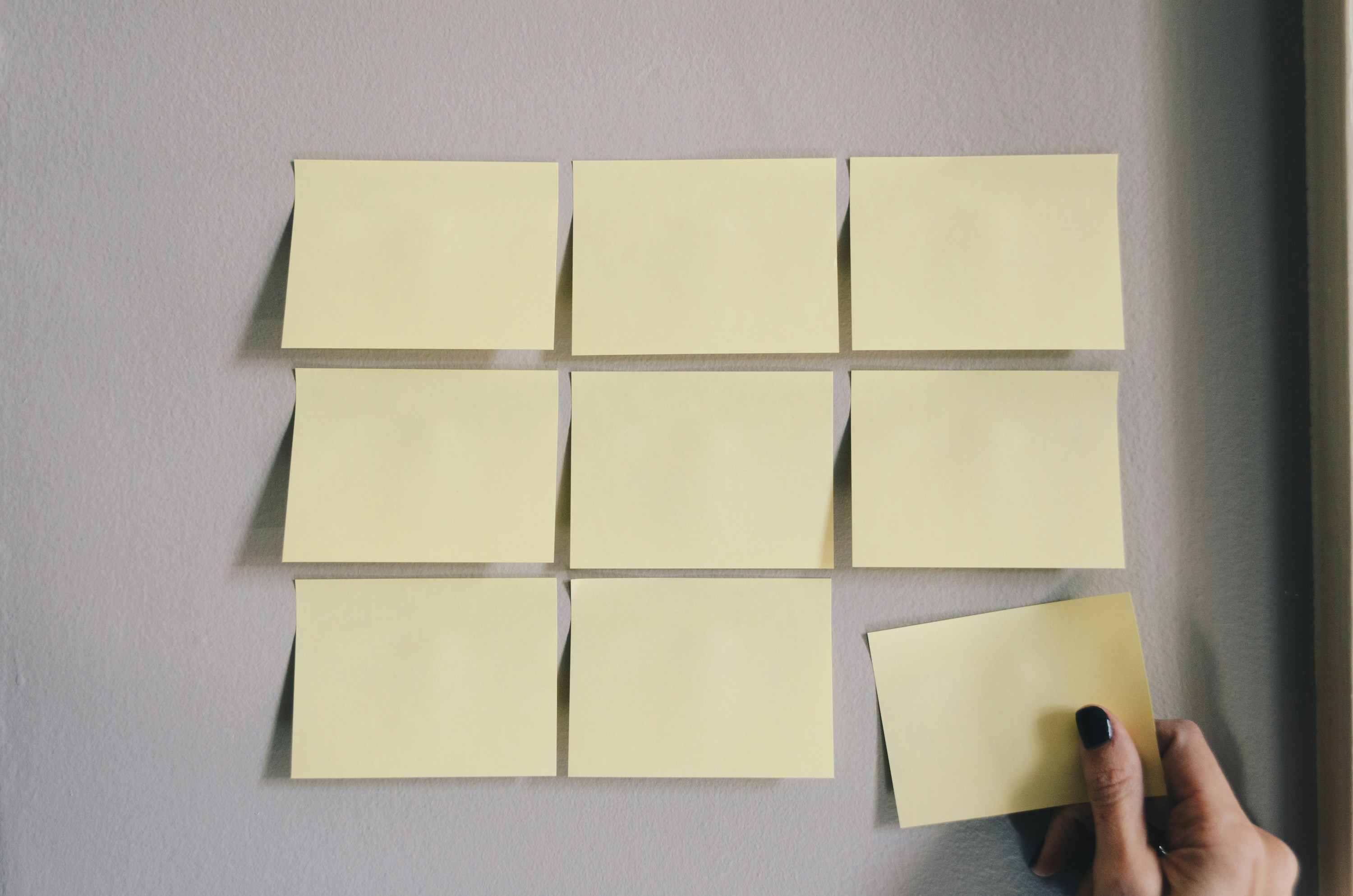
When it comes to managing your email efficiently, creating the right folders is crucial. Tailor your folders to your specific workflow, whether it's based on projects, clients, urgency, or any other criteria that align with your priorities. By organizing your emails into relevant folders, you can easily locate and prioritize them, leading to a more streamlined and productive email management system.
Leveraging AI for Inbox Automation
Harness the power of Artificial Intelligence to set up inbox automation. AI can help categorize and prioritize incoming emails, enabling you to focus on what matters most. By utilizing AI tools, you can automate repetitive tasks, schedule emails, and even draft responses, freeing up valuable time for more strategic activities.
Scheduling Dedicated Time for Inbox Management
One key aspect of maintaining an efficient email folder system is to schedule dedicated time for inbox management. Set aside specific blocks of time each day to check and organize your emails. By establishing a routine for managing your inbox, you can stay on top of important communications and prevent your inbox from becoming overwhelming.
Regular Email Cleaning Routine
Regularly decluttering your inbox is essential for optimal email management. Delete unnecessary emails, archive those you want to keep for future reference and unsubscribe from mailing lists that no longer serve you. By maintaining a clean and organized inbox, you can reduce clutter, improve productivity, and ensure that important emails don't get lost in the shuffle.
Revolutionizing Email Management with Ultra AI
Everyone is tired of missing important action items and info in long email threads, and getting their emails flooded with spam outreach emails. Imagine a world without inboxes. Email has never been better. Leverage AI to crush your inbox, find what you need, and do more faster. What if an AI took care of your inbox?
With Ultra you can get through your emails in minutes with AI. With Ultra, you can auto-generate AI todo's based on your emails and calendar, You can chat with your inbox like it's ChatGPT (email assistant), and you get AI-shortened summaries so you can skim through it at a glance.
Try Ultra’s Free AI Email Assistant today — just login with Google and you’ll be set to go within minutes. Save time and never miss emails again with Ultra.
Complete Step-by-Step Guide On How To Use Ultra's AI Email Assistant

Watch this guide to learn how to use Ultra to empty your mailbox in minutes, today!
Chat with your email inbox like ChatGPT, get a daily to-do list based on your inbox, and much more.
Try Ultra for free today and discover a whole new way to manage your emails with AI. Save time, never miss important emails again, and unleash the full potential of your inbox with Ultra.
Take Control Of Your Email Inbox With Ultra, Your Personal Email Assistant
Immerse yourself in a world where managing emails is no longer a daunting task but a seamless experience driven by AI intelligence. With Ultra's innovative approach, you can bid farewell to the cluttered chaos of traditional inboxes.
By harnessing the power of Artificial Intelligence, Ultra streamlines your email handling process, ensuring that you never miss a critical action item buried within lengthy email threads. Say goodbye to the frustration of spam inundating your inbox and welcome a new era of organized communication.
Revolutionize Your Email Workflow with Ultra's Features
Imagine having an AI assistant at your fingertips, ready to help you navigate through your emails effortlessly. Ultra's AI capabilities empower you to conquer your inbox in mere minutes, allowing you to focus on what truly matters.
Generating AI to-do lists based on your emails and calendar events, Ultra ensures that you stay on top of your tasks with ease. By integrating a ChatGPT-like interface, Ultra enables you to communicate with your inbox in a conversational manner, enhancing your overall email experience.
Effortlessly Stay Informed with AI-Summarized Emails
In a fast-paced world where time is of the essence, Ultra provides a solution that caters to your need for efficiency. With AI-generated summaries, you can swiftly skim through your emails, extracting essential information at a glance.
This feature saves you valuable time, allowing you to prioritize your tasks effectively. No longer will you need to wade through endless paragraphs of text to find the key points. Ultra's AI-powered summaries ensure that you remain informed without unnecessary hassle.
Take Control of Your Email Management Today
Seize the opportunity to transform your email management experience with Ultra's cutting-edge AI technology. By harnessing the power of AI, you can supercharge your productivity and enhance your communication efficiency.
Embrace the future of email management by trying Ultra's free AI email assistant today. Simply log in with Google, and within minutes, you'll be equipped to conquer your inbox like never before. Say goodbye to email overwhelm and hello to a streamlined, AI-driven approach that empowers you to excel in your digital communication endeavors.
Related Reading
• Email Management Software
• Ai Email Assistant
• Email Management Virtual Assistant
• Email Sorter
• Email Organizer App
• Best Email Management App
• Free Email Management Software
• Shared Inbox Software
• Front Alternatives
• Superhuman Alternatives
• Cloudmagic Alternative
• Sanebox Alternatives
• Spark Email Alternative
• Shortwave Email Alternatives
Imagine effortlessly decluttering your inbox, boosting productivity, and finding that elusive email in seconds - all thanks to the implementation of the best email folder system. With the power of strategic email sorting, you can revolutionize how you manage your emails. Say goodbye to inbox overwhelm and get ready to streamline your digital communication like never before. Join us as we delve into the art of organizing emails effectively and reclaim control over your inbox chaos.
Table of Contents
Complete Step-by-Step Guide On How To Use Ultra's AI Email Assistant
Take Control Of Your Email Inbox With Ultra, Your Personal Email Assistant
Understanding The Importance Of Email Folders

Email folders play a crucial role in organizing and categorizing emails to ensure efficient email management. By creating specific folders for different categories or projects, you can easily sort incoming emails based on their relevance and importance. This systematic approach allows you to prioritize your emails effectively and ensure that nothing important slips through the cracks. With a well-designed folder system, you can streamline your email management process, save valuable time, and reduce the risk of missing critical messages.
Enhancing Efficiency and Productivity with a Well-Designed Folder System
A well-designed folder system can significantly enhance efficiency and productivity in managing emails. By organizing emails into folders based on projects, clients, priority levels, or any other relevant criteria, you can quickly locate specific emails when needed. This not only saves you time searching through your inbox but also helps you stay focused and on top of your tasks. With a structured folder system in place, you can declutter your inbox, reduce email overload, and ensure that important emails are easily accessible for reference or follow-up.
Free AI Email Assistant
Everyone is tired of missing important action items and info in long email threads, and getting their emails flooded with spam outreach emails. Imagine a world without inboxes. Email has never been better. Leverage AI to crush your inbox, find what you need, and do more faster. What if an AI took care of your inbox?
With Ultra you can get through your emails in minutes with AI. With Ultra, you can auto-generate AI todo's based on your emails and calendar, You can chat with your inbox like it's ChatGPT (email assistant), and you get AI-shortened summaries so you can skim through it at a glance.
Try Ultra’s free AI email assistant today — just login with Google and you’ll be set to go within minutes. Save time and never miss emails again with Ultra.
Assessing Your Email Management Needs

Volume of Emails
When determining your email management needs, start by evaluating the volume of emails you receive daily. Take into account whether you get a high volume of emails or just a few important ones. This will help you decide whether a simple folder system or a more elaborate one is required.
Common Email Tasks
Consider the common tasks you perform with your emails. Do you mostly need to archive information for reference, respond to client inquiries, or collaborate with team members on projects? Understanding your typical email tasks will guide you in structuring folders that align with your workflow.
Email Priorities
Identify the priorities within your emails. Some emails may require immediate attention, while others can be dealt with at a later time. By categorizing your emails based on urgency or importance, you can create folders that help you stay on top of critical messages.
Pain Points and Challenges
Reflect on the pain points and challenges you currently face with your email management. Are you often unable to find important emails quickly? Do you struggle with organizing a cluttered inbox? By pinpointing these challenges, you can tailor your folder system to address and alleviate these issues effectively.
Personal or Professional Preferences
Take your personal or professional preferences into account when designing your email folder system. Consider whether you prefer a minimalist approach with fewer folders or a more detailed structure with multiple subfolders. Your preference for organization will play a significant role in how you set up your email management system.
Free AI Email Assistant
Everyone is tired of missing important action items and info in long email threads, and getting their emails flooded with spam outreach emails. Imagine a world without inboxes. Email has never been better. Leverage AI to crush your inbox, find what you need, and do more faster. What if an AI took care of your inbox?
With Ultra you can get through your emails in minutes with AI. With Ultra, you can auto-generate AI todo's based on your emails and calendar, You can chat with your inbox like it's ChatGPT (email assistant), and you get AI-shortened summaries so you can skim through it at a glance.
Try Ultra’s free AI email assistant today — just login with Google and you’ll be set to go within minutes. Save time and never miss emails again with Ultra.
Related Reading
• Labels In Gmail
• Email Inbox Management
• Gmail Labels Vs Folders
• Email Overload
• Best Way To Organize Emails
• Inbox Zero Method
Creating The Best Email Folder System

When it comes to organizing your email inbox effectively, there are different approaches you can take.
Priority-based System
One common method is the priority-based system, where emails are categorized based on their urgency or importance. This system helps you focus on addressing critical emails first before moving on to less pressing ones.
Project-based System
Another approach is the project-based system, which involves creating folders for each project or task you're working on. This way, you can easily access all relevant emails related to a specific project without having to sift through your entire inbox.
There's the functional system, where emails are sorted based on their purpose or function. For example, you may have folders for emails related to finances, meetings, or travel. This approach helps streamline your inbox by grouping similar types of emails together.
The Four-Folder System Structure
The four-folder system structure is a popular method used by many professionals to efficiently sort out their emails. This system typically consists of four main folders:
1. Inbox
This is where all incoming emails land initially. You can think of it as the gateway to your email system, where you can quickly scan new messages and decide how to proceed with each one.
2. Action Required
Emails that require your immediate attention or a specific action to be taken are moved to this folder. By separating these emails from the rest, you can prioritize tasks more effectively and ensure nothing slips through the cracks.
3. Reference
In this folder, you can store emails that contain important information you may need to refer back to later. This could include receipts, confirmations, or any other emails you want to keep for future reference.
4. Archive
Once you've dealt with an email in some way (responded, completed the task, etc.), you can move it to the archive folder. This helps keep your inbox clutter-free while still allowing you to access older emails if needed.
Free AI Email Assistant: Revolutionizing Email Management
Everyone is tired of missing important action items and info in long email threads, and getting their emails flooded with spam outreach emails. Imagine a world without inboxes. Email has never been better. Leverage AI to crush your inbox, find what you need, and do more faster. What if an AI took care of your inbox?
With Ultra you can get through your emails in minutes with AI. With Ultra, you can auto-generate AI todo's based on your emails and calendar, You can chat with your inbox like it's ChatGPT (email assistant), and you get AI-shortened summaries so you can skim through it at a glance.
Try Ultra’s free AI email assistant today — just login with Google and you’ll be set to go within minutes. Save time and never miss emails again with Ultra.
The Four-Folder System

The four-folder email management system provides a practical and efficient way to handle the constant influx of emails we face daily. By categorizing incoming emails into distinct folders, users can easily prioritize tasks, reduce inbox clutter, and ensure timely responses to critical messages.
1. Inbox
The initial destination for all incoming emails, the Inbox acts as a central hub where messages are received. By keeping emails in the Inbox until they are processed, users can maintain visibility and control over the flow of information.
2. Follow Up
The Follow Up folder serves as a dedicated space to track responses that users are waiting for. By directing relevant emails to this folder, individuals can easily monitor pending actions and ensure that important follow-ups do not slip through the cracks.
3. Action
The Action or To-Do folder is a temporary holding area for emails that require a response, task completion, or further action. By moving such emails to the Action folder, users can prioritize their workload and focus on addressing urgent matters efficiently.
4. File
The File folder is designed to store emails that contain information or references that may be needed at a later time. By directing these emails to the File folder, users can create a centralized archive of essential communications, making it easier to retrieve specific information when required.
Manage Your Folders With An AI Email Assistant
Everyone is tired of missing important action items and key information buried in lengthy email threads, as well as dealing with a flood of spam outreach messages. Imagine a world where inboxes are a thing of the past. Ultra, an AI-powered email assistant that revolutionizes the way we interact with emails.
With Ultra, you can effortlessly navigate through your inbox, locate crucial information swiftly, and enhance your productivity. Allow AI to handle your inbox and experience a seamless email management experience like never before.
Try Ultra’s free AI email assistant today — simply log in with Google, and you'll be ready to go in no time. Save valuable time and ensure you never miss important emails again with Ultra.
Related Reading
• Ai Email Response
• Email Management Tips
• Ai Email Management
• Shared Inbox Management
• Email Summary
• Ai Email Triage
• Chatgpt For Email
• Superhuman Email
• Superhuman Ai
• Email Organization Strategies
Email Organization Best Practices For Using Folders
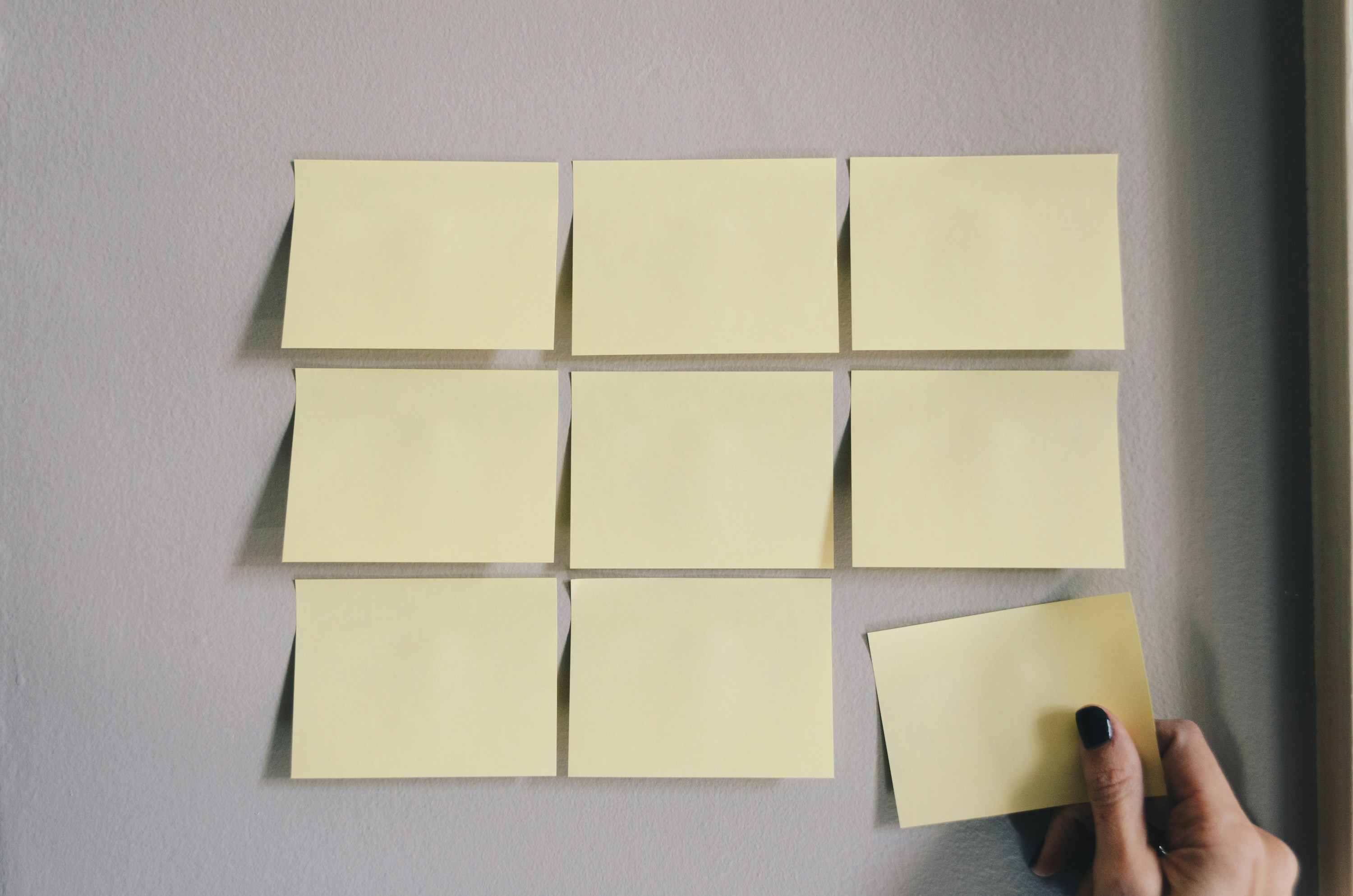
When it comes to managing your email efficiently, creating the right folders is crucial. Tailor your folders to your specific workflow, whether it's based on projects, clients, urgency, or any other criteria that align with your priorities. By organizing your emails into relevant folders, you can easily locate and prioritize them, leading to a more streamlined and productive email management system.
Leveraging AI for Inbox Automation
Harness the power of Artificial Intelligence to set up inbox automation. AI can help categorize and prioritize incoming emails, enabling you to focus on what matters most. By utilizing AI tools, you can automate repetitive tasks, schedule emails, and even draft responses, freeing up valuable time for more strategic activities.
Scheduling Dedicated Time for Inbox Management
One key aspect of maintaining an efficient email folder system is to schedule dedicated time for inbox management. Set aside specific blocks of time each day to check and organize your emails. By establishing a routine for managing your inbox, you can stay on top of important communications and prevent your inbox from becoming overwhelming.
Regular Email Cleaning Routine
Regularly decluttering your inbox is essential for optimal email management. Delete unnecessary emails, archive those you want to keep for future reference and unsubscribe from mailing lists that no longer serve you. By maintaining a clean and organized inbox, you can reduce clutter, improve productivity, and ensure that important emails don't get lost in the shuffle.
Revolutionizing Email Management with Ultra AI
Everyone is tired of missing important action items and info in long email threads, and getting their emails flooded with spam outreach emails. Imagine a world without inboxes. Email has never been better. Leverage AI to crush your inbox, find what you need, and do more faster. What if an AI took care of your inbox?
With Ultra you can get through your emails in minutes with AI. With Ultra, you can auto-generate AI todo's based on your emails and calendar, You can chat with your inbox like it's ChatGPT (email assistant), and you get AI-shortened summaries so you can skim through it at a glance.
Try Ultra’s Free AI Email Assistant today — just login with Google and you’ll be set to go within minutes. Save time and never miss emails again with Ultra.
Complete Step-by-Step Guide On How To Use Ultra's AI Email Assistant

Watch this guide to learn how to use Ultra to empty your mailbox in minutes, today!
Chat with your email inbox like ChatGPT, get a daily to-do list based on your inbox, and much more.
Try Ultra for free today and discover a whole new way to manage your emails with AI. Save time, never miss important emails again, and unleash the full potential of your inbox with Ultra.
Take Control Of Your Email Inbox With Ultra, Your Personal Email Assistant
Immerse yourself in a world where managing emails is no longer a daunting task but a seamless experience driven by AI intelligence. With Ultra's innovative approach, you can bid farewell to the cluttered chaos of traditional inboxes.
By harnessing the power of Artificial Intelligence, Ultra streamlines your email handling process, ensuring that you never miss a critical action item buried within lengthy email threads. Say goodbye to the frustration of spam inundating your inbox and welcome a new era of organized communication.
Revolutionize Your Email Workflow with Ultra's Features
Imagine having an AI assistant at your fingertips, ready to help you navigate through your emails effortlessly. Ultra's AI capabilities empower you to conquer your inbox in mere minutes, allowing you to focus on what truly matters.
Generating AI to-do lists based on your emails and calendar events, Ultra ensures that you stay on top of your tasks with ease. By integrating a ChatGPT-like interface, Ultra enables you to communicate with your inbox in a conversational manner, enhancing your overall email experience.
Effortlessly Stay Informed with AI-Summarized Emails
In a fast-paced world where time is of the essence, Ultra provides a solution that caters to your need for efficiency. With AI-generated summaries, you can swiftly skim through your emails, extracting essential information at a glance.
This feature saves you valuable time, allowing you to prioritize your tasks effectively. No longer will you need to wade through endless paragraphs of text to find the key points. Ultra's AI-powered summaries ensure that you remain informed without unnecessary hassle.
Take Control of Your Email Management Today
Seize the opportunity to transform your email management experience with Ultra's cutting-edge AI technology. By harnessing the power of AI, you can supercharge your productivity and enhance your communication efficiency.
Embrace the future of email management by trying Ultra's free AI email assistant today. Simply log in with Google, and within minutes, you'll be equipped to conquer your inbox like never before. Say goodbye to email overwhelm and hello to a streamlined, AI-driven approach that empowers you to excel in your digital communication endeavors.
Related Reading
• Email Management Software
• Ai Email Assistant
• Email Management Virtual Assistant
• Email Sorter
• Email Organizer App
• Best Email Management App
• Free Email Management Software
• Shared Inbox Software
• Front Alternatives
• Superhuman Alternatives
• Cloudmagic Alternative
• Sanebox Alternatives
• Spark Email Alternative
• Shortwave Email Alternatives
Imagine effortlessly decluttering your inbox, boosting productivity, and finding that elusive email in seconds - all thanks to the implementation of the best email folder system. With the power of strategic email sorting, you can revolutionize how you manage your emails. Say goodbye to inbox overwhelm and get ready to streamline your digital communication like never before. Join us as we delve into the art of organizing emails effectively and reclaim control over your inbox chaos.
Table of Contents
Complete Step-by-Step Guide On How To Use Ultra's AI Email Assistant
Take Control Of Your Email Inbox With Ultra, Your Personal Email Assistant
Understanding The Importance Of Email Folders

Email folders play a crucial role in organizing and categorizing emails to ensure efficient email management. By creating specific folders for different categories or projects, you can easily sort incoming emails based on their relevance and importance. This systematic approach allows you to prioritize your emails effectively and ensure that nothing important slips through the cracks. With a well-designed folder system, you can streamline your email management process, save valuable time, and reduce the risk of missing critical messages.
Enhancing Efficiency and Productivity with a Well-Designed Folder System
A well-designed folder system can significantly enhance efficiency and productivity in managing emails. By organizing emails into folders based on projects, clients, priority levels, or any other relevant criteria, you can quickly locate specific emails when needed. This not only saves you time searching through your inbox but also helps you stay focused and on top of your tasks. With a structured folder system in place, you can declutter your inbox, reduce email overload, and ensure that important emails are easily accessible for reference or follow-up.
Free AI Email Assistant
Everyone is tired of missing important action items and info in long email threads, and getting their emails flooded with spam outreach emails. Imagine a world without inboxes. Email has never been better. Leverage AI to crush your inbox, find what you need, and do more faster. What if an AI took care of your inbox?
With Ultra you can get through your emails in minutes with AI. With Ultra, you can auto-generate AI todo's based on your emails and calendar, You can chat with your inbox like it's ChatGPT (email assistant), and you get AI-shortened summaries so you can skim through it at a glance.
Try Ultra’s free AI email assistant today — just login with Google and you’ll be set to go within minutes. Save time and never miss emails again with Ultra.
Assessing Your Email Management Needs

Volume of Emails
When determining your email management needs, start by evaluating the volume of emails you receive daily. Take into account whether you get a high volume of emails or just a few important ones. This will help you decide whether a simple folder system or a more elaborate one is required.
Common Email Tasks
Consider the common tasks you perform with your emails. Do you mostly need to archive information for reference, respond to client inquiries, or collaborate with team members on projects? Understanding your typical email tasks will guide you in structuring folders that align with your workflow.
Email Priorities
Identify the priorities within your emails. Some emails may require immediate attention, while others can be dealt with at a later time. By categorizing your emails based on urgency or importance, you can create folders that help you stay on top of critical messages.
Pain Points and Challenges
Reflect on the pain points and challenges you currently face with your email management. Are you often unable to find important emails quickly? Do you struggle with organizing a cluttered inbox? By pinpointing these challenges, you can tailor your folder system to address and alleviate these issues effectively.
Personal or Professional Preferences
Take your personal or professional preferences into account when designing your email folder system. Consider whether you prefer a minimalist approach with fewer folders or a more detailed structure with multiple subfolders. Your preference for organization will play a significant role in how you set up your email management system.
Free AI Email Assistant
Everyone is tired of missing important action items and info in long email threads, and getting their emails flooded with spam outreach emails. Imagine a world without inboxes. Email has never been better. Leverage AI to crush your inbox, find what you need, and do more faster. What if an AI took care of your inbox?
With Ultra you can get through your emails in minutes with AI. With Ultra, you can auto-generate AI todo's based on your emails and calendar, You can chat with your inbox like it's ChatGPT (email assistant), and you get AI-shortened summaries so you can skim through it at a glance.
Try Ultra’s free AI email assistant today — just login with Google and you’ll be set to go within minutes. Save time and never miss emails again with Ultra.
Related Reading
• Labels In Gmail
• Email Inbox Management
• Gmail Labels Vs Folders
• Email Overload
• Best Way To Organize Emails
• Inbox Zero Method
Creating The Best Email Folder System

When it comes to organizing your email inbox effectively, there are different approaches you can take.
Priority-based System
One common method is the priority-based system, where emails are categorized based on their urgency or importance. This system helps you focus on addressing critical emails first before moving on to less pressing ones.
Project-based System
Another approach is the project-based system, which involves creating folders for each project or task you're working on. This way, you can easily access all relevant emails related to a specific project without having to sift through your entire inbox.
There's the functional system, where emails are sorted based on their purpose or function. For example, you may have folders for emails related to finances, meetings, or travel. This approach helps streamline your inbox by grouping similar types of emails together.
The Four-Folder System Structure
The four-folder system structure is a popular method used by many professionals to efficiently sort out their emails. This system typically consists of four main folders:
1. Inbox
This is where all incoming emails land initially. You can think of it as the gateway to your email system, where you can quickly scan new messages and decide how to proceed with each one.
2. Action Required
Emails that require your immediate attention or a specific action to be taken are moved to this folder. By separating these emails from the rest, you can prioritize tasks more effectively and ensure nothing slips through the cracks.
3. Reference
In this folder, you can store emails that contain important information you may need to refer back to later. This could include receipts, confirmations, or any other emails you want to keep for future reference.
4. Archive
Once you've dealt with an email in some way (responded, completed the task, etc.), you can move it to the archive folder. This helps keep your inbox clutter-free while still allowing you to access older emails if needed.
Free AI Email Assistant: Revolutionizing Email Management
Everyone is tired of missing important action items and info in long email threads, and getting their emails flooded with spam outreach emails. Imagine a world without inboxes. Email has never been better. Leverage AI to crush your inbox, find what you need, and do more faster. What if an AI took care of your inbox?
With Ultra you can get through your emails in minutes with AI. With Ultra, you can auto-generate AI todo's based on your emails and calendar, You can chat with your inbox like it's ChatGPT (email assistant), and you get AI-shortened summaries so you can skim through it at a glance.
Try Ultra’s free AI email assistant today — just login with Google and you’ll be set to go within minutes. Save time and never miss emails again with Ultra.
The Four-Folder System

The four-folder email management system provides a practical and efficient way to handle the constant influx of emails we face daily. By categorizing incoming emails into distinct folders, users can easily prioritize tasks, reduce inbox clutter, and ensure timely responses to critical messages.
1. Inbox
The initial destination for all incoming emails, the Inbox acts as a central hub where messages are received. By keeping emails in the Inbox until they are processed, users can maintain visibility and control over the flow of information.
2. Follow Up
The Follow Up folder serves as a dedicated space to track responses that users are waiting for. By directing relevant emails to this folder, individuals can easily monitor pending actions and ensure that important follow-ups do not slip through the cracks.
3. Action
The Action or To-Do folder is a temporary holding area for emails that require a response, task completion, or further action. By moving such emails to the Action folder, users can prioritize their workload and focus on addressing urgent matters efficiently.
4. File
The File folder is designed to store emails that contain information or references that may be needed at a later time. By directing these emails to the File folder, users can create a centralized archive of essential communications, making it easier to retrieve specific information when required.
Manage Your Folders With An AI Email Assistant
Everyone is tired of missing important action items and key information buried in lengthy email threads, as well as dealing with a flood of spam outreach messages. Imagine a world where inboxes are a thing of the past. Ultra, an AI-powered email assistant that revolutionizes the way we interact with emails.
With Ultra, you can effortlessly navigate through your inbox, locate crucial information swiftly, and enhance your productivity. Allow AI to handle your inbox and experience a seamless email management experience like never before.
Try Ultra’s free AI email assistant today — simply log in with Google, and you'll be ready to go in no time. Save valuable time and ensure you never miss important emails again with Ultra.
Related Reading
• Ai Email Response
• Email Management Tips
• Ai Email Management
• Shared Inbox Management
• Email Summary
• Ai Email Triage
• Chatgpt For Email
• Superhuman Email
• Superhuman Ai
• Email Organization Strategies
Email Organization Best Practices For Using Folders
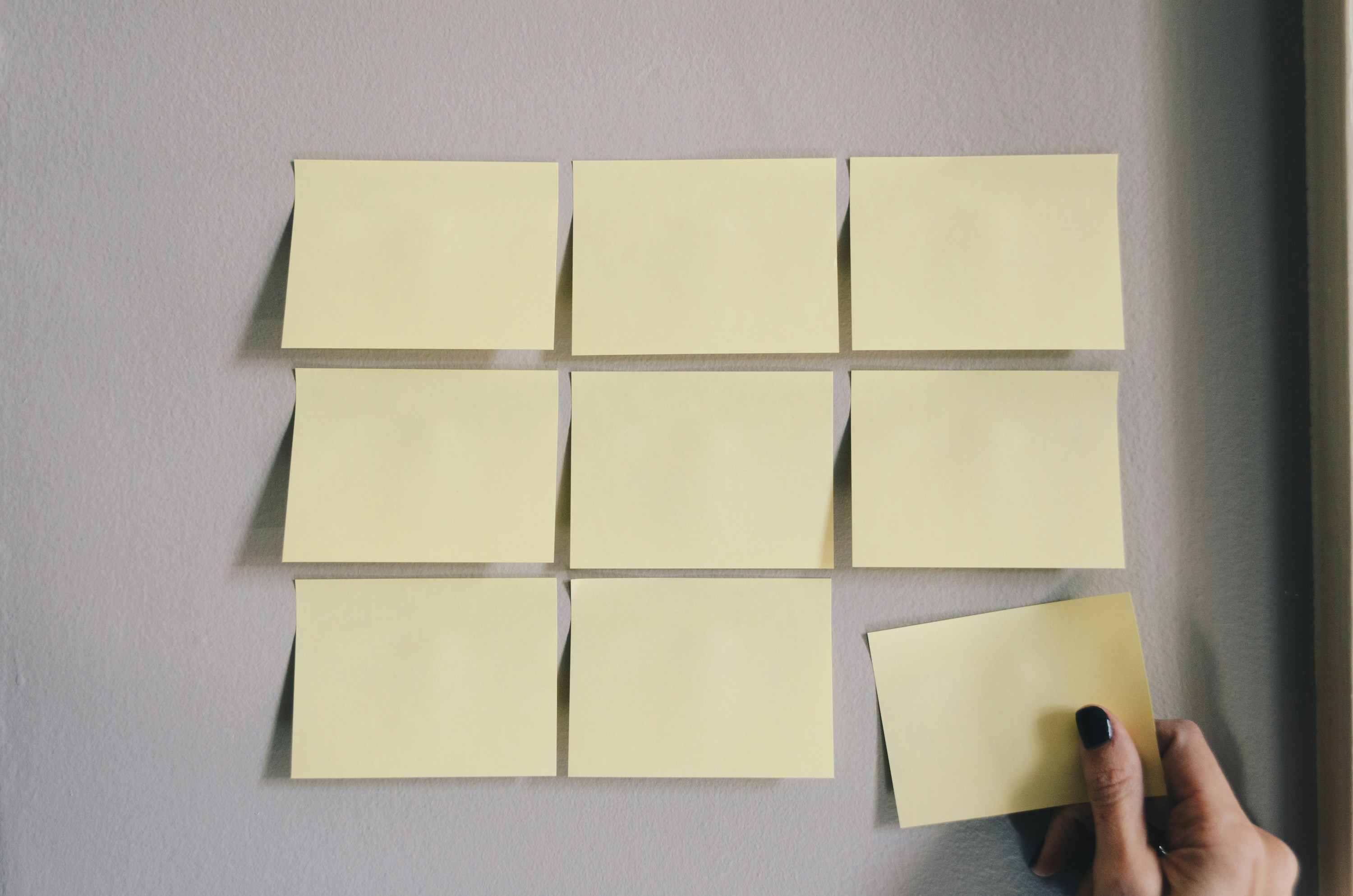
When it comes to managing your email efficiently, creating the right folders is crucial. Tailor your folders to your specific workflow, whether it's based on projects, clients, urgency, or any other criteria that align with your priorities. By organizing your emails into relevant folders, you can easily locate and prioritize them, leading to a more streamlined and productive email management system.
Leveraging AI for Inbox Automation
Harness the power of Artificial Intelligence to set up inbox automation. AI can help categorize and prioritize incoming emails, enabling you to focus on what matters most. By utilizing AI tools, you can automate repetitive tasks, schedule emails, and even draft responses, freeing up valuable time for more strategic activities.
Scheduling Dedicated Time for Inbox Management
One key aspect of maintaining an efficient email folder system is to schedule dedicated time for inbox management. Set aside specific blocks of time each day to check and organize your emails. By establishing a routine for managing your inbox, you can stay on top of important communications and prevent your inbox from becoming overwhelming.
Regular Email Cleaning Routine
Regularly decluttering your inbox is essential for optimal email management. Delete unnecessary emails, archive those you want to keep for future reference and unsubscribe from mailing lists that no longer serve you. By maintaining a clean and organized inbox, you can reduce clutter, improve productivity, and ensure that important emails don't get lost in the shuffle.
Revolutionizing Email Management with Ultra AI
Everyone is tired of missing important action items and info in long email threads, and getting their emails flooded with spam outreach emails. Imagine a world without inboxes. Email has never been better. Leverage AI to crush your inbox, find what you need, and do more faster. What if an AI took care of your inbox?
With Ultra you can get through your emails in minutes with AI. With Ultra, you can auto-generate AI todo's based on your emails and calendar, You can chat with your inbox like it's ChatGPT (email assistant), and you get AI-shortened summaries so you can skim through it at a glance.
Try Ultra’s Free AI Email Assistant today — just login with Google and you’ll be set to go within minutes. Save time and never miss emails again with Ultra.
Complete Step-by-Step Guide On How To Use Ultra's AI Email Assistant

Watch this guide to learn how to use Ultra to empty your mailbox in minutes, today!
Chat with your email inbox like ChatGPT, get a daily to-do list based on your inbox, and much more.
Try Ultra for free today and discover a whole new way to manage your emails with AI. Save time, never miss important emails again, and unleash the full potential of your inbox with Ultra.
Take Control Of Your Email Inbox With Ultra, Your Personal Email Assistant
Immerse yourself in a world where managing emails is no longer a daunting task but a seamless experience driven by AI intelligence. With Ultra's innovative approach, you can bid farewell to the cluttered chaos of traditional inboxes.
By harnessing the power of Artificial Intelligence, Ultra streamlines your email handling process, ensuring that you never miss a critical action item buried within lengthy email threads. Say goodbye to the frustration of spam inundating your inbox and welcome a new era of organized communication.
Revolutionize Your Email Workflow with Ultra's Features
Imagine having an AI assistant at your fingertips, ready to help you navigate through your emails effortlessly. Ultra's AI capabilities empower you to conquer your inbox in mere minutes, allowing you to focus on what truly matters.
Generating AI to-do lists based on your emails and calendar events, Ultra ensures that you stay on top of your tasks with ease. By integrating a ChatGPT-like interface, Ultra enables you to communicate with your inbox in a conversational manner, enhancing your overall email experience.
Effortlessly Stay Informed with AI-Summarized Emails
In a fast-paced world where time is of the essence, Ultra provides a solution that caters to your need for efficiency. With AI-generated summaries, you can swiftly skim through your emails, extracting essential information at a glance.
This feature saves you valuable time, allowing you to prioritize your tasks effectively. No longer will you need to wade through endless paragraphs of text to find the key points. Ultra's AI-powered summaries ensure that you remain informed without unnecessary hassle.
Take Control of Your Email Management Today
Seize the opportunity to transform your email management experience with Ultra's cutting-edge AI technology. By harnessing the power of AI, you can supercharge your productivity and enhance your communication efficiency.
Embrace the future of email management by trying Ultra's free AI email assistant today. Simply log in with Google, and within minutes, you'll be equipped to conquer your inbox like never before. Say goodbye to email overwhelm and hello to a streamlined, AI-driven approach that empowers you to excel in your digital communication endeavors.
Related Reading
• Email Management Software
• Ai Email Assistant
• Email Management Virtual Assistant
• Email Sorter
• Email Organizer App
• Best Email Management App
• Free Email Management Software
• Shared Inbox Software
• Front Alternatives
• Superhuman Alternatives
• Cloudmagic Alternative
• Sanebox Alternatives
• Spark Email Alternative
• Shortwave Email Alternatives
Imagine a world without inboxes.
