Email Sorting
A Complete Guide On Working With An Email Management Virtual Assistant
March 21st, 2024

Mastering the art of email sorting can be a game-changer in today's fast-paced digital world. An email management virtual assistant is not just a luxury but a necessity for professionals drowning in overflowing inboxes. By entrusting your email management to a capable assistant, you can reclaim precious time, boost efficiency, and ensure that no critical correspondence goes unnoticed. Let's explore how an email management virtual assistant can revolutionize the way you handle your inbox.
Table of Contents
Understanding The Role Of An Email Management Virtual Assistant
Tasks And Responsibilities Of An Email Management Virtual Assistant
Qualities To Look For In An Email Management Virtual Assistant
Tips For Working Effectively With An Email Management Virtual Assistant
Take Control of Your Email Inbox With Ultra — Get To Inbox Zero Daily
Understanding The Role Of An Email Management Virtual Assistant
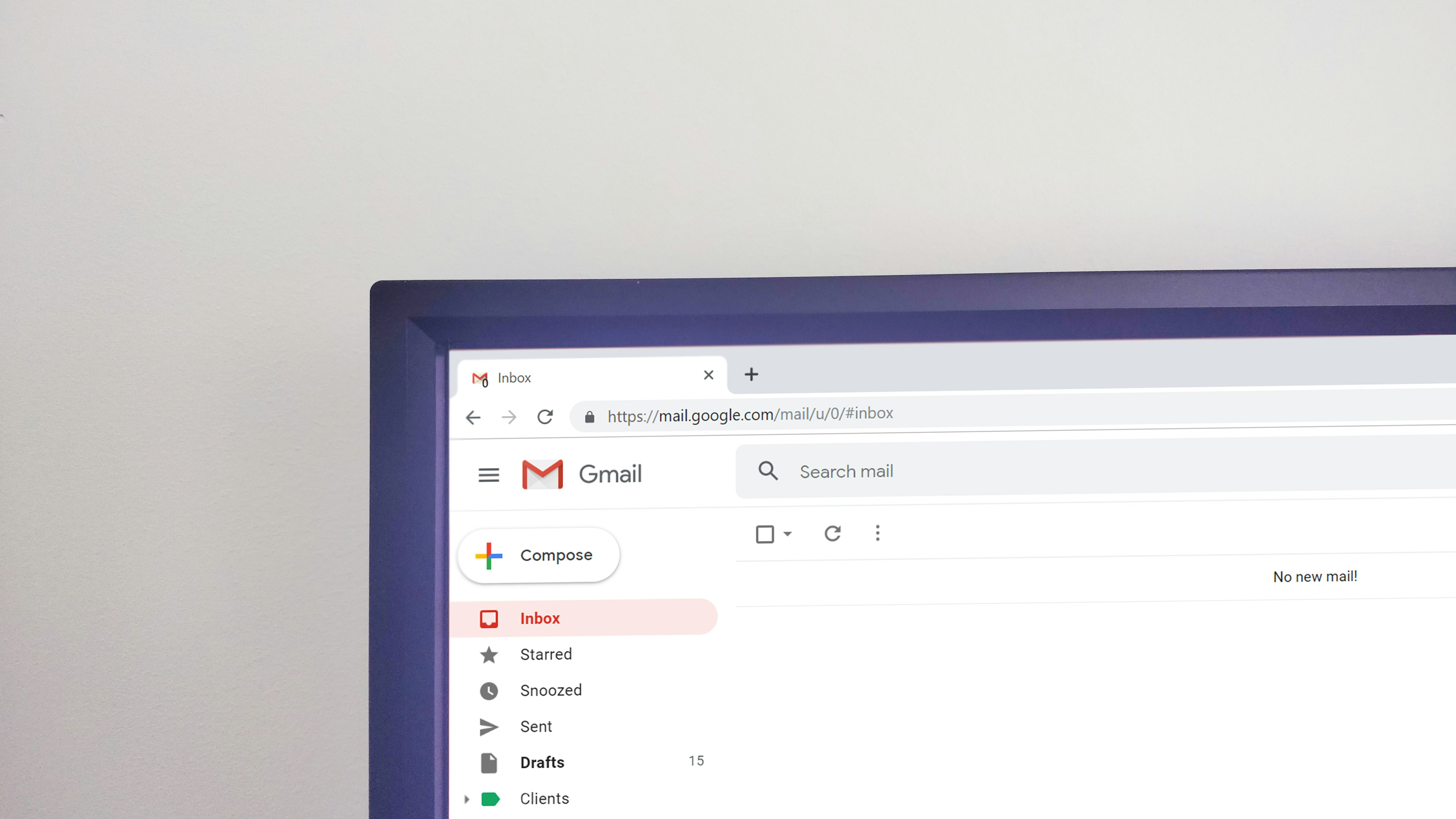
An email management virtual assistant plays a crucial role in helping individuals efficiently handle their email communication. These virtual assistants are skilled professionals who specialize in organizing, categorizing, prioritizing, and even responding to emails on behalf of their clients. By taking control of the email workflow, they enable busy professionals to focus on more strategic tasks while ensuring that their email communication remains organized and effective.
Key Responsibilities of an Email Management Virtual Assistant
1. Inbox Organization
Email Management Virtual Assistants are adept at organizing email inboxes by creating folders, labels, and filters to streamline the flow of incoming messages. They ensure that emails are categorized and labeled appropriately for easy retrieval.
2. Email Prioritization
Virtual Assistants prioritize emails based on urgency and importance, ensuring that critical messages are addressed promptly while less urgent ones are handled at a later time. This helps individuals stay on top of their commitments and deadlines.
3. Email Response Management
Email Management Virtual Assistants can draft and send responses to routine or non-sensitive emails, saving their clients valuable time. They can also draft templates for commonly used responses, further speeding up the communication process.
4. Spam Filtering
Virtual Assistants are proficient in identifying and filtering out spam emails, ensuring that their clients' inboxes remain clutter-free and only contain relevant messages.
Benefits of Email Management Virtual Assistants
1. Time Savings
By handling email organization and responses, virtual assistants free up their clients' time to focus on core tasks and strategic activities.
2. Stress Reduction
With a well-organized inbox and timely responses, individuals experience decreased stress levels and improved mental clarity.
3. Enhanced Productivity
Virtual Assistants help boost productivity by ensuring that important emails are promptly addressed, leading to improved workflow efficiency.
4. Improved Communication
By managing email communication effectively, virtual assistants help enhance communication both internally and externally, leading to better relationships and collaborations.
Free AI Email Assistant for Efficient Email Management
Everyone is tired of missing important action items and info in long email threads, and getting their emails flooded with spam outreach emails. Imagine a world without inboxes. Email has never been better. Leverage AI to crush your inbox, find what you need, and do more faster. What if an AI took care of your inbox?
With Ultra you can get through your emails in minutes with AI. With Ultra, you can auto-generate AI todo's based on your emails and calendar, You can chat with your inbox like it's ChatGPT (email assistant), and you get AI-shortened summaries so you can skim through it at a glance.
Try Ultra’s free AI email assistant today — just login with Google and you’ll be set to go within minutes. Save time and never miss emails again with Ultra.
Related Reading
• Labels In Gmail
• Email Inbox Management
• Gmail Labels Vs Folders
• Email Overload
• Best Way To Organize Emails
• Inbox Zero Method
Tasks And Responsibilities Of An Email Management Virtual Assistant
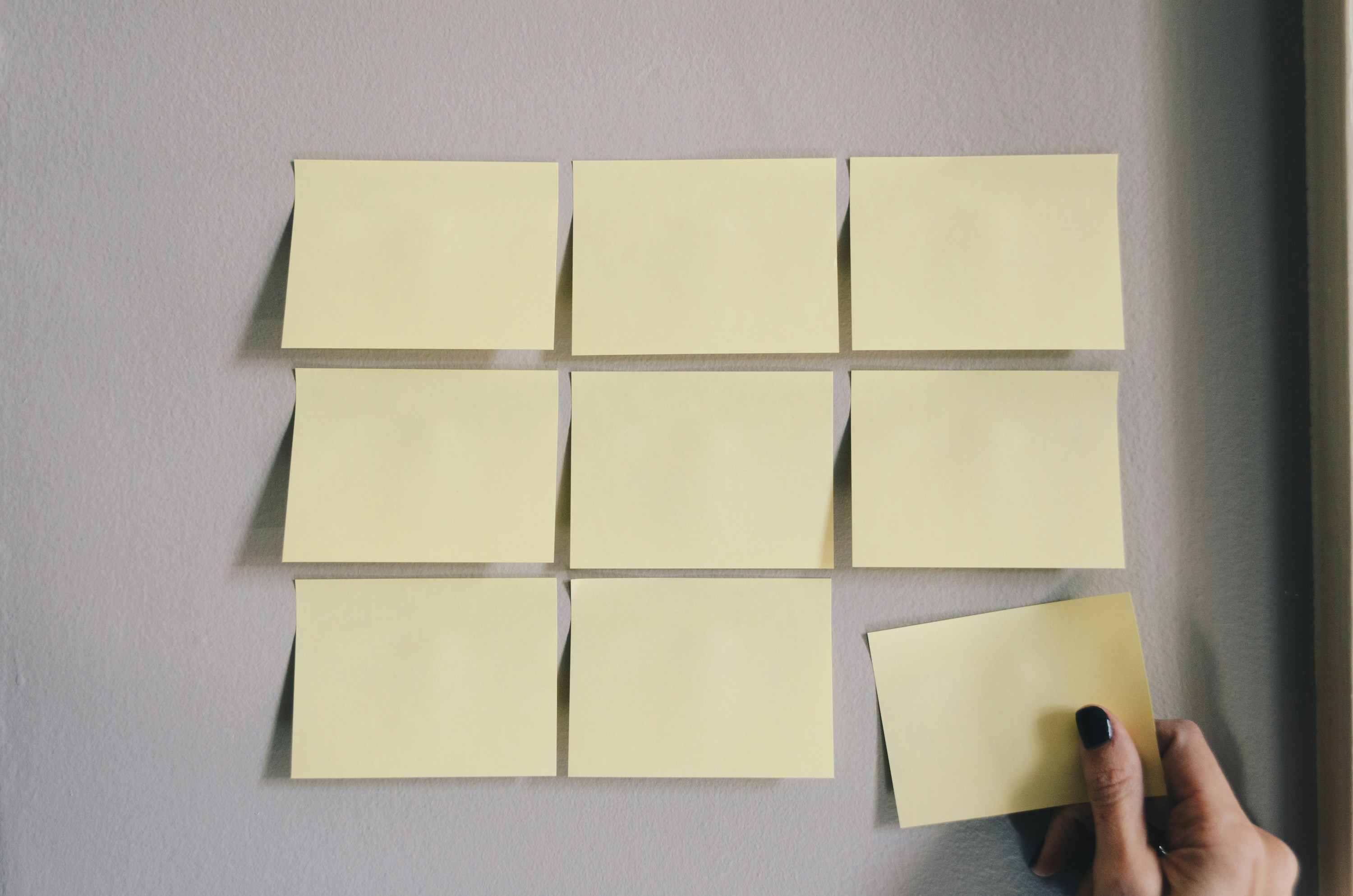
Email triage is the foundation of efficient inbox management for an Email Management Virtual Assistant. By sorting, prioritizing, and organizing incoming emails, the assistant ensures that urgent messages are addressed promptly, important communications are not missed, and low-priority emails do not clutter the inbox. Proper email triage allows the assistant to focus on critical tasks first, maintaining productivity and preventing important emails from slipping through the cracks.
The Significance of Inbox Decluttering for Effective Inbox Management
Inbox decluttering is essential to maintain a tidy and organized email environment. Archiving, deleting, and categorizing emails help reduce inbox overload, improve searchability, and enhance overall productivity.
A clutter-free inbox enables the assistant to locate important emails quickly, boosts efficiency, and reduces the risk of missing crucial information. By keeping the inbox neat and organized, the assistant ensures that the client can focus on essential tasks without distractions
The Role of Drafting and Responding to Emails in Inbox Management
Drafting and responding to emails is a critical task for an Email Management Virtual Assistant. By composing professional and timely responses on behalf of the client, the assistant ensures that communication is handled efficiently and effectively.
Prompt responses help in maintaining good relationships with clients, partners, and stakeholders. Drafting emails on behalf of the client saves time and ensures consistency in communication style, reflecting a professional image.
The Importance of Appointment Scheduling in Email Management
Appointment scheduling plays a vital role in effective email management. Coordinating meetings and appointments based on the client's availability helps in optimizing their schedule and time management.
By managing the calendar and arranging appointments through email communication, the assistant ensures that the client stays organized and on top of their commitments. Effective appointment scheduling prevents double bookings, reduces scheduling conflicts, and enhances overall productivity.
The Value of Email Follow-Up for Inbox Management
Email follow-up is crucial for reminding clients of pending emails or tasks that require their attention. By sending gentle reminders and nudges, the assistant ensures that important actions are not overlooked or forgotten.
Follow-up emails help in maintaining communication momentum, closing loops on pending tasks, and fostering accountability. By keeping track of outstanding emails and tasks, the assistant helps the client stay on top of their responsibilities and commitments.
The Role of Regular Updates with Summaries in Inbox Organization
Regular updates with summaries are essential for providing the client with a clear overview of their inbox status and action items. By summarizing the key points, action items, and deadlines from incoming emails, the assistant helps the client prioritize tasks effectively.
Regular updates ensure that the client is aware of important information, upcoming deadlines, and pending actions, enabling them to make informed decisions promptly. Summaries streamline the inbox review process, saving time and improving productivity.
The Significance of Filtering and Unsubscribing in Email Management
Filtering and unsubscribing are crucial tasks for managing email overload and reducing clutter in the inbox. By filtering out spam emails, promotional content, and unwanted newsletters, the assistant ensures that the client's inbox remains focused on relevant and important communications.
Unsubscribing from unnecessary mailing lists and subscriptions helps in maintaining a clean inbox environment, improving efficiency, and reducing distractions. Effective filtering and unsubscribing strategies enhance overall inbox organization and productivity.
Efficient Email Management with AI-Powered Ultra
Everyone is tired of missing important action items and info in long email threads, and getting their emails flooded with spam outreach emails. Imagine a world without inboxes. Email has never been better. Leverage AI to crush your inbox, find what you need, and do more faster. What if an AI took care of your inbox?
With Ultra you can get through your emails in minutes with AI. With Ultra, you can auto-generate AI todo's based on your emails and calendar, You can chat with your inbox like it's ChatGPT (email assistant), and you get AI-shortened summaries so you can skim through it at a glance.
Try Ultra’s Free AI Email Assistant today — just login with Google and you’ll be set to go within minutes. Save time and never miss emails again with Ultra.
Qualities To Look For In An Email Management Virtual Assistant

A top-notch email management virtual assistant must possess strong communication skills to draft clear and concise emails on behalf of the client. Clear communication ensures that the intended message is accurately conveyed, reducing the chances of misunderstandings or misinterpretations in professional correspondence. Effective communication also helps in maintaining a consistent tone and voice across all email interactions, reflecting positively on the client's brand image.
Attention to Detail
Attention to detail is crucial in email management tasks to ensure accuracy and thoroughness. A meticulous approach helps in organizing emails efficiently, flagging urgent messages, responding to inquiries promptly, and categorizing emails based on their priority.
Attention to detail also aids in identifying critical action items, following up on pending tasks, and keeping the inbox clutter-free, thereby enhancing productivity and workflow efficiency.
Time Management Skills
Time management skills are essential for prioritizing tasks and meeting deadlines in a timely manner. An email management virtual assistant needs to allocate time effectively to handle incoming emails, respond promptly to urgent messages, schedule appointments, and manage follow-up actions.
Efficient time management minimizes delays in communication, boosts productivity, and ensures that no important emails are overlooked or left unanswered, thereby fostering seamless workflow and client satisfaction.
Tech-Savvy
Proficiency in email management tools and software platforms is a key quality for an email management virtual assistant. Being tech-savvy enables the assistant to leverage automation features, filters, and organizational tools within email clients to streamline inbox management processes.
Familiarity with advanced search functions, email categorization techniques, and integrations with other productivity tools enhances the assistant's ability to handle emails efficiently, stay organized, and adapt to evolving email management trends and technologies.
Trustworthiness
Maintaining confidentiality and professionalism in handling sensitive information is paramount for an email management virtual assistant. Trustworthiness is crucial in safeguarding client data, respecting privacy regulations, and ensuring that sensitive emails are handled with the utmost discretion.
By demonstrating integrity, reliability, and ethical conduct in email management practices, the assistant builds trust with the client, fosters a secure working relationship, and upholds the confidentiality of all communication exchanges.
Try Ultra's Free AI Email Assistant Today
Everyone is tired of missing important action items and info in long email threads, and getting their emails flooded with spam outreach emails. Imagine a world without inboxes. Email has never been better. Leverage AI to crush your inbox, find what you need, and do more faster. What if an AI took care of your inbox?
With Ultra you can get through your emails in minutes with AI. With Ultra, you can auto-generate AI todo's based on your emails and calendar, You can chat with your inbox like it's ChatGPT (email assistant), and you get AI-shortened summaries so you can skim through it at a glance.
Try Ultra’s free AI email assistant today — just login with Google and you’ll be set to go within minutes. Save time and never miss emails again with Ultra.
Tips For Working Effectively With An Email Management Virtual Assistant

Mastering Delegation of Email Management Tasks
Clearly outline the scope of work and responsibilities for the VA.
Provide detailed instructions or templates for common email responses.
Establish clear communication channels and feedback mechanisms.
Set realistic deadlines and expectations for task completion.
Tips for Organizing and Filtering Emails
Create folders and labels for different types of emails (e.g., clients, newsletters, personal).
Use filters and rules to automatically sort incoming emails.
Train the VA on how to prioritize emails based on importance and urgency.
Regularly review and adjust email organization strategies as needed.
Crafting Emails in Your Brand Voice
Provide examples of previous emails that reflect your brand voice.
Offer guidelines on tone, language, and formatting preferences.
Encourage the VA to ask questions or seek clarification when unsure.
Use email drafting tools or templates to maintain consistency.
Streamlining Subscription Management
Unsubscribe from unnecessary mailing lists and subscriptions.
Utilize tools like Unroll.Me to consolidate and manage subscriptions.
Instruct the VA to flag important subscription emails for review.
Regularly audit and update subscription preferences with the VA.
Effective Email Follow-Up Strategies
Establish follow-up protocols and timelines for different types of emails.
Use email tracking tools to monitor responses and engagement.
Encourage the VA to send polite reminders or prompts for pending replies.
Provide feedback and guidance on follow-up communications.
Monitoring and Measuring VA Success in Email Management
Track key performance indicators (KPIs) such as response time, accuracy, and email volume.
Seek feedback from colleagues or clients on the VA's email management.
Conduct periodic reviews or audits of the VA's email handling.
Provide opportunities for training or upskilling based on performance metrics.
Revolutionizing Email Management with AI-Powered Inboxes
Everyone is tired of missing important action items and info in long email threads, and getting their emails flooded with spam outreach emails. Imagine a world without inboxes. Email has never been better. Leverage AI to crush your inbox, find what you need, and do more faster. What if an AI took care of your inbox?
With Ultra you can get through your emails in minutes with AI. With Ultra, you can auto-generate AI todo's based on your emails and calendar, You can chat with your inbox like it's ChatGPT (email assistant), and you get AI-shortened summaries so you can skim through it at a glance.
Try Ultra’s free AI email assistant today — just login with Google and you’ll be set to go within minutes. Save time and never miss emails again with Ultra.
11 AI Email Management Virtual Assistants/Tools

1. Ultra: Crush Your Inbox with Free AI Email Assistant
Everyone is tired of missing important action items and info in long email threads, and getting their emails flooded with spam outreach emails. Imagine a world without inboxes. Email has never been better. Leverage AI to crush your inbox, find what you need, and do more faster. What if an AI took care of your inbox?
With Ultra you can get through your emails in minutes with AI. With Ultra, you can auto-generate AI todo's based on your emails and calendar, You can chat with your inbox like it's ChatGPT (email assistant), and you get AI-shortened summaries so you can skim through it at a glance.
Try Ultra’s free AI email assistant today — just login with Google and you’ll be set to go within minutes. Save time and never miss emails again with Ultra.
2. Hiver: Elevate Your Email Management with Intelligent Features
Hiver offers an AI email management tool with features like intelligent email template suggestions and pricing plans ranging from Lite to Elite, including Harvey.
3. Help Scout: Streamline Responses with AI Summarize
Help Scout's AI-powered tool, 'AI Summarize,' provides a bullet-point summary of lengthy email threads for efficient responses.
4. Freshdesk: Boost Agent Productivity with Freddy
Freshdesk's AI Bot, Freddy, focuses on improving agent productivity by learning from past tickets and enhancing ticket management through sentiment analysis and intelligent categorization.
5. Sanebox: Personalized Email Management with AI
Sanebox acts as an AI email assistant by organizing emails into different folders based on importance and personalizing its algorithm over time for better email management suggestions.
6. Intercom: Enhance Customer Support with GPT-4 Technology
Intercom's AI chatbot, Fin, utilizes GPT-4 technology to directly answer customer queries and reduce ticket volume by detecting language preferences.
7. Front: Collaborative Inbox Management for Teams
Front allows users to assign labels and team members to emails, enhancing team collaboration and productivity in email inbox management.
8. SalesHandy: Empower Sales Communication and Efficiency
SalesHandy focuses on email tracking, creating templates, and providing desktop notifications for improved sales communication and efficiency.
9. Boomerang: Streamline Email Organization with Smart Features
Boomerang offers features like automatic message categorization, priority inbox management, and email snoozing for streamlined email organization and productivity.
10. Astro: Gmail Inbox Management Made Easy with AI
Astro is an AI email assistant for Gmail that helps manage inboxes with features like email snoozing, scheduling, follow-up reminders, and integration with other tools like Slack and Trello.
11. Edison Mail: Simplify Email Categorization and Management
Edison Mail uses AI to automatically categorize emails into different folders, making it easier to find important messages and offering features like unsubscribe suggestions and travel itineraries.
Related Reading
• Ai Email Response
• Email Management Tips
• Ai Email Management
• Shared Inbox Management
• Email Summary
• Best Email Folder System
• Ai Email Triage
• Chatgpt For Email
• Superhuman Email
• Superhuman Ai
• Email Organization Strategies
Take Control of Your Email Inbox With Ultra — Get To Inbox Zero Daily
Imagine a world where tackling your inbox is no longer a daunting task. With Ultra, a cutting-edge AI email assistant, sorting through emails, extracting essential action items, and staying on top of your correspondence has never been easier. This innovative tool leverages artificial intelligence to enhance your email productivity like never before.
Crush Your Inbox with Ultra's AI-Powered Efficiency
Gone are the days of sifting through endless email threads to find crucial information. Ultra uses AI algorithms to help you quickly locate what you need, allowing you to breeze through your inbox in mere minutes. Say goodbye to the frustration of missing important emails buried in cluttered conversations and hello to a streamlined email management experience.
Automate To-Dos Based on Emails and Calendar Events
One of the standout features of Ultra is its ability to auto-generate AI to-dos based on the content of your emails and calendar. By intelligently analyzing your messages and appointments, Ultra creates actionable items to help you stay organized and productive. This seamless integration of AI into your workflow simplifies task management and ensures nothing slips through the cracks.
Converse with Your Inbox Using AI-Powered Chat
ChatGPT isn't just for casual conversations—it can also revolutionize the way you interact with your inbox. With Ultra, you can chat with your email assistant as if you were chatting with a colleague. This intuitive interface makes communicating with your inbox a breeze, allowing you to delegate tasks, set reminders, and manage your emails effortlessly.
AI-Shortened Summaries for Quick Glance Insights
In a fast-paced world, time is of the essence. Ultra's AI-shortened summaries provide you with condensed versions of your emails, allowing you to skim through the content at a glance. This feature enables you to prioritize your messages effectively, ensuring that you never overlook essential information.
Unleash the Power of Ultra's AI Email Assistant Today
Ready to revolutionize your email management experience? Try Ultra's free AI email assistant today by simply logging in with Google. Within minutes, you'll be equipped with a powerful tool that saves you time, keeps you organized, and ensures you never miss a crucial email again.
Experience the future of email management with Ultra and elevate your productivity to new heights.
Related Reading
• Email Management Software
• Ai Email Assistant
• Email Sorter
• Email Organizer App
• Best Email Management App
• Free Email Management Software
• Shared Inbox Software
• Front Alternatives
• Superhuman Alternatives
• Cloudmagic Alternative
• Sanebox Alternatives
• Spark Email Alternative
• Shortwave Email Alternatives
Mastering the art of email sorting can be a game-changer in today's fast-paced digital world. An email management virtual assistant is not just a luxury but a necessity for professionals drowning in overflowing inboxes. By entrusting your email management to a capable assistant, you can reclaim precious time, boost efficiency, and ensure that no critical correspondence goes unnoticed. Let's explore how an email management virtual assistant can revolutionize the way you handle your inbox.
Table of Contents
Understanding The Role Of An Email Management Virtual Assistant
Tasks And Responsibilities Of An Email Management Virtual Assistant
Qualities To Look For In An Email Management Virtual Assistant
Tips For Working Effectively With An Email Management Virtual Assistant
Take Control of Your Email Inbox With Ultra — Get To Inbox Zero Daily
Understanding The Role Of An Email Management Virtual Assistant
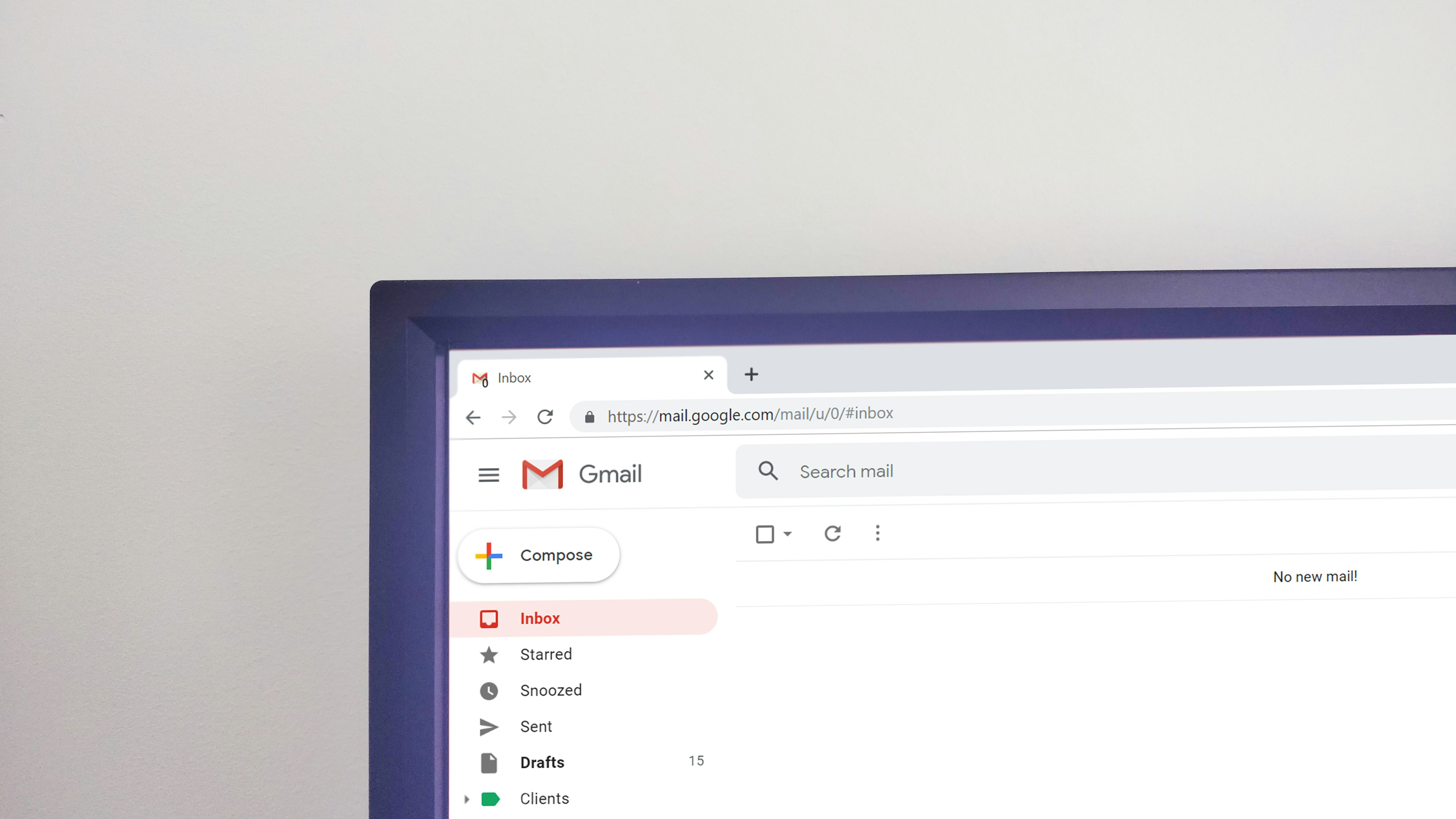
An email management virtual assistant plays a crucial role in helping individuals efficiently handle their email communication. These virtual assistants are skilled professionals who specialize in organizing, categorizing, prioritizing, and even responding to emails on behalf of their clients. By taking control of the email workflow, they enable busy professionals to focus on more strategic tasks while ensuring that their email communication remains organized and effective.
Key Responsibilities of an Email Management Virtual Assistant
1. Inbox Organization
Email Management Virtual Assistants are adept at organizing email inboxes by creating folders, labels, and filters to streamline the flow of incoming messages. They ensure that emails are categorized and labeled appropriately for easy retrieval.
2. Email Prioritization
Virtual Assistants prioritize emails based on urgency and importance, ensuring that critical messages are addressed promptly while less urgent ones are handled at a later time. This helps individuals stay on top of their commitments and deadlines.
3. Email Response Management
Email Management Virtual Assistants can draft and send responses to routine or non-sensitive emails, saving their clients valuable time. They can also draft templates for commonly used responses, further speeding up the communication process.
4. Spam Filtering
Virtual Assistants are proficient in identifying and filtering out spam emails, ensuring that their clients' inboxes remain clutter-free and only contain relevant messages.
Benefits of Email Management Virtual Assistants
1. Time Savings
By handling email organization and responses, virtual assistants free up their clients' time to focus on core tasks and strategic activities.
2. Stress Reduction
With a well-organized inbox and timely responses, individuals experience decreased stress levels and improved mental clarity.
3. Enhanced Productivity
Virtual Assistants help boost productivity by ensuring that important emails are promptly addressed, leading to improved workflow efficiency.
4. Improved Communication
By managing email communication effectively, virtual assistants help enhance communication both internally and externally, leading to better relationships and collaborations.
Free AI Email Assistant for Efficient Email Management
Everyone is tired of missing important action items and info in long email threads, and getting their emails flooded with spam outreach emails. Imagine a world without inboxes. Email has never been better. Leverage AI to crush your inbox, find what you need, and do more faster. What if an AI took care of your inbox?
With Ultra you can get through your emails in minutes with AI. With Ultra, you can auto-generate AI todo's based on your emails and calendar, You can chat with your inbox like it's ChatGPT (email assistant), and you get AI-shortened summaries so you can skim through it at a glance.
Try Ultra’s free AI email assistant today — just login with Google and you’ll be set to go within minutes. Save time and never miss emails again with Ultra.
Related Reading
• Labels In Gmail
• Email Inbox Management
• Gmail Labels Vs Folders
• Email Overload
• Best Way To Organize Emails
• Inbox Zero Method
Tasks And Responsibilities Of An Email Management Virtual Assistant
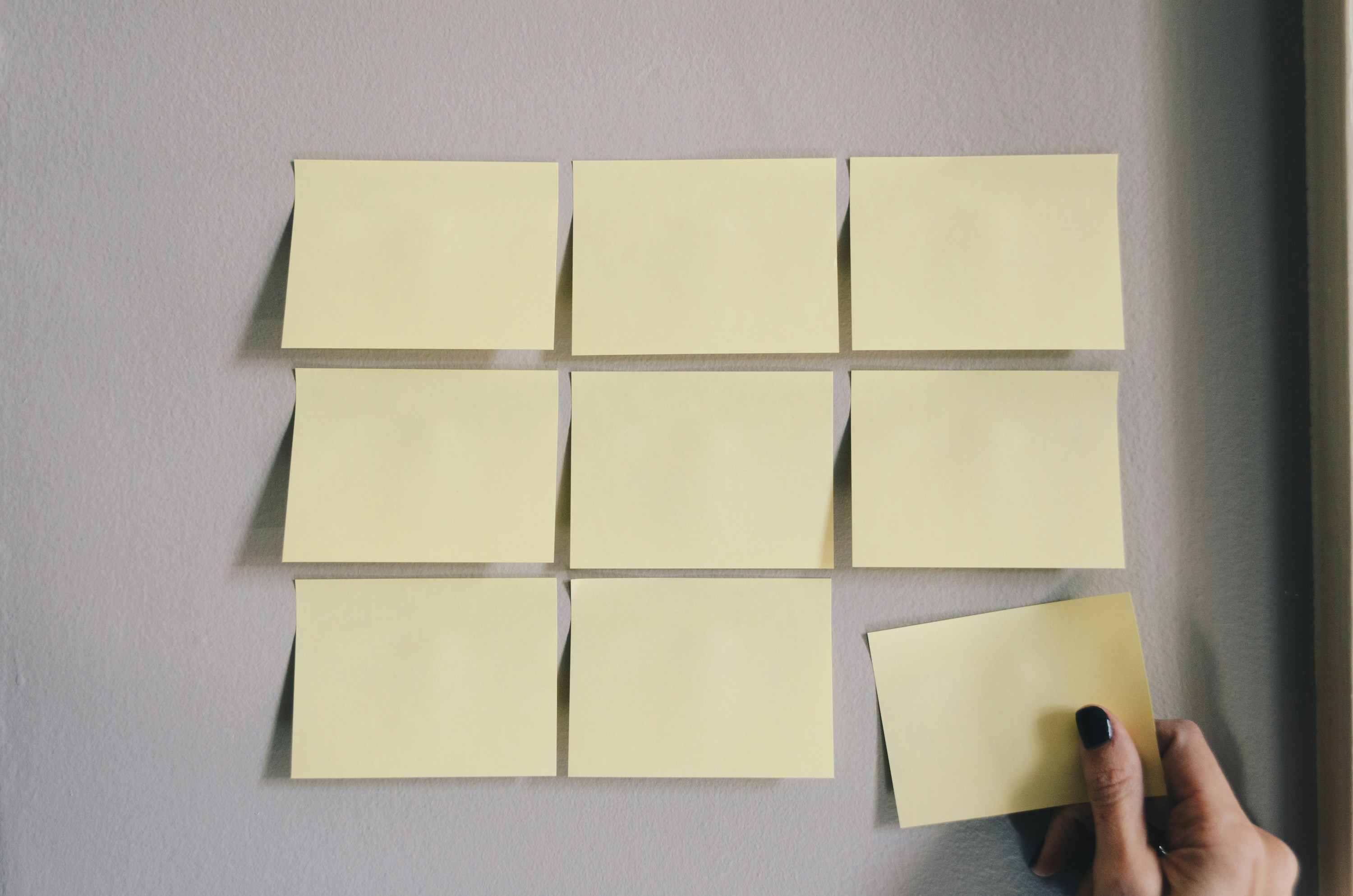
Email triage is the foundation of efficient inbox management for an Email Management Virtual Assistant. By sorting, prioritizing, and organizing incoming emails, the assistant ensures that urgent messages are addressed promptly, important communications are not missed, and low-priority emails do not clutter the inbox. Proper email triage allows the assistant to focus on critical tasks first, maintaining productivity and preventing important emails from slipping through the cracks.
The Significance of Inbox Decluttering for Effective Inbox Management
Inbox decluttering is essential to maintain a tidy and organized email environment. Archiving, deleting, and categorizing emails help reduce inbox overload, improve searchability, and enhance overall productivity.
A clutter-free inbox enables the assistant to locate important emails quickly, boosts efficiency, and reduces the risk of missing crucial information. By keeping the inbox neat and organized, the assistant ensures that the client can focus on essential tasks without distractions
The Role of Drafting and Responding to Emails in Inbox Management
Drafting and responding to emails is a critical task for an Email Management Virtual Assistant. By composing professional and timely responses on behalf of the client, the assistant ensures that communication is handled efficiently and effectively.
Prompt responses help in maintaining good relationships with clients, partners, and stakeholders. Drafting emails on behalf of the client saves time and ensures consistency in communication style, reflecting a professional image.
The Importance of Appointment Scheduling in Email Management
Appointment scheduling plays a vital role in effective email management. Coordinating meetings and appointments based on the client's availability helps in optimizing their schedule and time management.
By managing the calendar and arranging appointments through email communication, the assistant ensures that the client stays organized and on top of their commitments. Effective appointment scheduling prevents double bookings, reduces scheduling conflicts, and enhances overall productivity.
The Value of Email Follow-Up for Inbox Management
Email follow-up is crucial for reminding clients of pending emails or tasks that require their attention. By sending gentle reminders and nudges, the assistant ensures that important actions are not overlooked or forgotten.
Follow-up emails help in maintaining communication momentum, closing loops on pending tasks, and fostering accountability. By keeping track of outstanding emails and tasks, the assistant helps the client stay on top of their responsibilities and commitments.
The Role of Regular Updates with Summaries in Inbox Organization
Regular updates with summaries are essential for providing the client with a clear overview of their inbox status and action items. By summarizing the key points, action items, and deadlines from incoming emails, the assistant helps the client prioritize tasks effectively.
Regular updates ensure that the client is aware of important information, upcoming deadlines, and pending actions, enabling them to make informed decisions promptly. Summaries streamline the inbox review process, saving time and improving productivity.
The Significance of Filtering and Unsubscribing in Email Management
Filtering and unsubscribing are crucial tasks for managing email overload and reducing clutter in the inbox. By filtering out spam emails, promotional content, and unwanted newsletters, the assistant ensures that the client's inbox remains focused on relevant and important communications.
Unsubscribing from unnecessary mailing lists and subscriptions helps in maintaining a clean inbox environment, improving efficiency, and reducing distractions. Effective filtering and unsubscribing strategies enhance overall inbox organization and productivity.
Efficient Email Management with AI-Powered Ultra
Everyone is tired of missing important action items and info in long email threads, and getting their emails flooded with spam outreach emails. Imagine a world without inboxes. Email has never been better. Leverage AI to crush your inbox, find what you need, and do more faster. What if an AI took care of your inbox?
With Ultra you can get through your emails in minutes with AI. With Ultra, you can auto-generate AI todo's based on your emails and calendar, You can chat with your inbox like it's ChatGPT (email assistant), and you get AI-shortened summaries so you can skim through it at a glance.
Try Ultra’s Free AI Email Assistant today — just login with Google and you’ll be set to go within minutes. Save time and never miss emails again with Ultra.
Qualities To Look For In An Email Management Virtual Assistant

A top-notch email management virtual assistant must possess strong communication skills to draft clear and concise emails on behalf of the client. Clear communication ensures that the intended message is accurately conveyed, reducing the chances of misunderstandings or misinterpretations in professional correspondence. Effective communication also helps in maintaining a consistent tone and voice across all email interactions, reflecting positively on the client's brand image.
Attention to Detail
Attention to detail is crucial in email management tasks to ensure accuracy and thoroughness. A meticulous approach helps in organizing emails efficiently, flagging urgent messages, responding to inquiries promptly, and categorizing emails based on their priority.
Attention to detail also aids in identifying critical action items, following up on pending tasks, and keeping the inbox clutter-free, thereby enhancing productivity and workflow efficiency.
Time Management Skills
Time management skills are essential for prioritizing tasks and meeting deadlines in a timely manner. An email management virtual assistant needs to allocate time effectively to handle incoming emails, respond promptly to urgent messages, schedule appointments, and manage follow-up actions.
Efficient time management minimizes delays in communication, boosts productivity, and ensures that no important emails are overlooked or left unanswered, thereby fostering seamless workflow and client satisfaction.
Tech-Savvy
Proficiency in email management tools and software platforms is a key quality for an email management virtual assistant. Being tech-savvy enables the assistant to leverage automation features, filters, and organizational tools within email clients to streamline inbox management processes.
Familiarity with advanced search functions, email categorization techniques, and integrations with other productivity tools enhances the assistant's ability to handle emails efficiently, stay organized, and adapt to evolving email management trends and technologies.
Trustworthiness
Maintaining confidentiality and professionalism in handling sensitive information is paramount for an email management virtual assistant. Trustworthiness is crucial in safeguarding client data, respecting privacy regulations, and ensuring that sensitive emails are handled with the utmost discretion.
By demonstrating integrity, reliability, and ethical conduct in email management practices, the assistant builds trust with the client, fosters a secure working relationship, and upholds the confidentiality of all communication exchanges.
Try Ultra's Free AI Email Assistant Today
Everyone is tired of missing important action items and info in long email threads, and getting their emails flooded with spam outreach emails. Imagine a world without inboxes. Email has never been better. Leverage AI to crush your inbox, find what you need, and do more faster. What if an AI took care of your inbox?
With Ultra you can get through your emails in minutes with AI. With Ultra, you can auto-generate AI todo's based on your emails and calendar, You can chat with your inbox like it's ChatGPT (email assistant), and you get AI-shortened summaries so you can skim through it at a glance.
Try Ultra’s free AI email assistant today — just login with Google and you’ll be set to go within minutes. Save time and never miss emails again with Ultra.
Tips For Working Effectively With An Email Management Virtual Assistant

Mastering Delegation of Email Management Tasks
Clearly outline the scope of work and responsibilities for the VA.
Provide detailed instructions or templates for common email responses.
Establish clear communication channels and feedback mechanisms.
Set realistic deadlines and expectations for task completion.
Tips for Organizing and Filtering Emails
Create folders and labels for different types of emails (e.g., clients, newsletters, personal).
Use filters and rules to automatically sort incoming emails.
Train the VA on how to prioritize emails based on importance and urgency.
Regularly review and adjust email organization strategies as needed.
Crafting Emails in Your Brand Voice
Provide examples of previous emails that reflect your brand voice.
Offer guidelines on tone, language, and formatting preferences.
Encourage the VA to ask questions or seek clarification when unsure.
Use email drafting tools or templates to maintain consistency.
Streamlining Subscription Management
Unsubscribe from unnecessary mailing lists and subscriptions.
Utilize tools like Unroll.Me to consolidate and manage subscriptions.
Instruct the VA to flag important subscription emails for review.
Regularly audit and update subscription preferences with the VA.
Effective Email Follow-Up Strategies
Establish follow-up protocols and timelines for different types of emails.
Use email tracking tools to monitor responses and engagement.
Encourage the VA to send polite reminders or prompts for pending replies.
Provide feedback and guidance on follow-up communications.
Monitoring and Measuring VA Success in Email Management
Track key performance indicators (KPIs) such as response time, accuracy, and email volume.
Seek feedback from colleagues or clients on the VA's email management.
Conduct periodic reviews or audits of the VA's email handling.
Provide opportunities for training or upskilling based on performance metrics.
Revolutionizing Email Management with AI-Powered Inboxes
Everyone is tired of missing important action items and info in long email threads, and getting their emails flooded with spam outreach emails. Imagine a world without inboxes. Email has never been better. Leverage AI to crush your inbox, find what you need, and do more faster. What if an AI took care of your inbox?
With Ultra you can get through your emails in minutes with AI. With Ultra, you can auto-generate AI todo's based on your emails and calendar, You can chat with your inbox like it's ChatGPT (email assistant), and you get AI-shortened summaries so you can skim through it at a glance.
Try Ultra’s free AI email assistant today — just login with Google and you’ll be set to go within minutes. Save time and never miss emails again with Ultra.
11 AI Email Management Virtual Assistants/Tools

1. Ultra: Crush Your Inbox with Free AI Email Assistant
Everyone is tired of missing important action items and info in long email threads, and getting their emails flooded with spam outreach emails. Imagine a world without inboxes. Email has never been better. Leverage AI to crush your inbox, find what you need, and do more faster. What if an AI took care of your inbox?
With Ultra you can get through your emails in minutes with AI. With Ultra, you can auto-generate AI todo's based on your emails and calendar, You can chat with your inbox like it's ChatGPT (email assistant), and you get AI-shortened summaries so you can skim through it at a glance.
Try Ultra’s free AI email assistant today — just login with Google and you’ll be set to go within minutes. Save time and never miss emails again with Ultra.
2. Hiver: Elevate Your Email Management with Intelligent Features
Hiver offers an AI email management tool with features like intelligent email template suggestions and pricing plans ranging from Lite to Elite, including Harvey.
3. Help Scout: Streamline Responses with AI Summarize
Help Scout's AI-powered tool, 'AI Summarize,' provides a bullet-point summary of lengthy email threads for efficient responses.
4. Freshdesk: Boost Agent Productivity with Freddy
Freshdesk's AI Bot, Freddy, focuses on improving agent productivity by learning from past tickets and enhancing ticket management through sentiment analysis and intelligent categorization.
5. Sanebox: Personalized Email Management with AI
Sanebox acts as an AI email assistant by organizing emails into different folders based on importance and personalizing its algorithm over time for better email management suggestions.
6. Intercom: Enhance Customer Support with GPT-4 Technology
Intercom's AI chatbot, Fin, utilizes GPT-4 technology to directly answer customer queries and reduce ticket volume by detecting language preferences.
7. Front: Collaborative Inbox Management for Teams
Front allows users to assign labels and team members to emails, enhancing team collaboration and productivity in email inbox management.
8. SalesHandy: Empower Sales Communication and Efficiency
SalesHandy focuses on email tracking, creating templates, and providing desktop notifications for improved sales communication and efficiency.
9. Boomerang: Streamline Email Organization with Smart Features
Boomerang offers features like automatic message categorization, priority inbox management, and email snoozing for streamlined email organization and productivity.
10. Astro: Gmail Inbox Management Made Easy with AI
Astro is an AI email assistant for Gmail that helps manage inboxes with features like email snoozing, scheduling, follow-up reminders, and integration with other tools like Slack and Trello.
11. Edison Mail: Simplify Email Categorization and Management
Edison Mail uses AI to automatically categorize emails into different folders, making it easier to find important messages and offering features like unsubscribe suggestions and travel itineraries.
Related Reading
• Ai Email Response
• Email Management Tips
• Ai Email Management
• Shared Inbox Management
• Email Summary
• Best Email Folder System
• Ai Email Triage
• Chatgpt For Email
• Superhuman Email
• Superhuman Ai
• Email Organization Strategies
Take Control of Your Email Inbox With Ultra — Get To Inbox Zero Daily
Imagine a world where tackling your inbox is no longer a daunting task. With Ultra, a cutting-edge AI email assistant, sorting through emails, extracting essential action items, and staying on top of your correspondence has never been easier. This innovative tool leverages artificial intelligence to enhance your email productivity like never before.
Crush Your Inbox with Ultra's AI-Powered Efficiency
Gone are the days of sifting through endless email threads to find crucial information. Ultra uses AI algorithms to help you quickly locate what you need, allowing you to breeze through your inbox in mere minutes. Say goodbye to the frustration of missing important emails buried in cluttered conversations and hello to a streamlined email management experience.
Automate To-Dos Based on Emails and Calendar Events
One of the standout features of Ultra is its ability to auto-generate AI to-dos based on the content of your emails and calendar. By intelligently analyzing your messages and appointments, Ultra creates actionable items to help you stay organized and productive. This seamless integration of AI into your workflow simplifies task management and ensures nothing slips through the cracks.
Converse with Your Inbox Using AI-Powered Chat
ChatGPT isn't just for casual conversations—it can also revolutionize the way you interact with your inbox. With Ultra, you can chat with your email assistant as if you were chatting with a colleague. This intuitive interface makes communicating with your inbox a breeze, allowing you to delegate tasks, set reminders, and manage your emails effortlessly.
AI-Shortened Summaries for Quick Glance Insights
In a fast-paced world, time is of the essence. Ultra's AI-shortened summaries provide you with condensed versions of your emails, allowing you to skim through the content at a glance. This feature enables you to prioritize your messages effectively, ensuring that you never overlook essential information.
Unleash the Power of Ultra's AI Email Assistant Today
Ready to revolutionize your email management experience? Try Ultra's free AI email assistant today by simply logging in with Google. Within minutes, you'll be equipped with a powerful tool that saves you time, keeps you organized, and ensures you never miss a crucial email again.
Experience the future of email management with Ultra and elevate your productivity to new heights.
Related Reading
• Email Management Software
• Ai Email Assistant
• Email Sorter
• Email Organizer App
• Best Email Management App
• Free Email Management Software
• Shared Inbox Software
• Front Alternatives
• Superhuman Alternatives
• Cloudmagic Alternative
• Sanebox Alternatives
• Spark Email Alternative
• Shortwave Email Alternatives
Mastering the art of email sorting can be a game-changer in today's fast-paced digital world. An email management virtual assistant is not just a luxury but a necessity for professionals drowning in overflowing inboxes. By entrusting your email management to a capable assistant, you can reclaim precious time, boost efficiency, and ensure that no critical correspondence goes unnoticed. Let's explore how an email management virtual assistant can revolutionize the way you handle your inbox.
Table of Contents
Understanding The Role Of An Email Management Virtual Assistant
Tasks And Responsibilities Of An Email Management Virtual Assistant
Qualities To Look For In An Email Management Virtual Assistant
Tips For Working Effectively With An Email Management Virtual Assistant
Take Control of Your Email Inbox With Ultra — Get To Inbox Zero Daily
Understanding The Role Of An Email Management Virtual Assistant
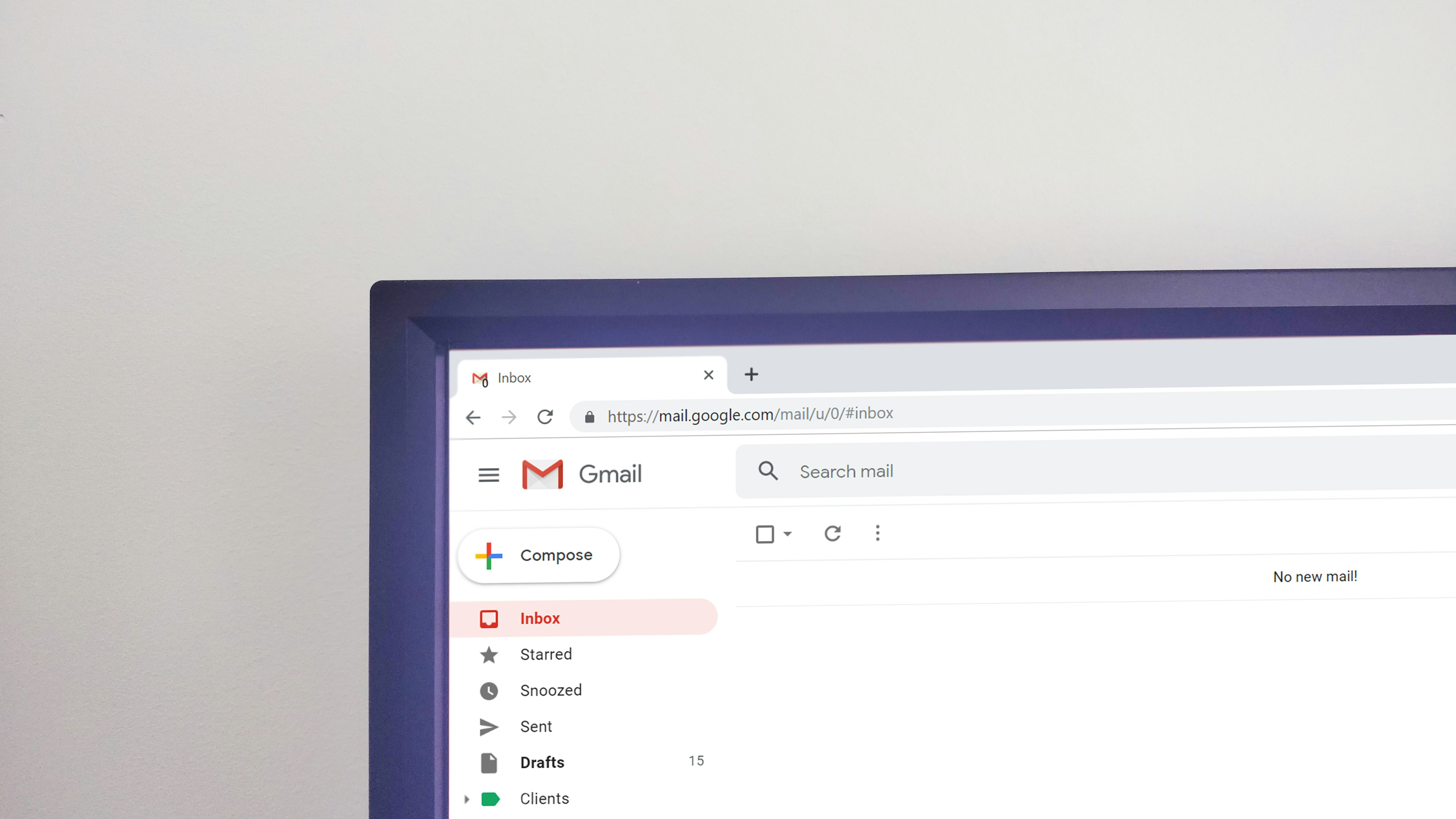
An email management virtual assistant plays a crucial role in helping individuals efficiently handle their email communication. These virtual assistants are skilled professionals who specialize in organizing, categorizing, prioritizing, and even responding to emails on behalf of their clients. By taking control of the email workflow, they enable busy professionals to focus on more strategic tasks while ensuring that their email communication remains organized and effective.
Key Responsibilities of an Email Management Virtual Assistant
1. Inbox Organization
Email Management Virtual Assistants are adept at organizing email inboxes by creating folders, labels, and filters to streamline the flow of incoming messages. They ensure that emails are categorized and labeled appropriately for easy retrieval.
2. Email Prioritization
Virtual Assistants prioritize emails based on urgency and importance, ensuring that critical messages are addressed promptly while less urgent ones are handled at a later time. This helps individuals stay on top of their commitments and deadlines.
3. Email Response Management
Email Management Virtual Assistants can draft and send responses to routine or non-sensitive emails, saving their clients valuable time. They can also draft templates for commonly used responses, further speeding up the communication process.
4. Spam Filtering
Virtual Assistants are proficient in identifying and filtering out spam emails, ensuring that their clients' inboxes remain clutter-free and only contain relevant messages.
Benefits of Email Management Virtual Assistants
1. Time Savings
By handling email organization and responses, virtual assistants free up their clients' time to focus on core tasks and strategic activities.
2. Stress Reduction
With a well-organized inbox and timely responses, individuals experience decreased stress levels and improved mental clarity.
3. Enhanced Productivity
Virtual Assistants help boost productivity by ensuring that important emails are promptly addressed, leading to improved workflow efficiency.
4. Improved Communication
By managing email communication effectively, virtual assistants help enhance communication both internally and externally, leading to better relationships and collaborations.
Free AI Email Assistant for Efficient Email Management
Everyone is tired of missing important action items and info in long email threads, and getting their emails flooded with spam outreach emails. Imagine a world without inboxes. Email has never been better. Leverage AI to crush your inbox, find what you need, and do more faster. What if an AI took care of your inbox?
With Ultra you can get through your emails in minutes with AI. With Ultra, you can auto-generate AI todo's based on your emails and calendar, You can chat with your inbox like it's ChatGPT (email assistant), and you get AI-shortened summaries so you can skim through it at a glance.
Try Ultra’s free AI email assistant today — just login with Google and you’ll be set to go within minutes. Save time and never miss emails again with Ultra.
Related Reading
• Labels In Gmail
• Email Inbox Management
• Gmail Labels Vs Folders
• Email Overload
• Best Way To Organize Emails
• Inbox Zero Method
Tasks And Responsibilities Of An Email Management Virtual Assistant
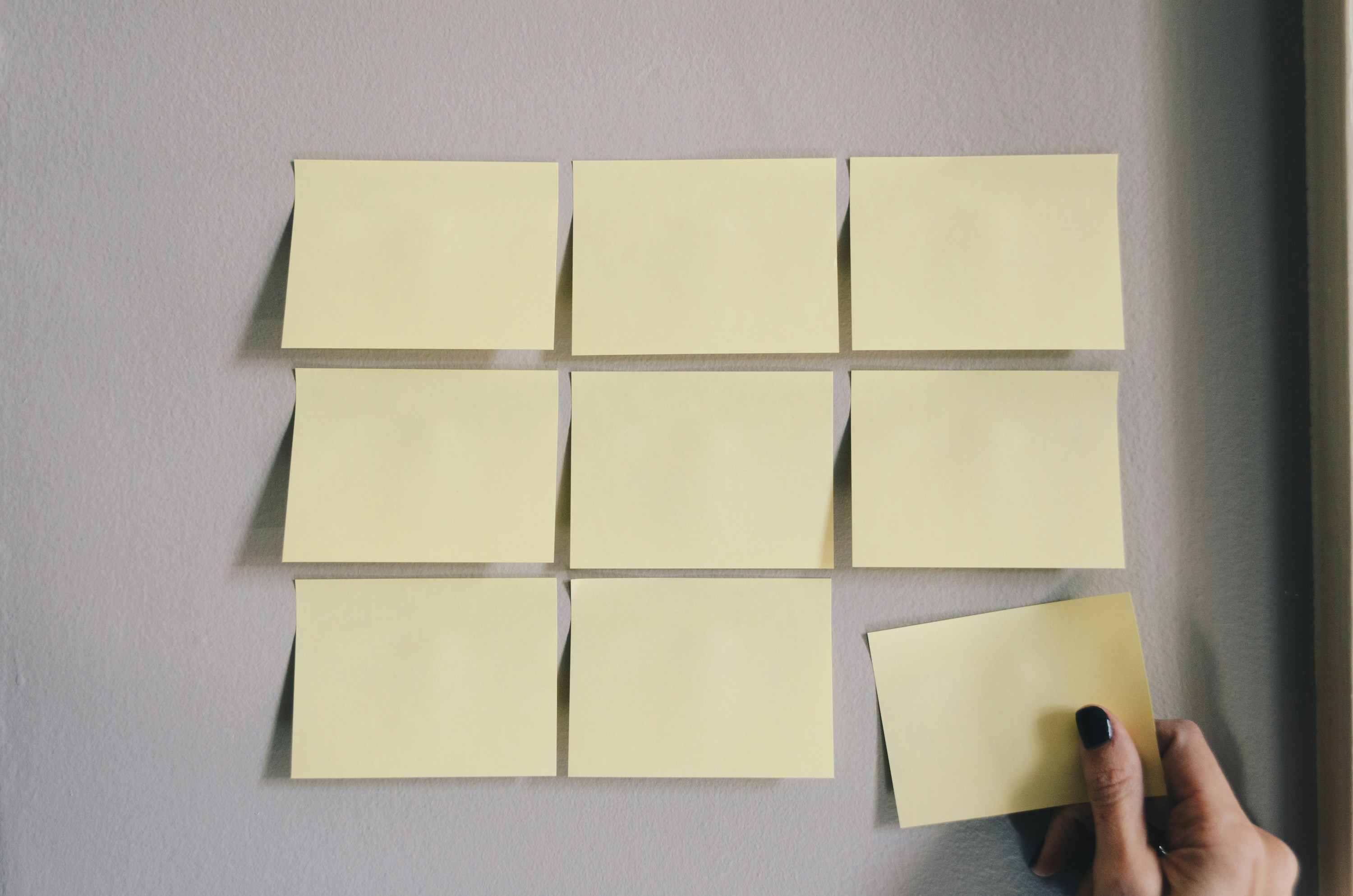
Email triage is the foundation of efficient inbox management for an Email Management Virtual Assistant. By sorting, prioritizing, and organizing incoming emails, the assistant ensures that urgent messages are addressed promptly, important communications are not missed, and low-priority emails do not clutter the inbox. Proper email triage allows the assistant to focus on critical tasks first, maintaining productivity and preventing important emails from slipping through the cracks.
The Significance of Inbox Decluttering for Effective Inbox Management
Inbox decluttering is essential to maintain a tidy and organized email environment. Archiving, deleting, and categorizing emails help reduce inbox overload, improve searchability, and enhance overall productivity.
A clutter-free inbox enables the assistant to locate important emails quickly, boosts efficiency, and reduces the risk of missing crucial information. By keeping the inbox neat and organized, the assistant ensures that the client can focus on essential tasks without distractions
The Role of Drafting and Responding to Emails in Inbox Management
Drafting and responding to emails is a critical task for an Email Management Virtual Assistant. By composing professional and timely responses on behalf of the client, the assistant ensures that communication is handled efficiently and effectively.
Prompt responses help in maintaining good relationships with clients, partners, and stakeholders. Drafting emails on behalf of the client saves time and ensures consistency in communication style, reflecting a professional image.
The Importance of Appointment Scheduling in Email Management
Appointment scheduling plays a vital role in effective email management. Coordinating meetings and appointments based on the client's availability helps in optimizing their schedule and time management.
By managing the calendar and arranging appointments through email communication, the assistant ensures that the client stays organized and on top of their commitments. Effective appointment scheduling prevents double bookings, reduces scheduling conflicts, and enhances overall productivity.
The Value of Email Follow-Up for Inbox Management
Email follow-up is crucial for reminding clients of pending emails or tasks that require their attention. By sending gentle reminders and nudges, the assistant ensures that important actions are not overlooked or forgotten.
Follow-up emails help in maintaining communication momentum, closing loops on pending tasks, and fostering accountability. By keeping track of outstanding emails and tasks, the assistant helps the client stay on top of their responsibilities and commitments.
The Role of Regular Updates with Summaries in Inbox Organization
Regular updates with summaries are essential for providing the client with a clear overview of their inbox status and action items. By summarizing the key points, action items, and deadlines from incoming emails, the assistant helps the client prioritize tasks effectively.
Regular updates ensure that the client is aware of important information, upcoming deadlines, and pending actions, enabling them to make informed decisions promptly. Summaries streamline the inbox review process, saving time and improving productivity.
The Significance of Filtering and Unsubscribing in Email Management
Filtering and unsubscribing are crucial tasks for managing email overload and reducing clutter in the inbox. By filtering out spam emails, promotional content, and unwanted newsletters, the assistant ensures that the client's inbox remains focused on relevant and important communications.
Unsubscribing from unnecessary mailing lists and subscriptions helps in maintaining a clean inbox environment, improving efficiency, and reducing distractions. Effective filtering and unsubscribing strategies enhance overall inbox organization and productivity.
Efficient Email Management with AI-Powered Ultra
Everyone is tired of missing important action items and info in long email threads, and getting their emails flooded with spam outreach emails. Imagine a world without inboxes. Email has never been better. Leverage AI to crush your inbox, find what you need, and do more faster. What if an AI took care of your inbox?
With Ultra you can get through your emails in minutes with AI. With Ultra, you can auto-generate AI todo's based on your emails and calendar, You can chat with your inbox like it's ChatGPT (email assistant), and you get AI-shortened summaries so you can skim through it at a glance.
Try Ultra’s Free AI Email Assistant today — just login with Google and you’ll be set to go within minutes. Save time and never miss emails again with Ultra.
Qualities To Look For In An Email Management Virtual Assistant

A top-notch email management virtual assistant must possess strong communication skills to draft clear and concise emails on behalf of the client. Clear communication ensures that the intended message is accurately conveyed, reducing the chances of misunderstandings or misinterpretations in professional correspondence. Effective communication also helps in maintaining a consistent tone and voice across all email interactions, reflecting positively on the client's brand image.
Attention to Detail
Attention to detail is crucial in email management tasks to ensure accuracy and thoroughness. A meticulous approach helps in organizing emails efficiently, flagging urgent messages, responding to inquiries promptly, and categorizing emails based on their priority.
Attention to detail also aids in identifying critical action items, following up on pending tasks, and keeping the inbox clutter-free, thereby enhancing productivity and workflow efficiency.
Time Management Skills
Time management skills are essential for prioritizing tasks and meeting deadlines in a timely manner. An email management virtual assistant needs to allocate time effectively to handle incoming emails, respond promptly to urgent messages, schedule appointments, and manage follow-up actions.
Efficient time management minimizes delays in communication, boosts productivity, and ensures that no important emails are overlooked or left unanswered, thereby fostering seamless workflow and client satisfaction.
Tech-Savvy
Proficiency in email management tools and software platforms is a key quality for an email management virtual assistant. Being tech-savvy enables the assistant to leverage automation features, filters, and organizational tools within email clients to streamline inbox management processes.
Familiarity with advanced search functions, email categorization techniques, and integrations with other productivity tools enhances the assistant's ability to handle emails efficiently, stay organized, and adapt to evolving email management trends and technologies.
Trustworthiness
Maintaining confidentiality and professionalism in handling sensitive information is paramount for an email management virtual assistant. Trustworthiness is crucial in safeguarding client data, respecting privacy regulations, and ensuring that sensitive emails are handled with the utmost discretion.
By demonstrating integrity, reliability, and ethical conduct in email management practices, the assistant builds trust with the client, fosters a secure working relationship, and upholds the confidentiality of all communication exchanges.
Try Ultra's Free AI Email Assistant Today
Everyone is tired of missing important action items and info in long email threads, and getting their emails flooded with spam outreach emails. Imagine a world without inboxes. Email has never been better. Leverage AI to crush your inbox, find what you need, and do more faster. What if an AI took care of your inbox?
With Ultra you can get through your emails in minutes with AI. With Ultra, you can auto-generate AI todo's based on your emails and calendar, You can chat with your inbox like it's ChatGPT (email assistant), and you get AI-shortened summaries so you can skim through it at a glance.
Try Ultra’s free AI email assistant today — just login with Google and you’ll be set to go within minutes. Save time and never miss emails again with Ultra.
Tips For Working Effectively With An Email Management Virtual Assistant

Mastering Delegation of Email Management Tasks
Clearly outline the scope of work and responsibilities for the VA.
Provide detailed instructions or templates for common email responses.
Establish clear communication channels and feedback mechanisms.
Set realistic deadlines and expectations for task completion.
Tips for Organizing and Filtering Emails
Create folders and labels for different types of emails (e.g., clients, newsletters, personal).
Use filters and rules to automatically sort incoming emails.
Train the VA on how to prioritize emails based on importance and urgency.
Regularly review and adjust email organization strategies as needed.
Crafting Emails in Your Brand Voice
Provide examples of previous emails that reflect your brand voice.
Offer guidelines on tone, language, and formatting preferences.
Encourage the VA to ask questions or seek clarification when unsure.
Use email drafting tools or templates to maintain consistency.
Streamlining Subscription Management
Unsubscribe from unnecessary mailing lists and subscriptions.
Utilize tools like Unroll.Me to consolidate and manage subscriptions.
Instruct the VA to flag important subscription emails for review.
Regularly audit and update subscription preferences with the VA.
Effective Email Follow-Up Strategies
Establish follow-up protocols and timelines for different types of emails.
Use email tracking tools to monitor responses and engagement.
Encourage the VA to send polite reminders or prompts for pending replies.
Provide feedback and guidance on follow-up communications.
Monitoring and Measuring VA Success in Email Management
Track key performance indicators (KPIs) such as response time, accuracy, and email volume.
Seek feedback from colleagues or clients on the VA's email management.
Conduct periodic reviews or audits of the VA's email handling.
Provide opportunities for training or upskilling based on performance metrics.
Revolutionizing Email Management with AI-Powered Inboxes
Everyone is tired of missing important action items and info in long email threads, and getting their emails flooded with spam outreach emails. Imagine a world without inboxes. Email has never been better. Leverage AI to crush your inbox, find what you need, and do more faster. What if an AI took care of your inbox?
With Ultra you can get through your emails in minutes with AI. With Ultra, you can auto-generate AI todo's based on your emails and calendar, You can chat with your inbox like it's ChatGPT (email assistant), and you get AI-shortened summaries so you can skim through it at a glance.
Try Ultra’s free AI email assistant today — just login with Google and you’ll be set to go within minutes. Save time and never miss emails again with Ultra.
11 AI Email Management Virtual Assistants/Tools

1. Ultra: Crush Your Inbox with Free AI Email Assistant
Everyone is tired of missing important action items and info in long email threads, and getting their emails flooded with spam outreach emails. Imagine a world without inboxes. Email has never been better. Leverage AI to crush your inbox, find what you need, and do more faster. What if an AI took care of your inbox?
With Ultra you can get through your emails in minutes with AI. With Ultra, you can auto-generate AI todo's based on your emails and calendar, You can chat with your inbox like it's ChatGPT (email assistant), and you get AI-shortened summaries so you can skim through it at a glance.
Try Ultra’s free AI email assistant today — just login with Google and you’ll be set to go within minutes. Save time and never miss emails again with Ultra.
2. Hiver: Elevate Your Email Management with Intelligent Features
Hiver offers an AI email management tool with features like intelligent email template suggestions and pricing plans ranging from Lite to Elite, including Harvey.
3. Help Scout: Streamline Responses with AI Summarize
Help Scout's AI-powered tool, 'AI Summarize,' provides a bullet-point summary of lengthy email threads for efficient responses.
4. Freshdesk: Boost Agent Productivity with Freddy
Freshdesk's AI Bot, Freddy, focuses on improving agent productivity by learning from past tickets and enhancing ticket management through sentiment analysis and intelligent categorization.
5. Sanebox: Personalized Email Management with AI
Sanebox acts as an AI email assistant by organizing emails into different folders based on importance and personalizing its algorithm over time for better email management suggestions.
6. Intercom: Enhance Customer Support with GPT-4 Technology
Intercom's AI chatbot, Fin, utilizes GPT-4 technology to directly answer customer queries and reduce ticket volume by detecting language preferences.
7. Front: Collaborative Inbox Management for Teams
Front allows users to assign labels and team members to emails, enhancing team collaboration and productivity in email inbox management.
8. SalesHandy: Empower Sales Communication and Efficiency
SalesHandy focuses on email tracking, creating templates, and providing desktop notifications for improved sales communication and efficiency.
9. Boomerang: Streamline Email Organization with Smart Features
Boomerang offers features like automatic message categorization, priority inbox management, and email snoozing for streamlined email organization and productivity.
10. Astro: Gmail Inbox Management Made Easy with AI
Astro is an AI email assistant for Gmail that helps manage inboxes with features like email snoozing, scheduling, follow-up reminders, and integration with other tools like Slack and Trello.
11. Edison Mail: Simplify Email Categorization and Management
Edison Mail uses AI to automatically categorize emails into different folders, making it easier to find important messages and offering features like unsubscribe suggestions and travel itineraries.
Related Reading
• Ai Email Response
• Email Management Tips
• Ai Email Management
• Shared Inbox Management
• Email Summary
• Best Email Folder System
• Ai Email Triage
• Chatgpt For Email
• Superhuman Email
• Superhuman Ai
• Email Organization Strategies
Take Control of Your Email Inbox With Ultra — Get To Inbox Zero Daily
Imagine a world where tackling your inbox is no longer a daunting task. With Ultra, a cutting-edge AI email assistant, sorting through emails, extracting essential action items, and staying on top of your correspondence has never been easier. This innovative tool leverages artificial intelligence to enhance your email productivity like never before.
Crush Your Inbox with Ultra's AI-Powered Efficiency
Gone are the days of sifting through endless email threads to find crucial information. Ultra uses AI algorithms to help you quickly locate what you need, allowing you to breeze through your inbox in mere minutes. Say goodbye to the frustration of missing important emails buried in cluttered conversations and hello to a streamlined email management experience.
Automate To-Dos Based on Emails and Calendar Events
One of the standout features of Ultra is its ability to auto-generate AI to-dos based on the content of your emails and calendar. By intelligently analyzing your messages and appointments, Ultra creates actionable items to help you stay organized and productive. This seamless integration of AI into your workflow simplifies task management and ensures nothing slips through the cracks.
Converse with Your Inbox Using AI-Powered Chat
ChatGPT isn't just for casual conversations—it can also revolutionize the way you interact with your inbox. With Ultra, you can chat with your email assistant as if you were chatting with a colleague. This intuitive interface makes communicating with your inbox a breeze, allowing you to delegate tasks, set reminders, and manage your emails effortlessly.
AI-Shortened Summaries for Quick Glance Insights
In a fast-paced world, time is of the essence. Ultra's AI-shortened summaries provide you with condensed versions of your emails, allowing you to skim through the content at a glance. This feature enables you to prioritize your messages effectively, ensuring that you never overlook essential information.
Unleash the Power of Ultra's AI Email Assistant Today
Ready to revolutionize your email management experience? Try Ultra's free AI email assistant today by simply logging in with Google. Within minutes, you'll be equipped with a powerful tool that saves you time, keeps you organized, and ensures you never miss a crucial email again.
Experience the future of email management with Ultra and elevate your productivity to new heights.
Related Reading
• Email Management Software
• Ai Email Assistant
• Email Sorter
• Email Organizer App
• Best Email Management App
• Free Email Management Software
• Shared Inbox Software
• Front Alternatives
• Superhuman Alternatives
• Cloudmagic Alternative
• Sanebox Alternatives
• Spark Email Alternative
• Shortwave Email Alternatives
Imagine a world without inboxes.
